Loading ...
Loading ...
Loading ...
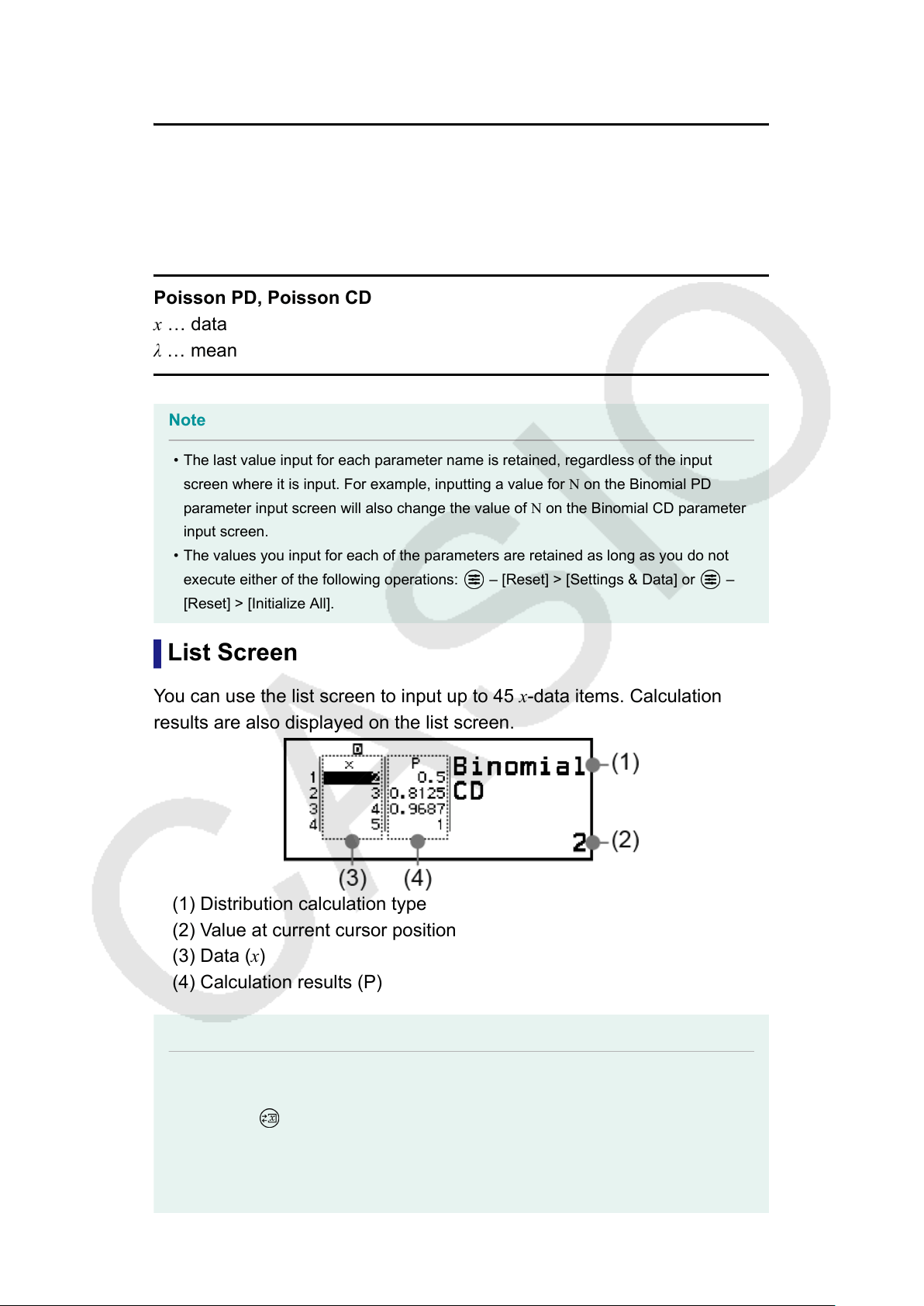
μ … population mean
σ … population standard deviation (σ > 0)
Inverse Normal
Area … probability value (0 ≤ Area ≤ 1)
μ … population mean
σ … population standard deviation (σ > 0)
(Tail setting always left.)
Poisson PD, Poisson CD
x … data
λ … mean
Note
• The last value input for each parameter name is retained, regardless of the input
screen where it is input. For example, inputting a value for N on the Binomial PD
parameter input screen will also change the value of N on the Binomial CD parameter
input screen.
• The values you input for each of the parameters are retained as long as you do not
execute either of the following operations: – [Reset] > [Settings & Data] or –
[Reset] > [Initialize All].
List Screen
You can use the list screen to input up to 45 x-data items. Calculation
results are also displayed on the list screen.
(1) Distribution calculation type
(2) Value at current cursor position
(3) Data (x)
(4) Calculation results (P)
Note
• On the list screen, you can store the value in a cell to a variable. For example,
performing the following operation while the above screen is displayed will store 1 to
variable A: – [A=] > [Store]. For details about variables, see "Variables (A, B, C,
D, E, F, x, y, z)" (page 36).
• Performing one of the operations below deletes all x-data input on the list screen.
- Returning to the HOME screen and launching another calculator app
86
Loading ...
Loading ...
Loading ...