Loading ...
Loading ...
Loading ...
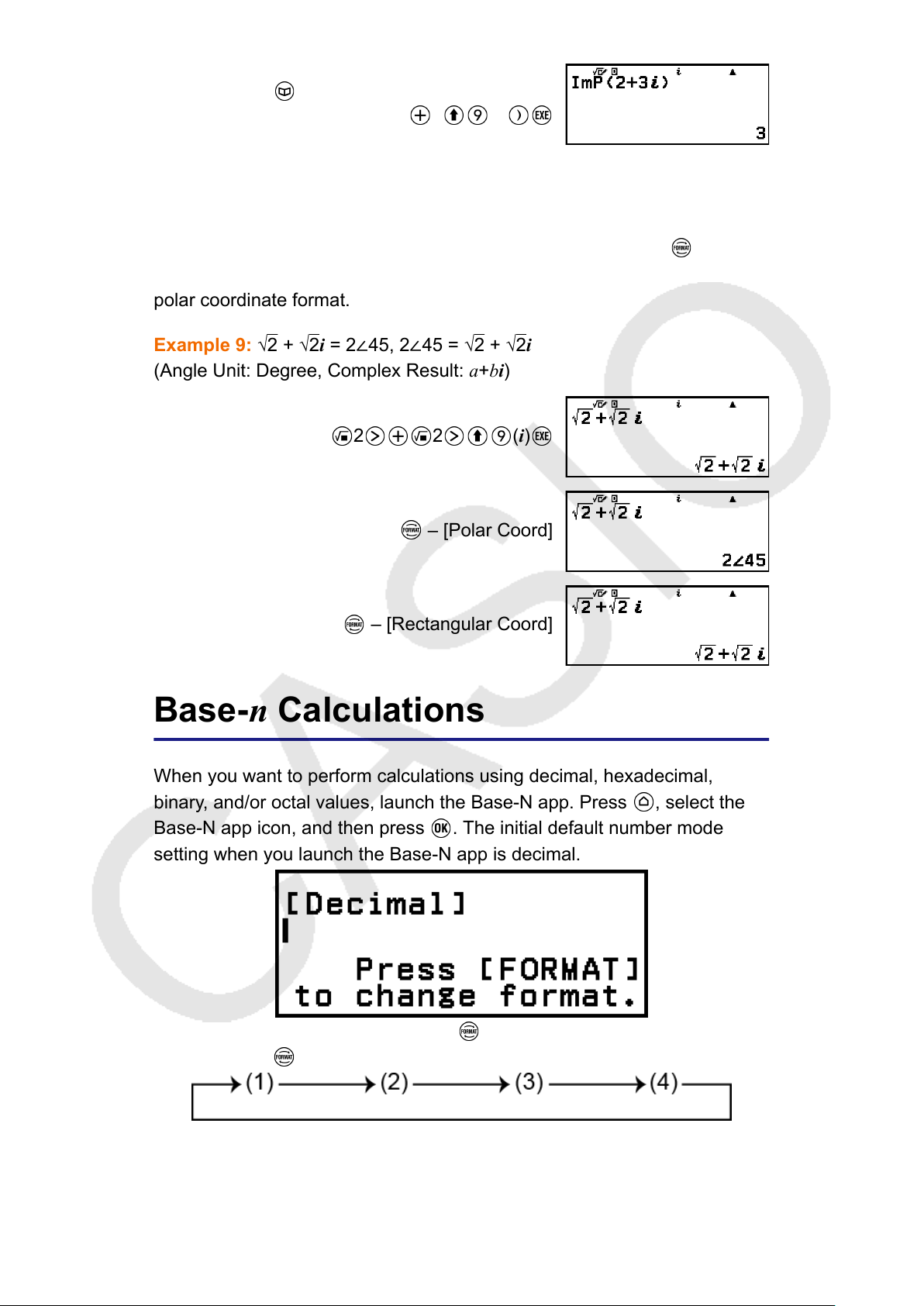
– [Complex] > [Imaginary Part]
2 3 (i)
Converting a Complex Number Calculation Result to
Rectangular or Polar Coordinates
You can use the FORMAT menu that appears when you press
to
convert a complex number calculation result to rectangular coordinate or
polar coordinate format.
Example 9: √2 + √2i = 2∠45, 2∠45 = √2 + √2i
(Angle Unit: Degree, Complex Result: a+bi)
2 2 (i)
– [Polar Coord]
– [Rectangular Coord]
Base-n Calculations
When you want to perform calculations using decimal, hexadecimal,
binary, and/or octal values, launch the Base-N app. Press
, select the
Base-N app icon, and then press . The initial default number mode
setting when you launch the Base-N app is decimal.
After launching the Base-N app, use to switch number modes.
Each press of cycles through the number modes as shown below.
(1) [Decimal]
(2) [Hexadecimal] (3) [Binary] (4) [Octal]
111
Loading ...
Loading ...
Loading ...