Loading ...
Loading ...
Loading ...
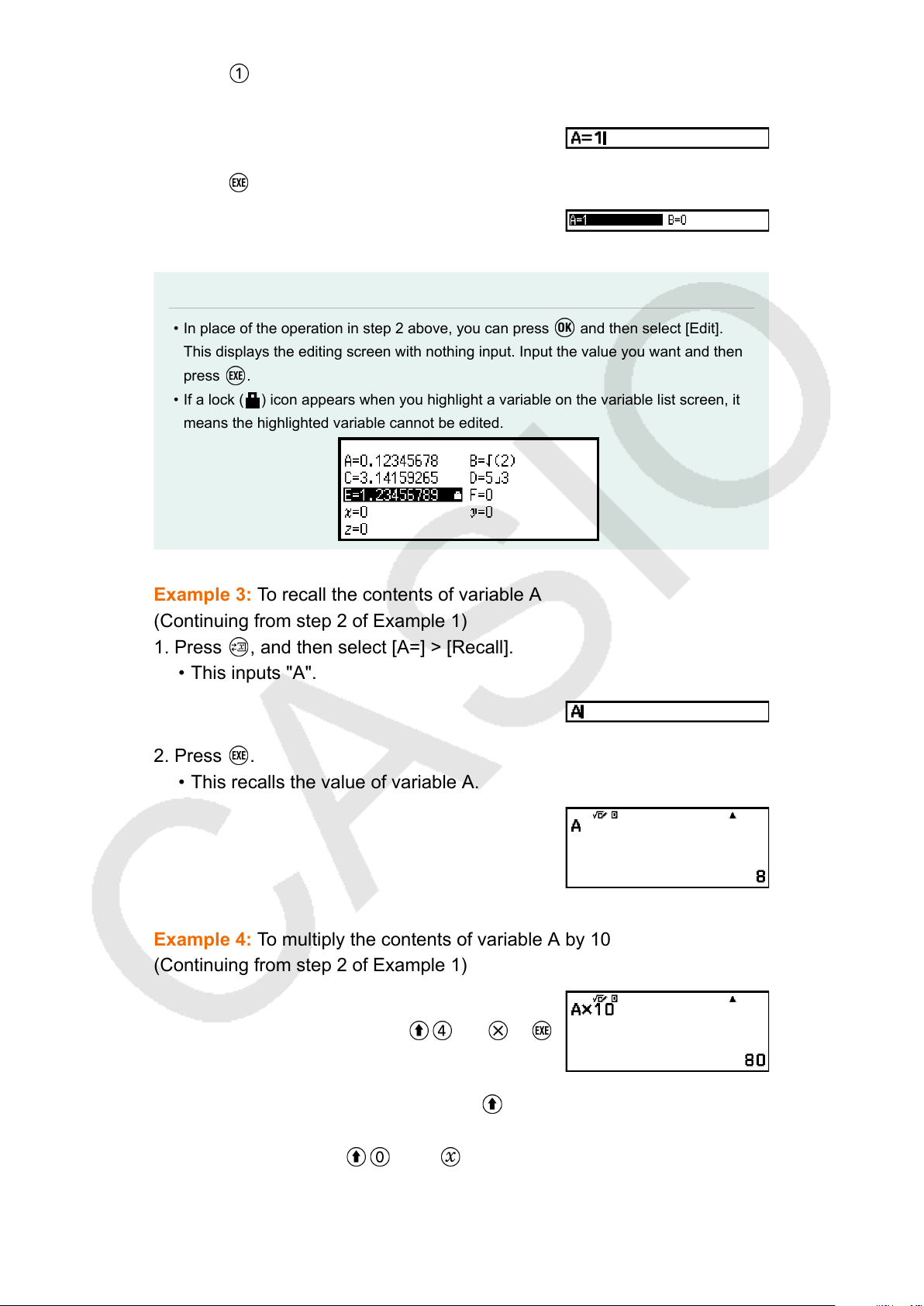
2. Press .
• This displays the editing screen with 1 entered.
3. Press .
Note
• In place of the operation in step 2 above, you can press and then select [Edit].
This displays the editing screen with nothing input. Input the value you want and then
press .
• If a lock ( ) icon appears when you highlight a variable on the variable list screen, it
means the highlighted variable cannot be edited.
Example 3: To recall the contents of variable A
(Continuing from step 2 of Example 1)
1. Press
, and then select [A=] > [Recall].
• This inputs "A".
2. Press .
• This recalls the value of variable A.
Example 4: To multiply the contents of variable A by 10
(Continuing from step 2 of Example 1)
(A)* 10
* Input a variable as shown here: press and then press the key that
corresponds to the desired variable name. To input x as the variable
name, you can press
(x) or .
37
Loading ...
Loading ...
Loading ...