Loading ...
Loading ...
Loading ...
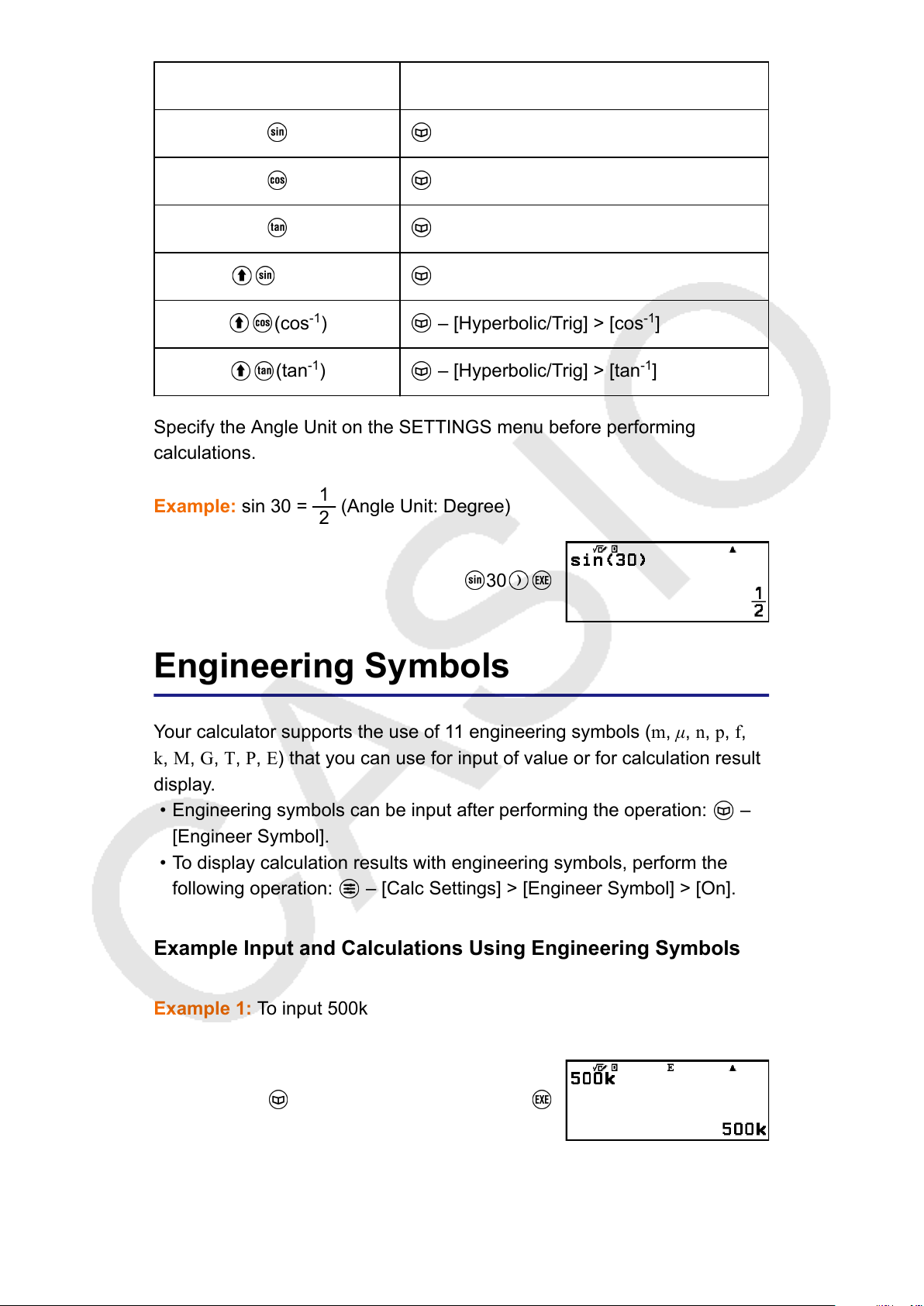
Key Menu Item
– [Hyperbolic/Trig] > [sin]
– [Hyperbolic/Trig] > [cos]
– [Hyperbolic/Trig] > [tan]
(sin
-1
) – [Hyperbolic/Trig] > [sin
-1
]
(cos
-1
) – [Hyperbolic/Trig] > [cos
-1
]
(tan
-1
) – [Hyperbolic/Trig] > [tan
-1
]
Specify the Angle Unit on the SETTINGS menu before performing
calculations.
Example: sin 30 =
1
2
(Angle Unit: Degree)
30
Engineering Symbols
Your calculator supports the use of 11 engineering symbols (m, μ, n, p, f,
k, M, G, T, P, E) that you can use for input of value or for calculation result
display.
• Engineering symbols can be input after performing the operation: –
[Engineer Symbol].
• To display calculation results with engineering symbols, perform the
following operation: – [Calc Settings] > [Engineer Symbol] > [On].
Example Input and Calculations Using Engineering Symbols
Example 1: To input 500k
(Engineer Symbol: On)
500 – [Engineer Symbol] > [Kilo]
56
Loading ...
Loading ...
Loading ...