Loading ...
Loading ...
Loading ...
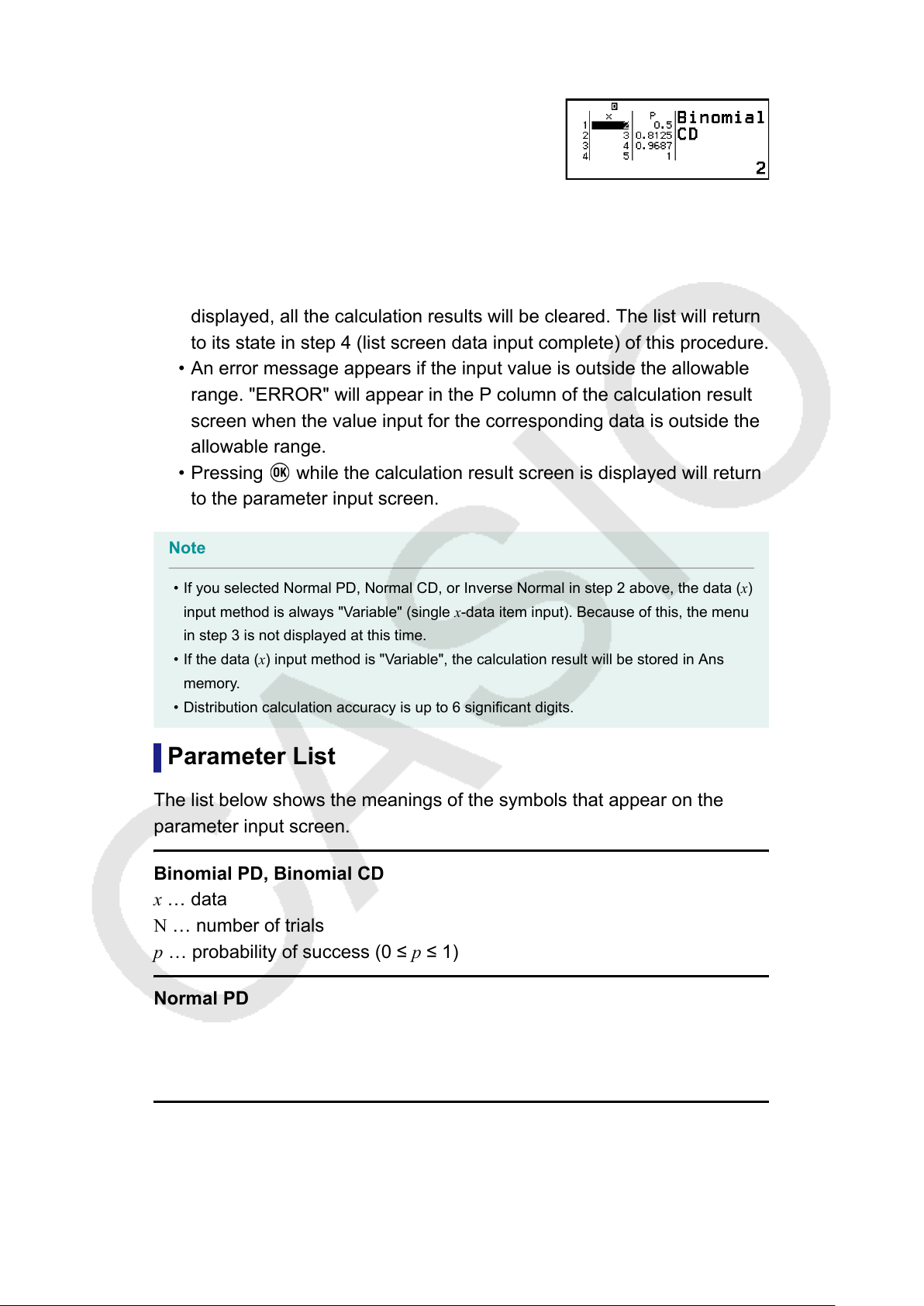
• This displays the calculation result screen.
• If you selected [List] in step 3, calculation results (P column) will
appear on the list screen. For details, see "List Screen" (page 86).
• If you perform any editing operation (see "Editing the List Screen
Contents" (page 87)) on the list screen while calculation results are
displayed, all the calculation results will be cleared. The list will return
to its state in step 4 (list screen data input complete) of this procedure.
• An error message appears if the input value is outside the allowable
range. "ERROR" will appear in the P column of the calculation result
screen when the value input for the corresponding data is outside the
allowable range.
• Pressing while the calculation result screen is displayed will return
to the parameter input screen.
Note
• If you selected Normal PD, Normal CD, or Inverse Normal in step 2 above, the data (x)
input method is always "Variable" (single x-data item input). Because of this, the menu
in step 3 is not displayed at this time.
• If the data (x) input method is "Variable", the calculation result will be stored in Ans
memory.
• Distribution calculation accuracy is up to 6 significant digits.
Parameter List
The list below shows the meanings of the symbols that appear on the
parameter input screen.
Binomial PD, Binomial CD
x … data
N … number of trials
p … probability of success (0 ≤ p ≤ 1)
Normal PD
x … data
μ … population mean
σ … population standard deviation (σ > 0)
Normal CD
Lower … lower boundary
Upper … upper boundary
85
Loading ...
Loading ...
Loading ...