Loading ...
Loading ...
Loading ...
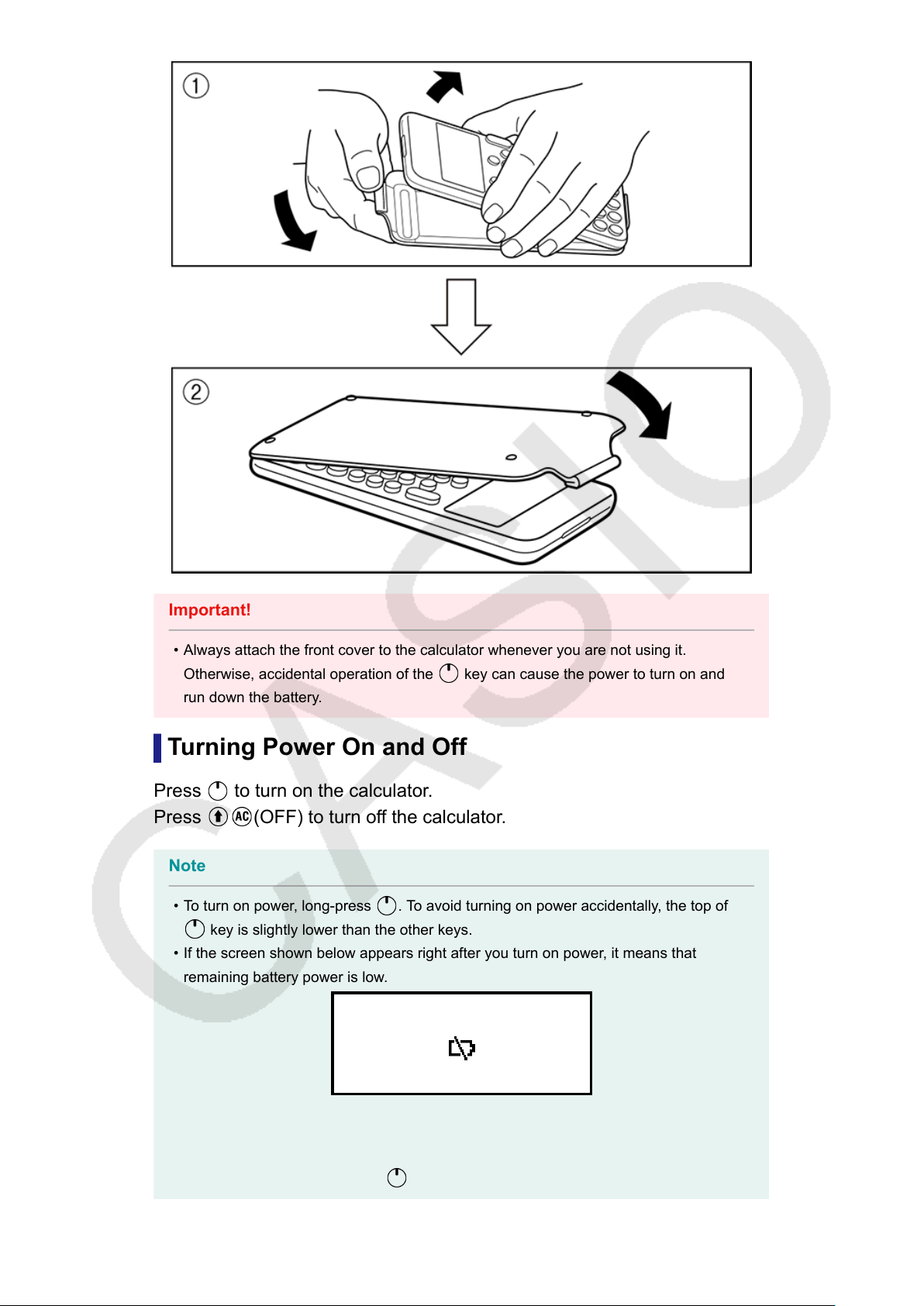
Important!
•
Always attach the front cover to the calculator whenever you are not using it.
Otherwise, accidental operation of the key can cause the power to turn on and
run down the battery.
Turning Power On and Off
Press
to turn on the calculator.
Press (OFF) to turn off the calculator.
Note
• To turn on power, long-press . To avoid turning on power accidentally, the top of
key is slightly lower than the other keys.
• If the screen shown below appears right after you turn on power, it means that
remaining battery power is low.
If this screen appears, replace the battery as soon as possible. For details about
battery replacement, see "Replacing the Battery" (page 141).
• The calculator also will turn off automatically after approximately 10 minutes or 60
minutes of non-use. Press the key to turn the calculator back on.
12
Loading ...
Loading ...
Loading ...