Loading ...
Loading ...
Loading ...
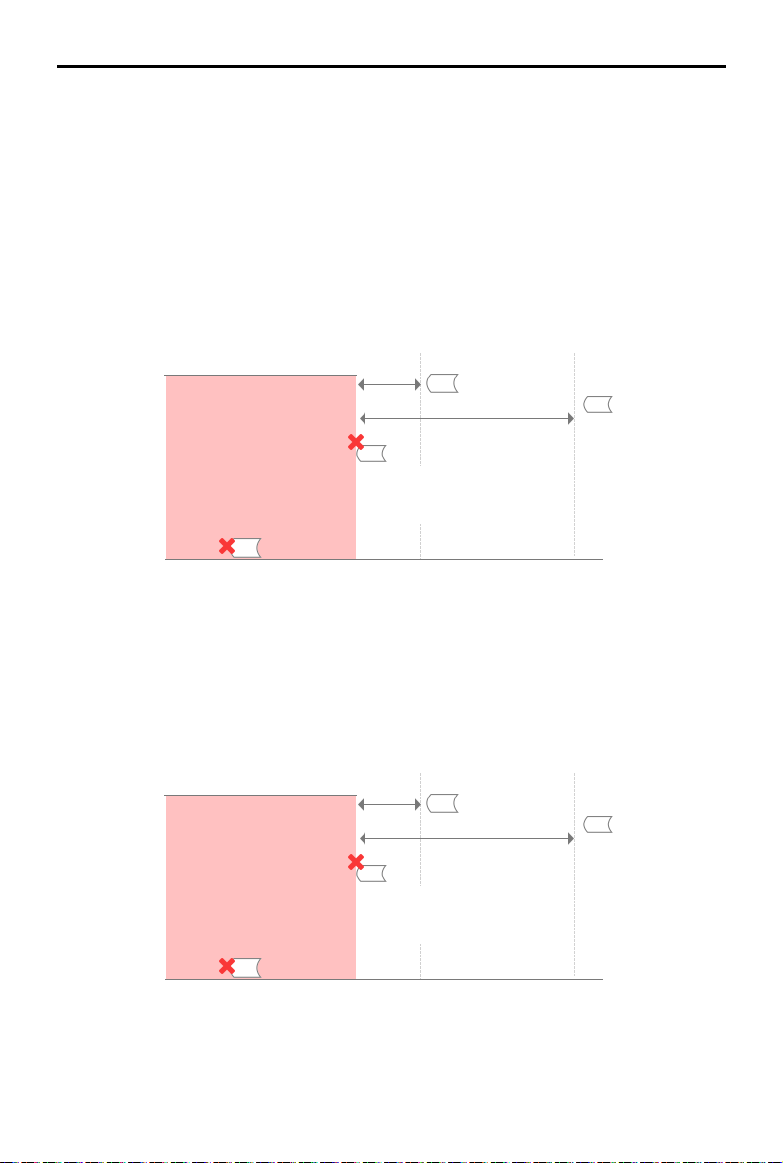
DJI Inspire 3
User Manual
140
©
2023 DJI All Rights Reserved.
DJI Geo Zones with Geo Fencing Function
DJI Geo zones are divided into seven categories with only ve of them taking eect. If more than
one restriction is set at the same position, the alert generated is in the following order:
Restricted Zones > Authorization Zones > Altitude Zones > Enhanced Warning Zones > Warning
Zones
Restricted Zones
Appear red in the DJI app. Users will be prompted with a warning message, and flight is
prevented. UA (Unmanned Aircraft) cannot y or takeo in these zones. Restricted Zones may
be unlocked, to unlock contact [email protected] or go to Unlock A Zone at https://fly-safe.dji.
com/.
Authorization Zones
Appear blue in the app. Users will be prompted with a warning message, and ight is limited by
default. UA cannot y or takeo in these zones unless authorized. Authorization Zones may be
unlocked by authorized users using a DJI veried account.
Restricted Zone
Warning message appears
Limit maximum speed
Ground
When approaching:
1. Warning message appears
2. Cannot fly in the zone
3. Users can apply on the DJI official
website after manual approval
When taking off:
1. Warning message appears
2. Cannot take off
3. Users can apply on the DJI official website after manual approval
100 m
20 m
Authorization Zone
Warning message appears
Limit maximum speed
Ground
When approaching:
1. Warning message appears
2. Cannot fly in the zone
3. Users can apply on the DJI App with a
phone number
100 m
20 m
Loading ...
Loading ...
Loading ...
