Loading ...
Loading ...
Loading ...
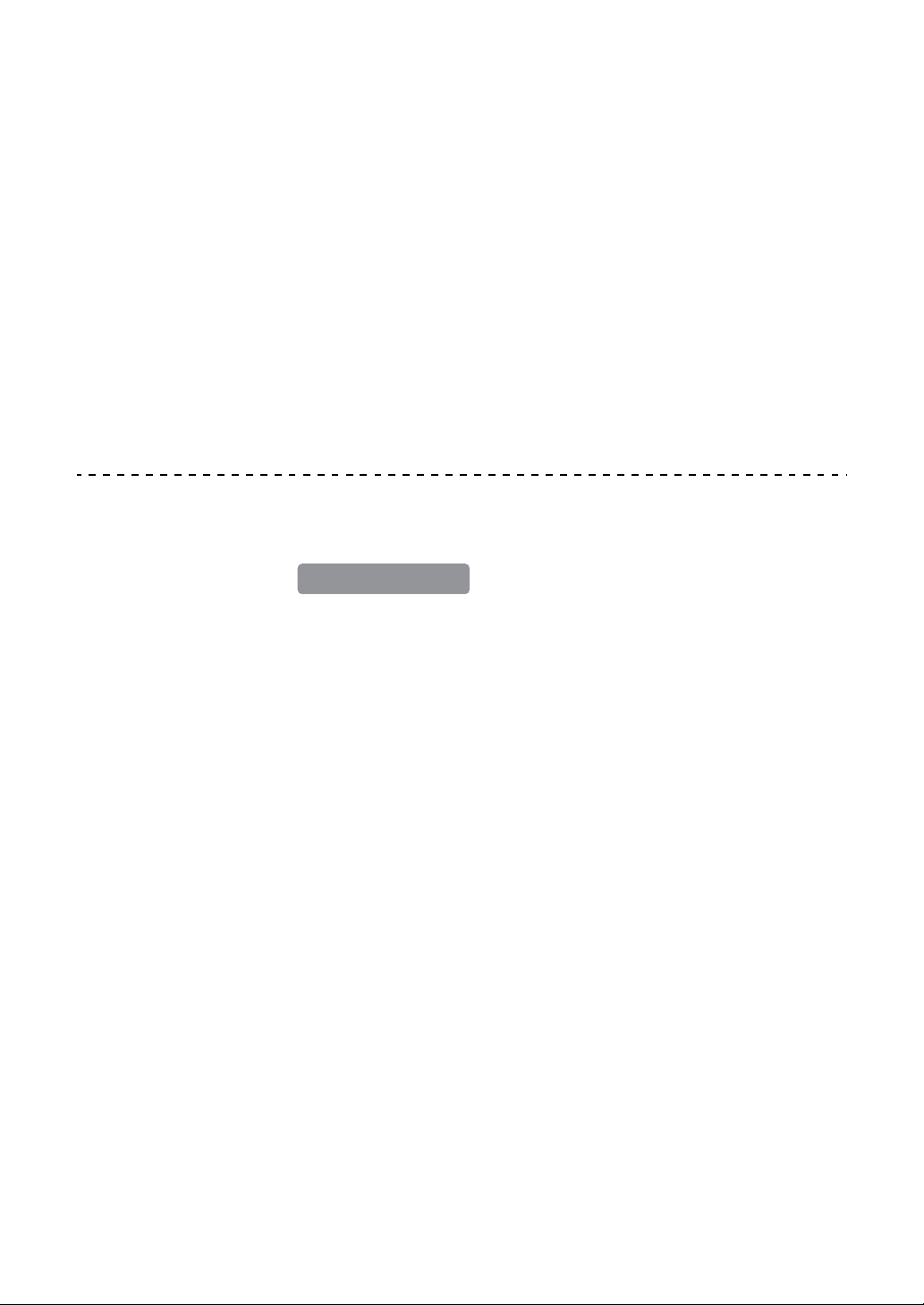
Serato DJ Lite
92
En
Extending the loop
Press the [CUE/LOOP CALL
] button during loop playback.
Each time you press the button, the loop doubles in length.
• You can double the loop length even during 4 Beat Loop playback.
Canceling a loop
Press the [4 BEAT/EXIT] button.
The rest of the track continues to play without returning to the loop in
point.
Using the Performance Pads
This section mainly relates to Serato DJ Lite. Functions in Serato DJ
Pro are shown with .
You can switch functions using the buttons for respective Pad modes:
[HOT CUE], [PAD FX1], [BEAT JUMP], and [SAMPLER].
Using Hot Cues
You can start playback instantly from the position where a Hot Cue is
set.
• Up to 4 Hot Cues can be set and saved for each track in Serato DJ
Lite.
1 Press the [HOT CUE] mode button.
The unit enters Hot Cue mode.
2 When the track is playing or paused, press a Performance Pad to
set a Hot Cue.
The pad's settings are as shown below.
Serato DJ Pro
Loading ...
Loading ...
Loading ...