Loading ...
Loading ...
Loading ...
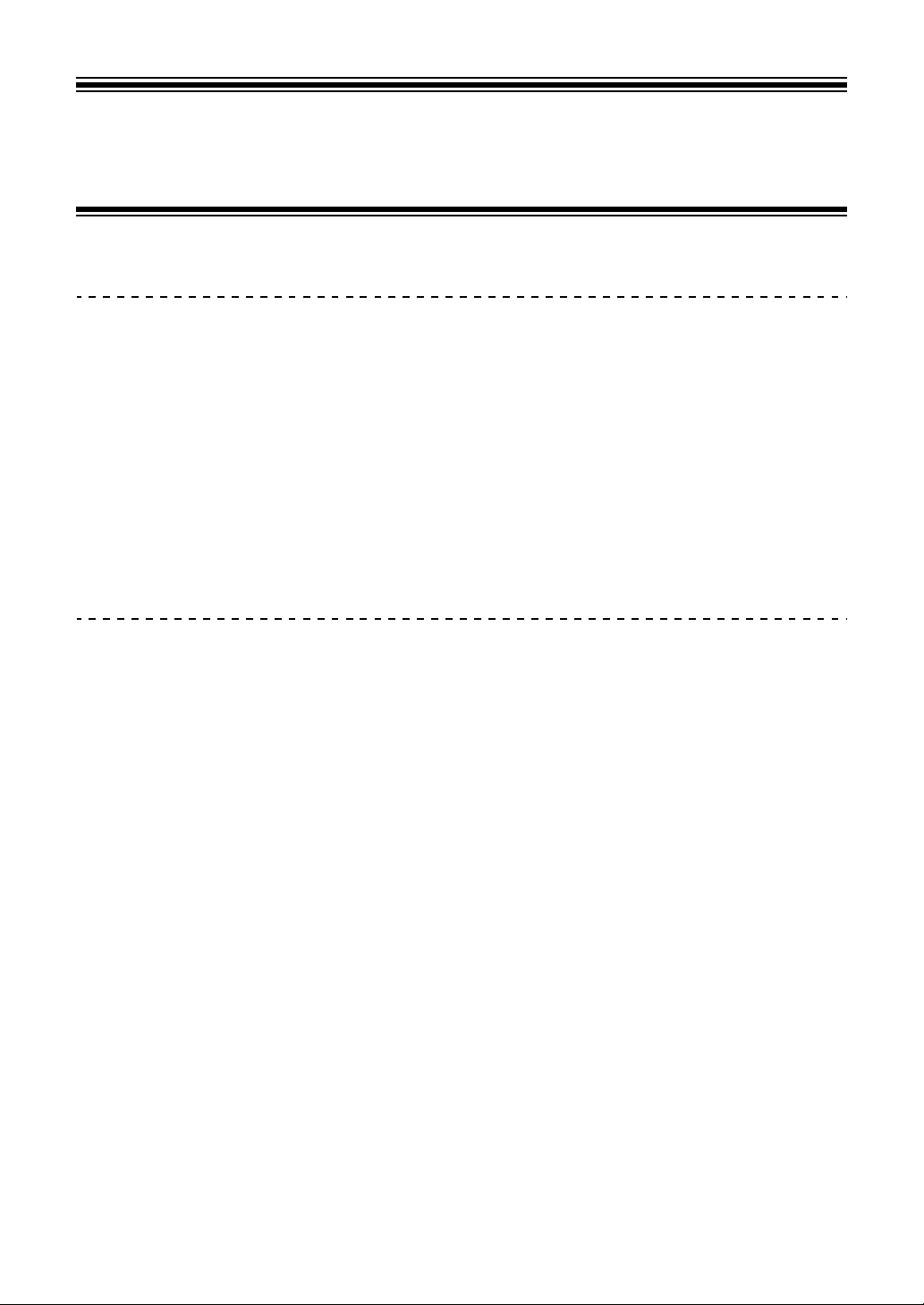
45
En
rekordbox for Mac/Windows
Installing rekordbox for Mac/Windows
Getting started with rekordbox for Mac/Windows
If you’re using rekordbox for Mac/Windows for the first time, download
the latest version from rekordbox.com and install it in the following way.
If you already have rekordbox for Mac/Windows installed, update to the
latest version using the Update Manager which you’ll see when you
start rekordbox for Mac/Windows.
• You are responsible for preparing your PC/Mac, network devices,
and other elements.
Installing rekordbox for Mac/Windows
Procedures may differ depending on the operating system (OS) of your
PC/Mac.
Installing (Mac)
Do not connect the unit to your Mac until installation is complete.
• Close all programs on your Mac.
1 Unzip the downloaded rekordbox for Mac/Windows software file.
2 Double-click the unzipped software file to launch the installer.
Loading ...
Loading ...
Loading ...