Loading ...
Loading ...
Loading ...
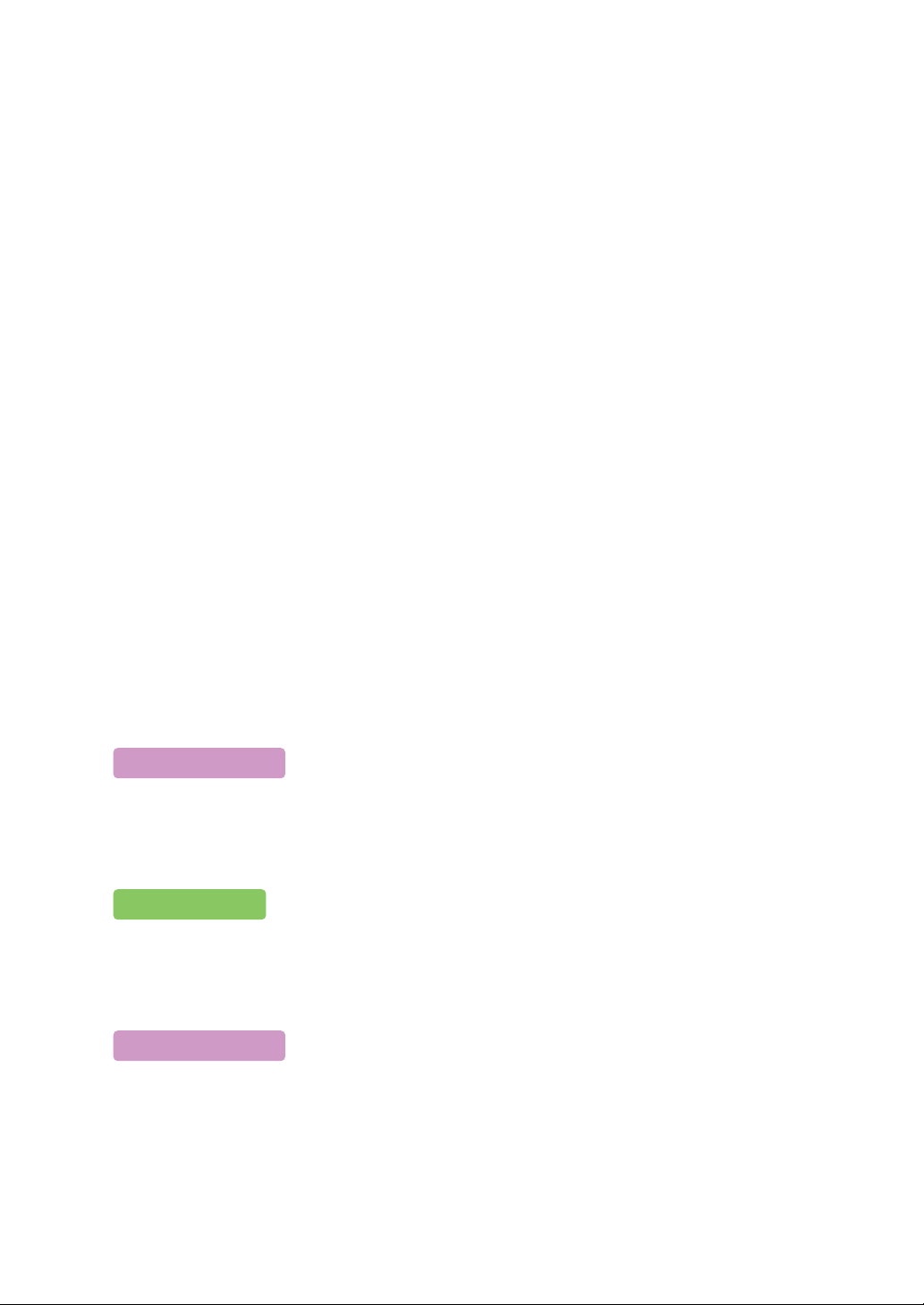
Part names and functions
19
En
13 PLAY/PAUSE
button
Press:
Plays/pauses a track.
14 CUE button
Press:
Sets, calls up, and plays a cue point.
• Press the button when the track is paused to set the cue point.
• Press the button when the track is playing to return to the cue point and
pause. (Back Cue)
• Press the button and hold it after the track returns to the cue point and
playback will continue until you release the button. (Cue Point Sampler)
[SHIFT] + press:
Returns the playback position to the beginning of the track.
15 SHIFT button
Press another button while holding the [SHIFT] button to use a different feature
assigned to the button.
16 Jog wheel
Turn the top when Vinyl mode is on:
Scratches the track.
Turn the top:
Scratches the track.
Turn the outer section or turn the top when Vinyl mode is off:
Bends the pitch (Pitch Bend – slows down or speeds up the track).
• You can turn Vinyl mode on and off using shortcut keys in rekordbox.
Mac/Windows
iOS/Android
Mac/Windows
Loading ...
Loading ...
Loading ...