Loading ...
Loading ...
Loading ...
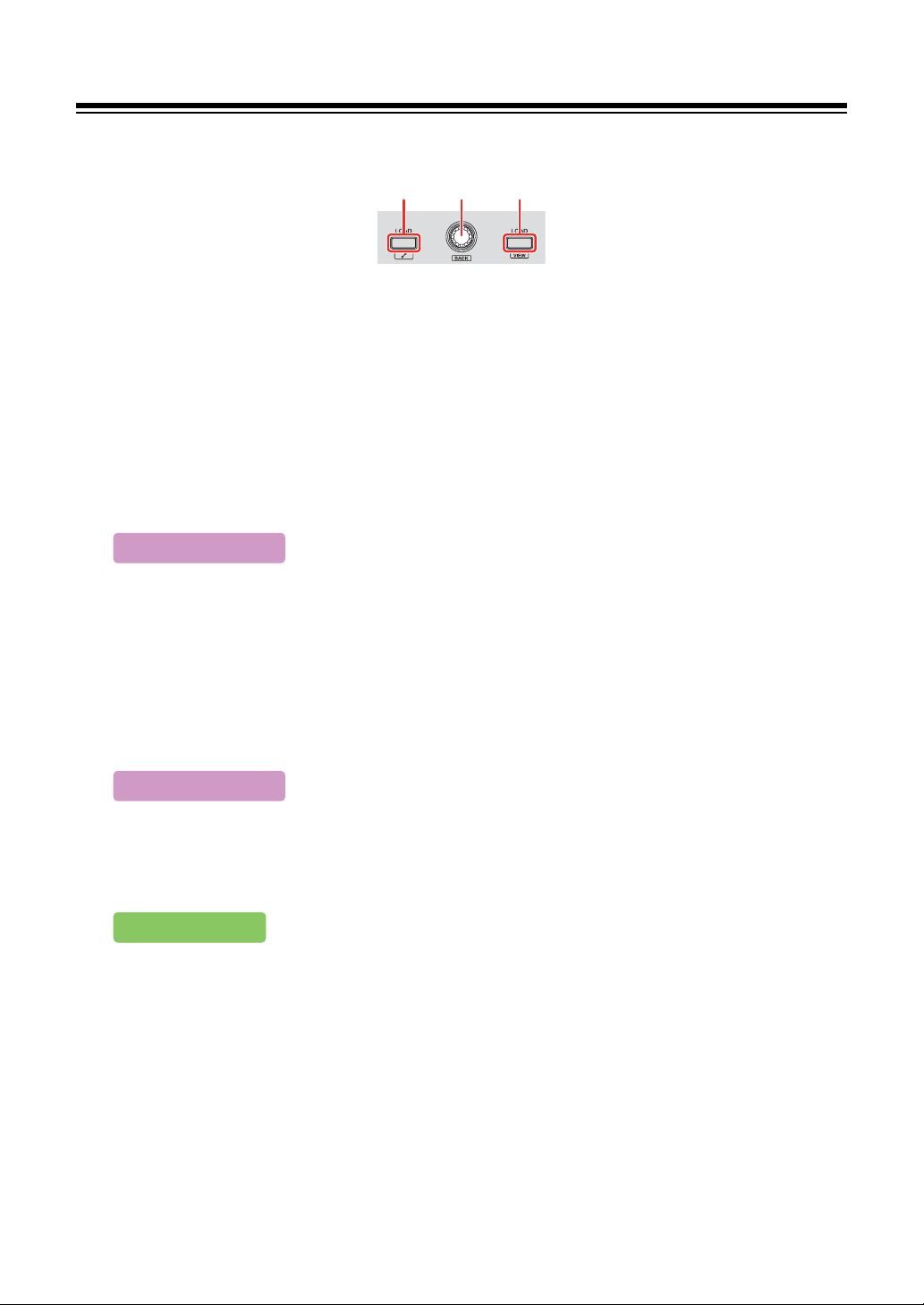
Part names and functions
12
En
Browse section
Using rekordbox for Mac/Windows or rekordbox for iOS/
Android
1LOAD buttons
Press:
Load the selected track to the respective deck.
Press twice:
Load the track from the deck that isn’t playing onto the deck that is playing. If
you do this while the track is playing, it plays from the same position (Instant
Doubles).
[SHIFT] + press:
Deck 1: Moves the cursor into [Related Tracks] in the tree view.
Deck 2: Shrinks the deck display in rekordbox and enlarges the browse
section. When the button is pressed again, the original state is restored.
Deck 1: Displays the browse window and shows [Related Tracks].
Deck 2: Displays the browse window.
1 2 1
Mac/Windows
Mac/Windows
iOS/Android
Loading ...
Loading ...
Loading ...