Loading ...
Loading ...
Loading ...
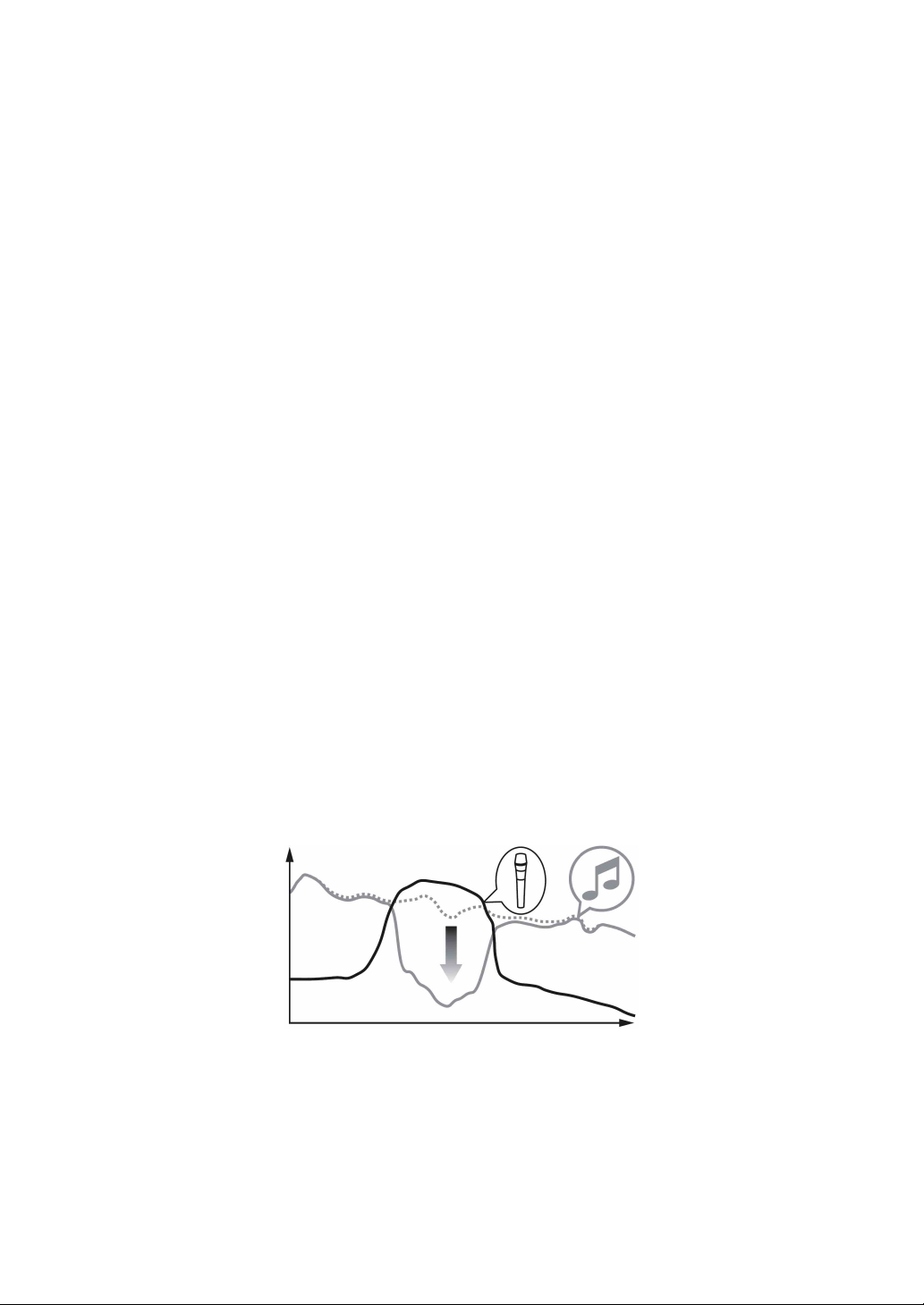
rekordbox for iOS/Android
141
En
[Level Meter] setting
Select the channel level meter or master level meter to show on the
level meter in the mixer section.
The default setting is [Channel Level].
• [Channel Level]: Channel level meter
• [Master Level]: Master level meter
[Microphone Input] setting
• [Effect Mode]: Microphone sound can be output from the unit via a
mobile device. You can apply effects such as the microphone FX in
rekordbox for iOS/Android to the microphone sound.
• [Low Latency Mode]: Microphone sound can be output from the unit
another way (i.e. not a mobile device). You can't apply effects such
as the microphone FX in rekordbox for iOS/Android to the
microphone sound, but the time lag due to the transmission delay
(latency) of the sound data can be reduced compared to Effect mode.
[Talkover Mode] setting
Change MIC Talkover mode.
• [Advanced]: Only the mid-range sound, other than the microphone
channel, is attenuated according to the set value of the MIC talkover
level.
Volume
Frequency
Loading ...
Loading ...
Loading ...