Loading ...
Loading ...
Loading ...
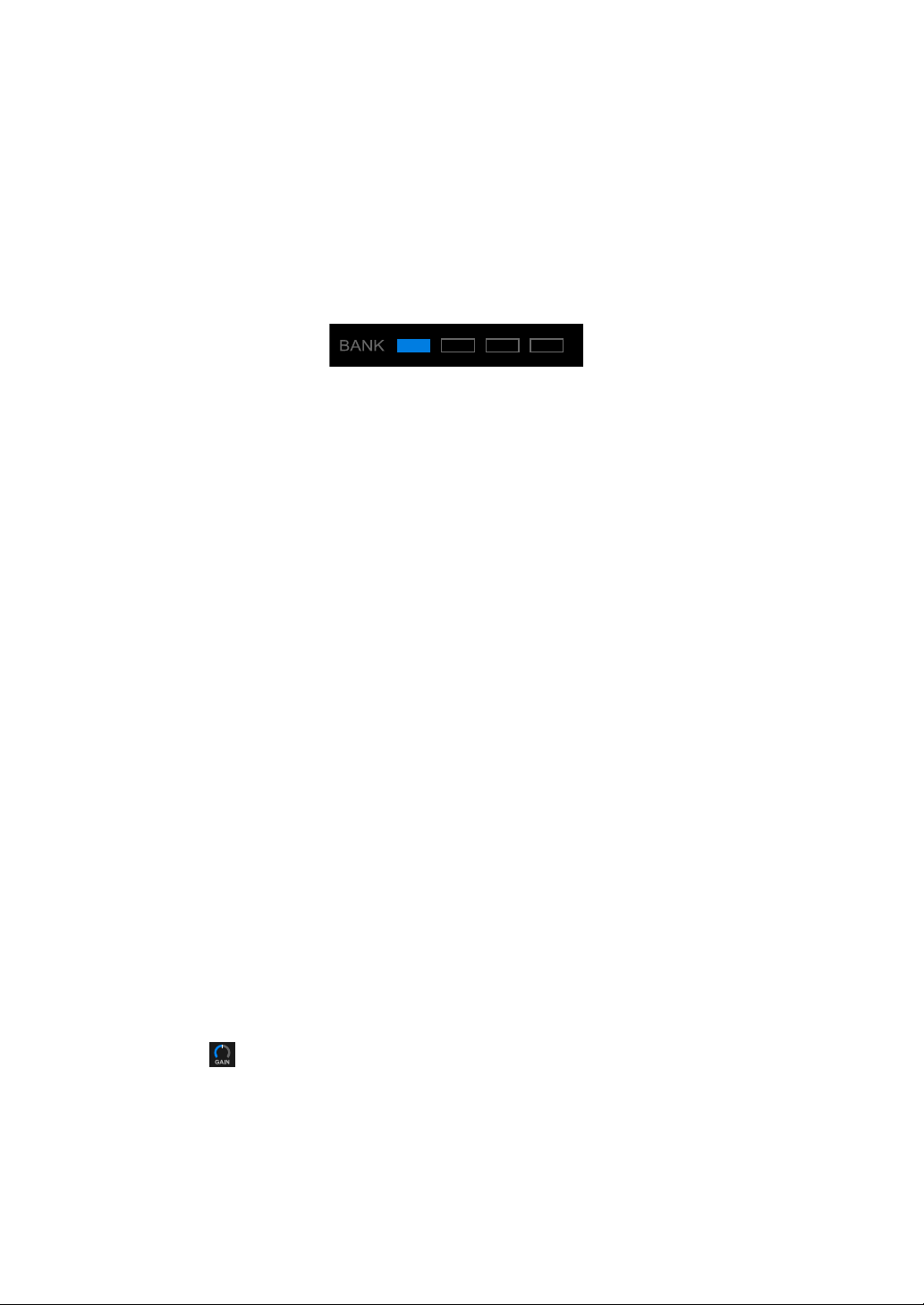
rekordbox for Mac/Windows
61
En
Loading a track into a Sampler slot
1 Press the [SAMPLER] mode button.
The unit enters Sampler mode.
2 Click the button at the right of [BANK] on the [SAMPLER] panel in
rekordbox for Mac/Windows to change the Sampler bank.
In rekordbox for Mac/Windows, the sampler has 4 banks, and each bank has
16 slots.
3 Press the rotary selector to move the cursor to the track list.
4 Turn the rotary selector.
Select a track you want to load into a Sampler slot.
5 Press a Performance Pad while holding the [SHIFT] button.
The selected track is loaded into the Sampler slot.
• Loading a sound into a slot that already has a sound loaded may not be
possible depending on the [Preferences] settings in rekordbox for Mac/
Windows. You may need to clear the slot before loading the new sound.
Playing Sampler sounds with Performance Pads
1 Press the [SAMPLER] mode button.
The unit enters Sampler mode.
2 Click the button to the right of [BANK] on the [SAMPLER] panel in
rekordbox for Mac/Windows to change the Sampler bank.
3 Turn the [GAIN] on the [SAMPLER] panel to adjust the Sampler
volume.
4 Press a Performance Pad.
The track or sound assigned to the relevant slot is played.
Loading ...
Loading ...
Loading ...