Loading ...
Loading ...
Loading ...
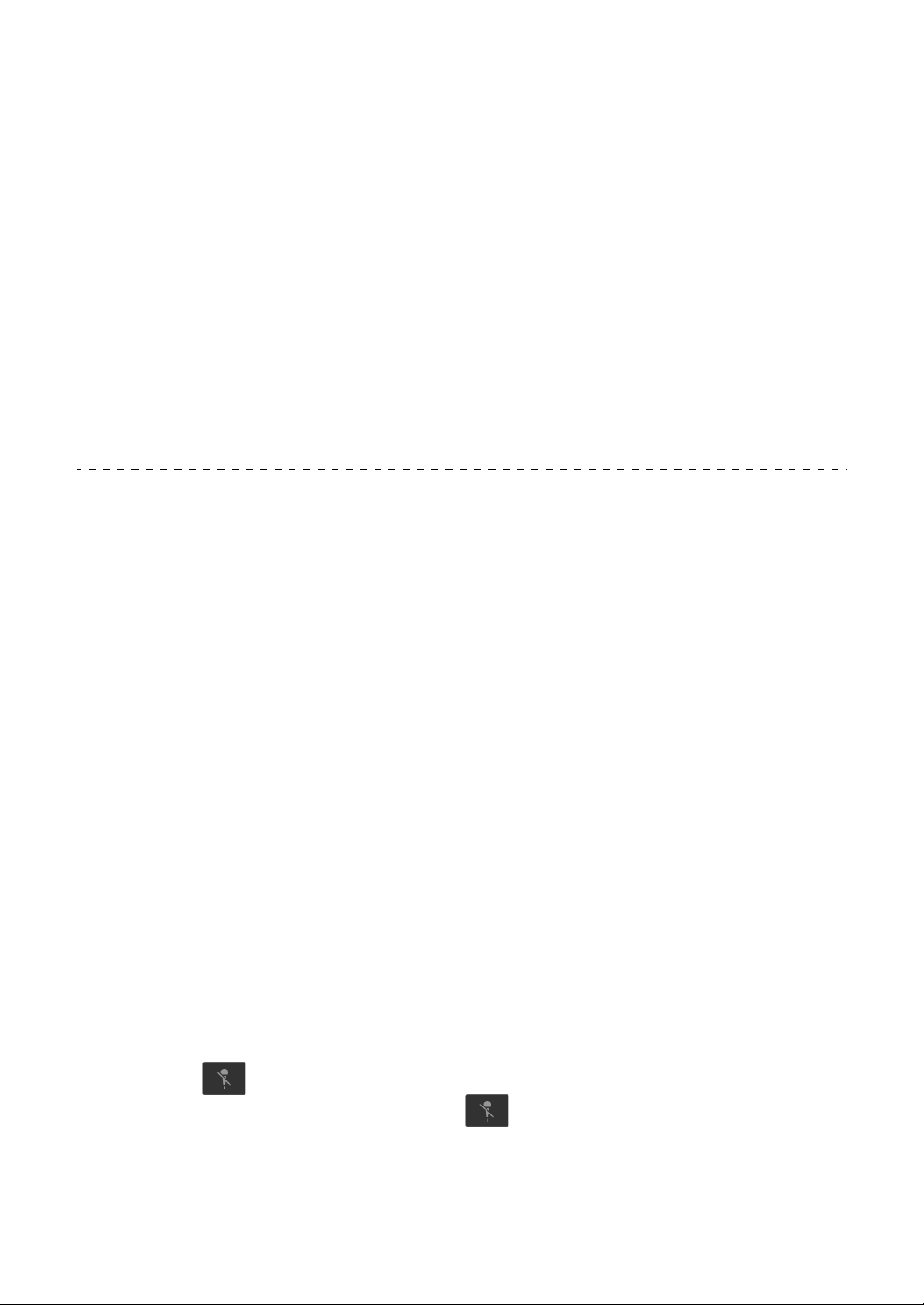
rekordbox for iOS/Android
138
En
* The echo effect isn’t applied when the crossfader is moved to the
right starting from the left edge.
• You can select the fader to control Smart Fader in [Settings] >
[DDJ-FLX4 settings] > [Fader Used with SMART FADER] in
rekordbox for iOS/Android.
Canceling Smart Fader
Press the [SMART FADER] button.
Smart Fader turns off.
Using a microphone
When connecting your mobile device to the unit with a USB cable, the
microphone sound outputs from the [MASTER] output terminal or
headphones output terminal of the unit.
• For microphone sound, there are [Effect Mode] which applies an
effect to the sound and [Low Latency Mode] which doesn't apply an
effect to the sound. Set [Settings] > [DDJ-FLX4 settings] >
[Microphone Input] to [Effect Mode] (default) or [Low Latency
Mode].
Read: [Microphone Input] setting (page 141)
• When connecting your mobile device to the unit via Bluetooth, the
microphone sound doesn't output from the [MASTER] output
terminal or headphones output terminal of the unit.
Using Effect Mode
1 Connect a microphone to the [MIC] input terminal.
2 Tap the button on the rekordbox for iOS/Android screen to
display the MIC panel, then tap .
3 Turn the [MIC LEVEL] knob.
Loading ...
Loading ...
Loading ...