Loading ...
Loading ...
Loading ...
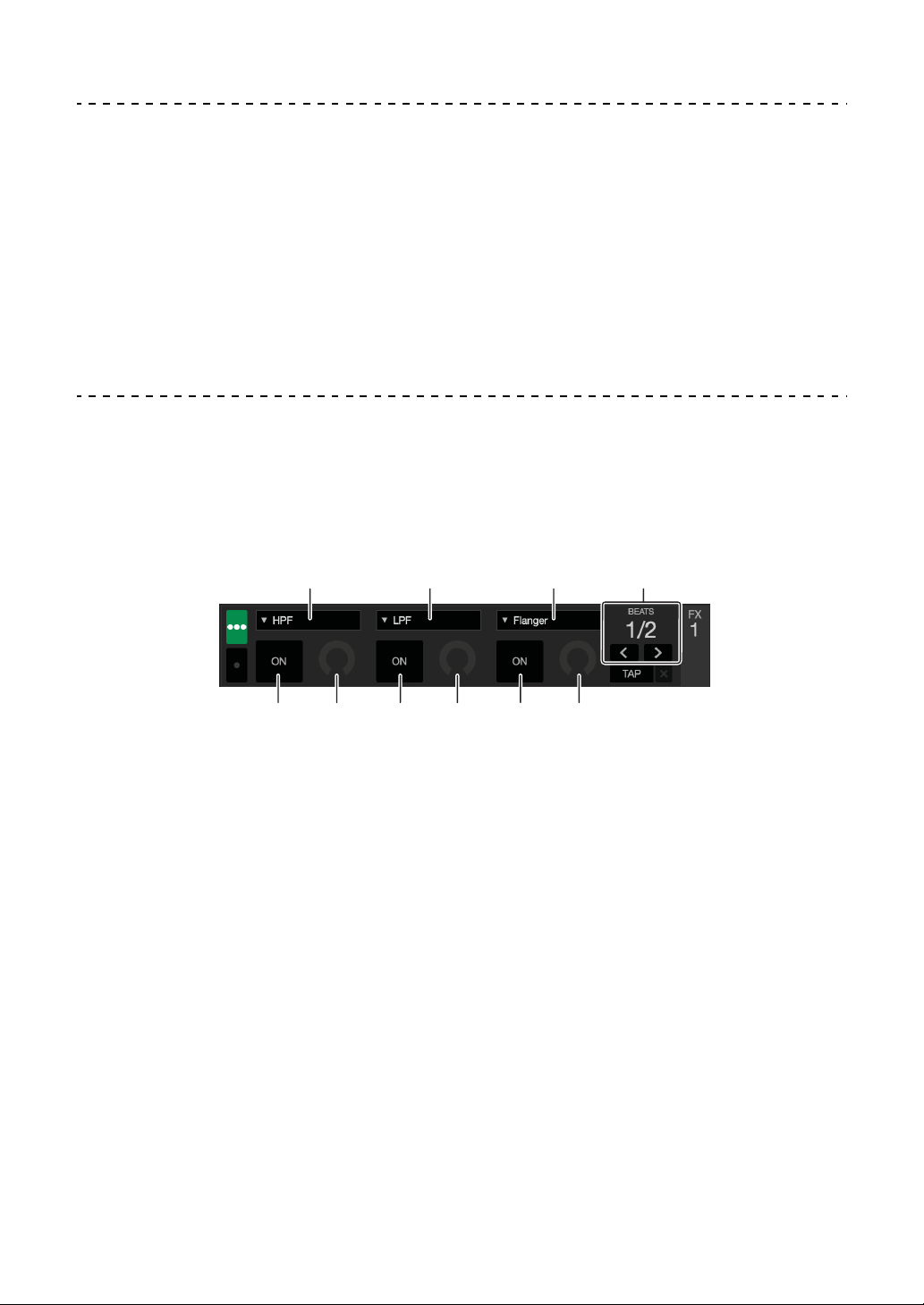
Serato DJ Lite
101
En
Analyzing tracks
Click the [Analyze Files] button in Serato DJ Lite to analyze tracks in
your library that haven't been analyzed yet. You can also analyze the
track by dragging and dropping it on the [Analyze Files] button.
• If a track is loaded to a deck before analysis is complete, it may take
some time to display its BPM and waveform.
• Depending on the number of tracks, analysis may take some time.
Using effects
Serato DJ Lite has 2 types of effects: FX1 and FX2.
The following screen shows effect units in Serato DJ Lite.
1: Type of effect, 2: Beats of effect, 3: Effect level, 4: Effect ON/OFF
1
434343
112
Loading ...
Loading ...
Loading ...