Loading ...
Loading ...
Loading ...
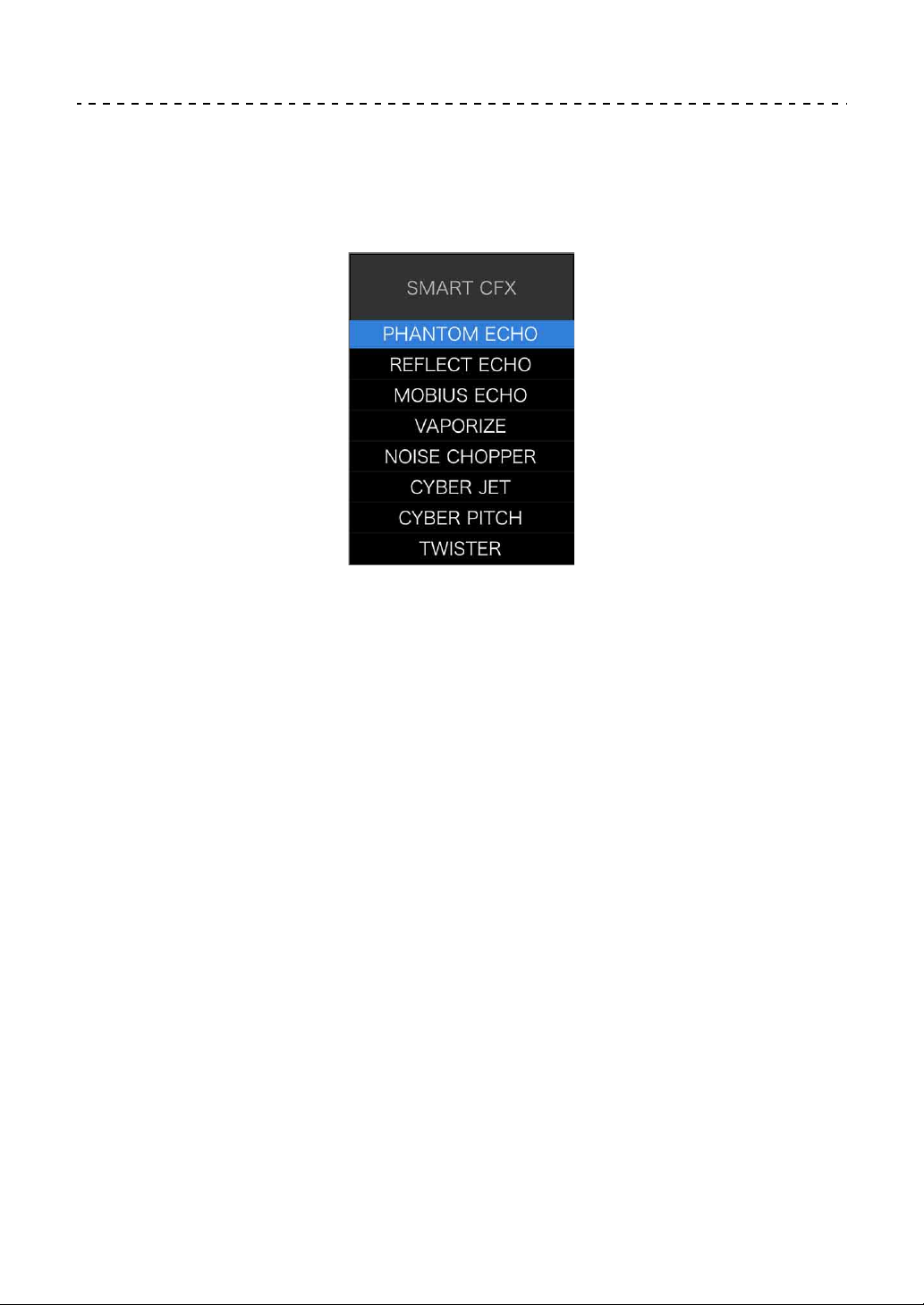
rekordbox for Mac/Windows
70
En
Using Smart CFX
1 Press the [SMART CFX] button while holding the [SHIFT] button.
The preset screen for Smart CFX is displayed to change the effect type.
2 Press the [SMART CFX] button.
Smart CFX turns on.
3 Turn the [CFX] knob.
The effect sound, etc. changes.
• Depending on the effect type, loops and keys are changed in addition to the
effect.
• When Smart CFX is turned on, some effects, trims, etc. can't be controlled
on the rekordbox for Mac/Windows screen.
Canceling Smart CFX
Press the [SMART CFX] button.
Smart CFX is turned off.
Loading ...
Loading ...
Loading ...