Loading ...
Loading ...
Loading ...
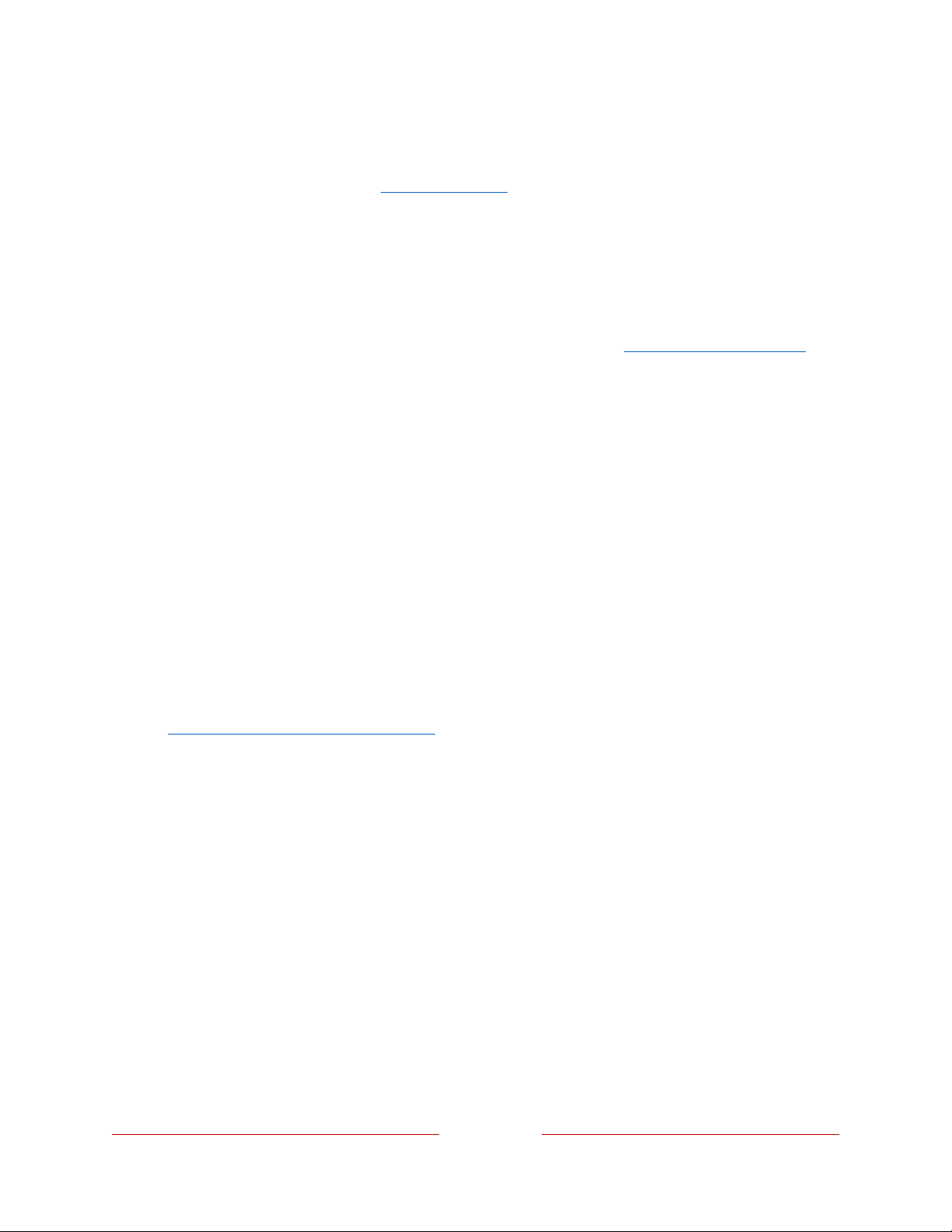
!
!!
62
!
!
!
<0#: If you’ve set up Live TV Pause and you’re watching live TV, you’ll also see a
progress bar showing the current playback position within the rolling 90-minute pause
time. For more information, see Pausing live TV.
Adjusting settings while watching a program
Press C<NA ! to display the <=-6*&&0(76 menu. Press @/ or SLF) to highlight an option,
and then press >M9< or A!?H< to change the setting. The topic Adjusting TV settings
explains each of the settings in detail.
Pausing live TV
Only in connected mode, Live TV Pause gives your TCL • Roku TV the ability to pause,
play, fast forward, and rewind live TV received on the N)< input. You can pause live
TV for up to 90 minutes.
Requirements
To use this feature, you need to:
1.! Connect your TV to the Internet. If you didn’t connect during Guided Setup, see
What if I didn’t connect my TV?.
2.! Provide your own dedicated USB flash drive (thumb drive} with the following
minimum specifications.
•! 16 GB
•! 15 Mbps read/write speed
•! USB 2.0 compliant
A USB flash drive (thumb drive) meeting the minimum requirements is highly
recommended over an externally-powered hard disk drive. Note that you can
use any larger size drive—there is no limit to the maximum size—but using a
larger drive does not extend the 90-minute pause time.
Loading ...
Loading ...
Loading ...