Loading ...
Loading ...
Loading ...
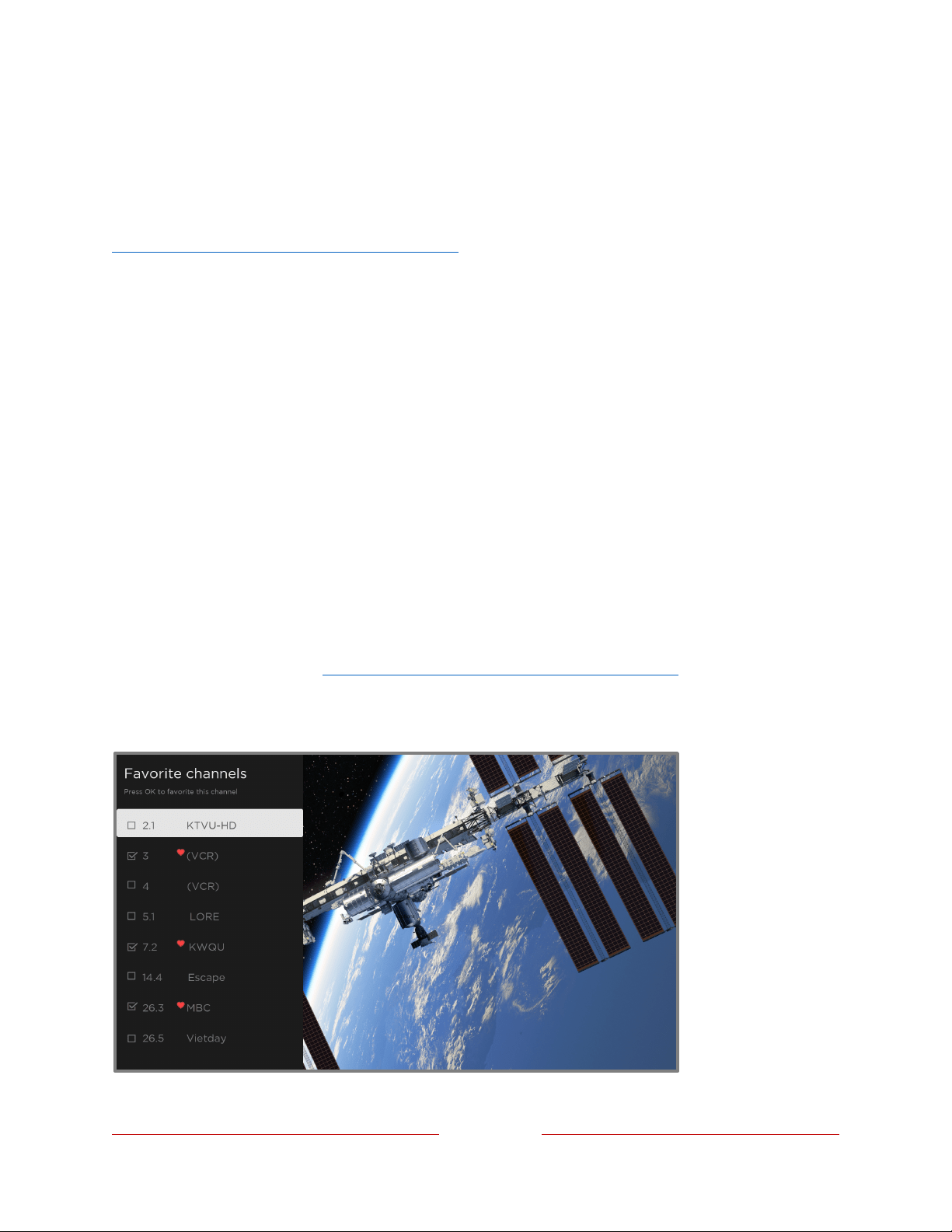
!
!!
99
!
!
!
Manage channels (connected mode)
Only in connected mode, you can designate favorite channels and edit your channel
lineup in the E'('7*-+.'((*86 menu. To manage channels in non-connected mode, see
Manage channels (non-connected mode). You can navigate to the E'('7*-+.'((*86
menu in several ways:
•! From the Home screen menu, navigate to C*&&0(76-W-<=-0(#3&6-W->05*-<=-W-E'('7*-
,.'((*86, and then select E'('7*-'88-,.'((*86 and press L_.
•! While watching a live TV program, press C<NA ! to display the <=-6*&&0(76 menu,
and then navigate to E'('7*-,.'((*86 and press L_.
•! While using the Live TV Channel Guide, navigate all the way to the left to the
channel column, and then press C<NA !. In the +.'((*8-$#&0$(6 dialog, highlight
E'('7*-,.'((*86 and press L_.
Next, in the E'('7*-+.'((*86 menu, select 9'5$%0&*-,.'((*86 or M:0&-,.'((*8-80(*3#.
Favorite channels (connected mode)
If applicable, instead see Favorite channels in non-connected mode.
Use the 9'5$%0&*-,.'((*86 menu to designate any number of channels as your favorites.
Loading ...
Loading ...
Loading ...