Loading ...
Loading ...
Loading ...
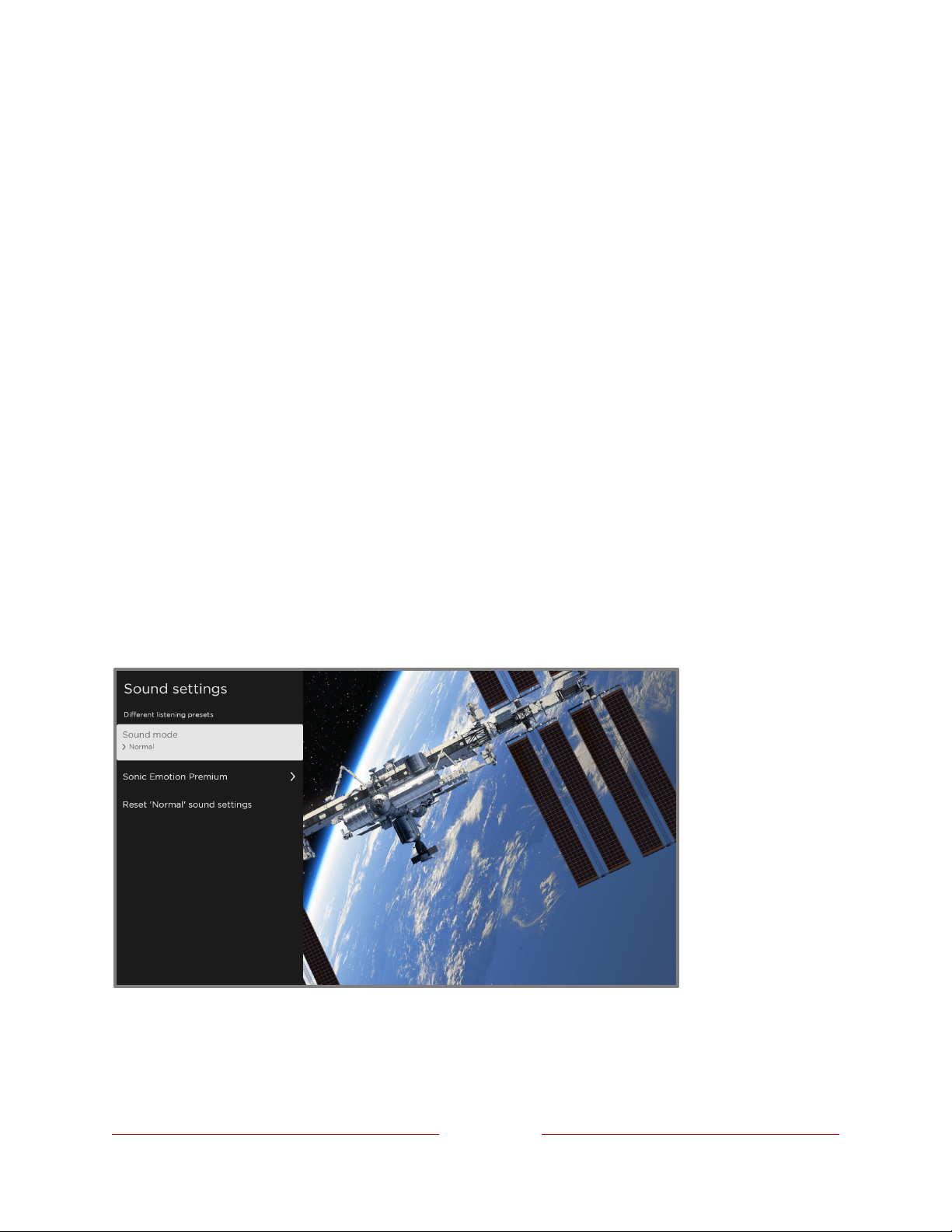
!
!!
96
!
!
!
audio system. Sometimes, the effect interferes with dialog clarity. Use the S0'8$7-
*(.'(,*% option to compensate.
•! S0'8$7-*(.'(,*%-– Improves the clarity of speech when on.
•! =$83"*-8*5*80(7 - Smooths out the high and low sounds.
•! S$8;2-N+^a-S0'8$7-M(.'(,*"*(& – Only on select models: Select L(-4$%-N+^a to
enhance the dialog in content that supports the AC-4 audio format.
•! A*6*&-6$3(:-6*&&0(76-– Returns =0%&3'8-63%%$3(:, S0'8$7-*(.'(,*%, and =$83"*-8*5*80(7
settings to their default settings for the selected C$3(:-"$:*.
Sound settings – Sonic Emotion
™
Premium (select models only)
Sonic Emotion™ Premium is an audio technology that enables your TV to produce a
more immersive sound experience. Each TV input has separate settings for fine tuning
sound quality. All of the settings in this menu apply only to the currently-selected
input. To access the Sonic Emotion™ settings, first press C<NA ! to display the <=-
6*&&0(76 menu, then select C$3(:-6*&&0(76.
01,(2#$%&&'()$ menu for models with Sonic Emotion™ Premium
<0#: Some streaming channels assign !1,7 ! to a different function, meaning it will not
open the 12('"##$%&' menu. In these cases, use a different channel, such as The Roku
Loading ...
Loading ...
Loading ...