Loading ...
Loading ...
Loading ...
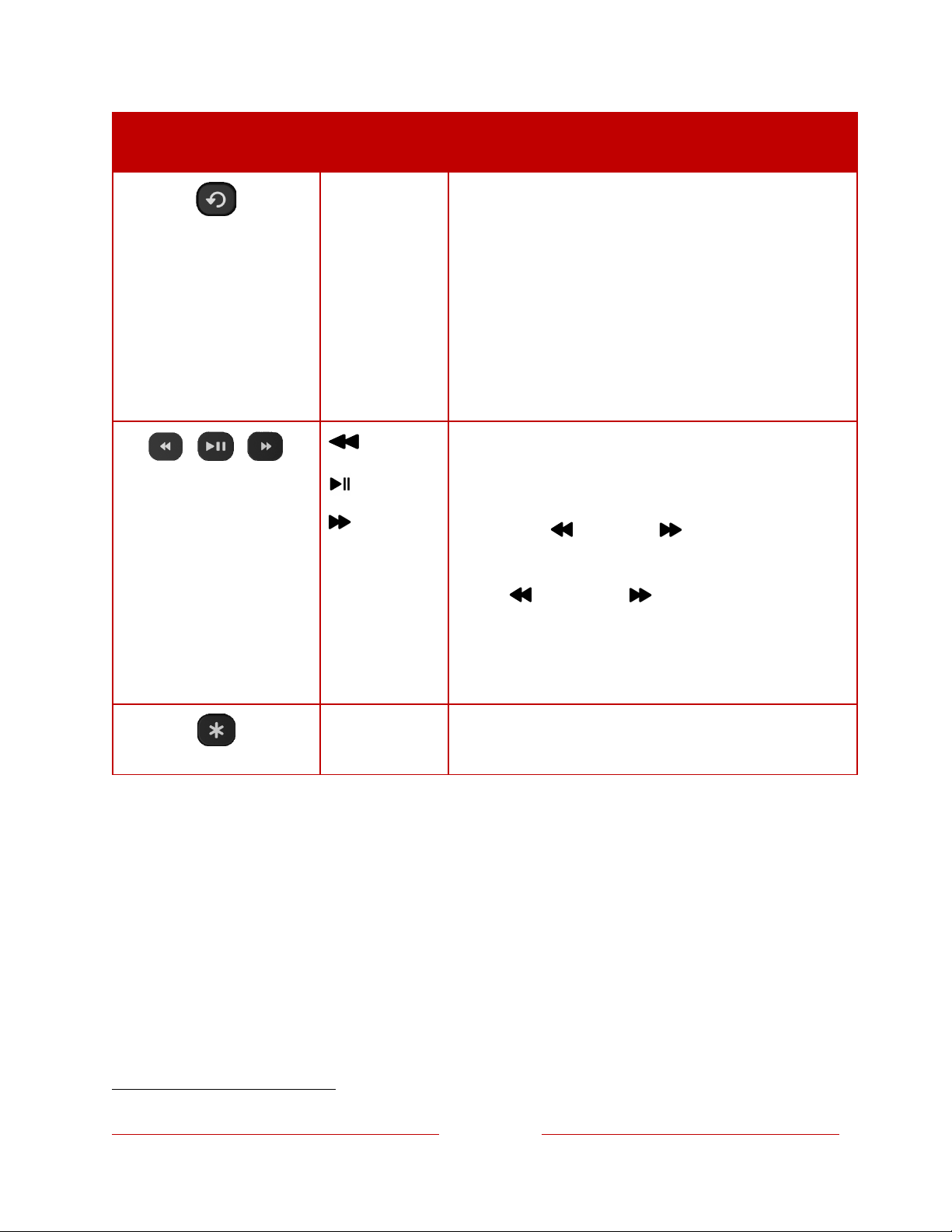
!
!!
20
!
!
!
BUTTON
FUNCTION
DESCRIPTION
&%"2)5'
Select models. Streaming programs that support this
feature and TVs with Live TV Pause enabled, jumps back
a few seconds with each press and resumes playing.
If Live TV Pause is disabled, jumps to previous channel.
When using an on-screen keyboard: Backspaces in the
text you are entering.
In the Live TV Channel Guide
1
: Returns to the current
day and time.
&%$/1.'
'"2)56")74%'
''8)40'8$.'
Scan backward, pause, play, and scan forward in
streaming content and live TV channels (if Live TV
Pause is enabled).
Press DB/E@? or CGH4(C/? one, two, or three
times to control the speed of the operation.
DB/E@? and CGH4(C/? also jump backward and
forward one screen at a time when viewing long lists,
such as when you are browsing programs in the channel
list or Live TV Channel Guide
1
.
40)&'
Displays additional options when available. On-screen
hints let you know when this button is active.
1
Live TV Channel Guide is available only in the United States.
Loading ...
Loading ...
Loading ...