Loading ...
Loading ...
Loading ...
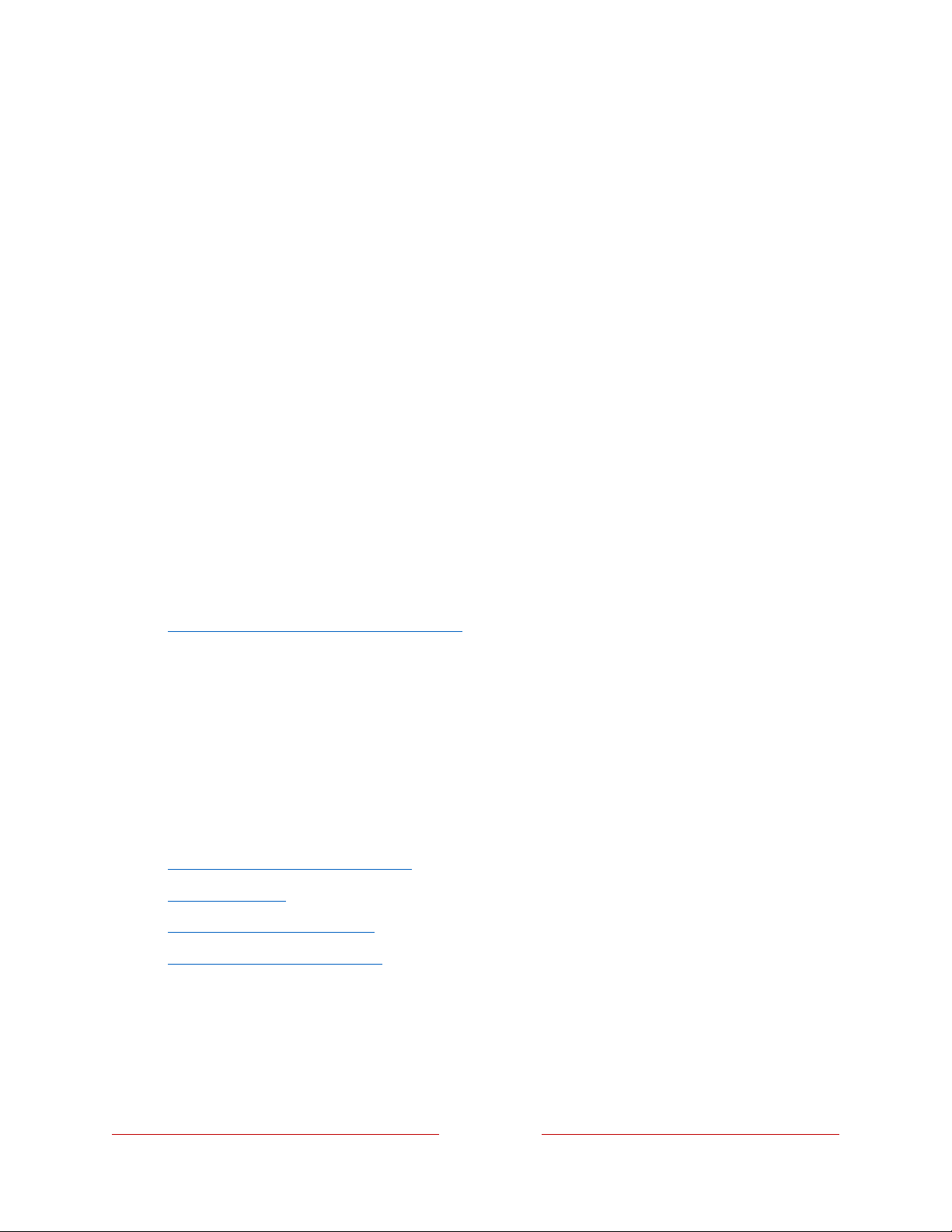
!
!!
91
!
!
!
•! ='%0';8*-%*4%*6.-%'&* is turned L( in the HDMI settings for the input. This setting is
L44 by default.
•! The HSE!-"$:* is set to N3&$ or HSE!-Obc in the HDMI settings for the input.
•! ?'"*-"$:* is enabled.
•! The connected device supports VRR.
Expert Picture Settings (4K models only)
4K (UHD) TV models have additional picture settings for demanding home theater
enthusiasts. Expert Picture Settings include gamma, noise reduction, 11-point white
balance adjustment, and extended color space management.
You can access Expert Picture Settings only by using the Roku mobile app on an iOS
®
or Android™ mobile device. For more information, go to the following link on the Roku
web site:
go.roku.com/expertpicturesettings
Sound settings
Your TV model might have any one of the following premium sound settings available
in the <=-6*&&0(76 menu:
•! No Sound settings
•! Roku premium audio devices
•! Volume mode
•! Dolby
®
Audio Processing
•! Sonic Emotion™ Premium
Roku premium audio devices
You can purchase and connect any of several Roku premium audio devices to the
HSE!-NA+ or HSE!-*NA+ port on any model of TCL • Roku TV. When you do, you can put
Loading ...
Loading ...
Loading ...