Loading ...
Loading ...
Loading ...
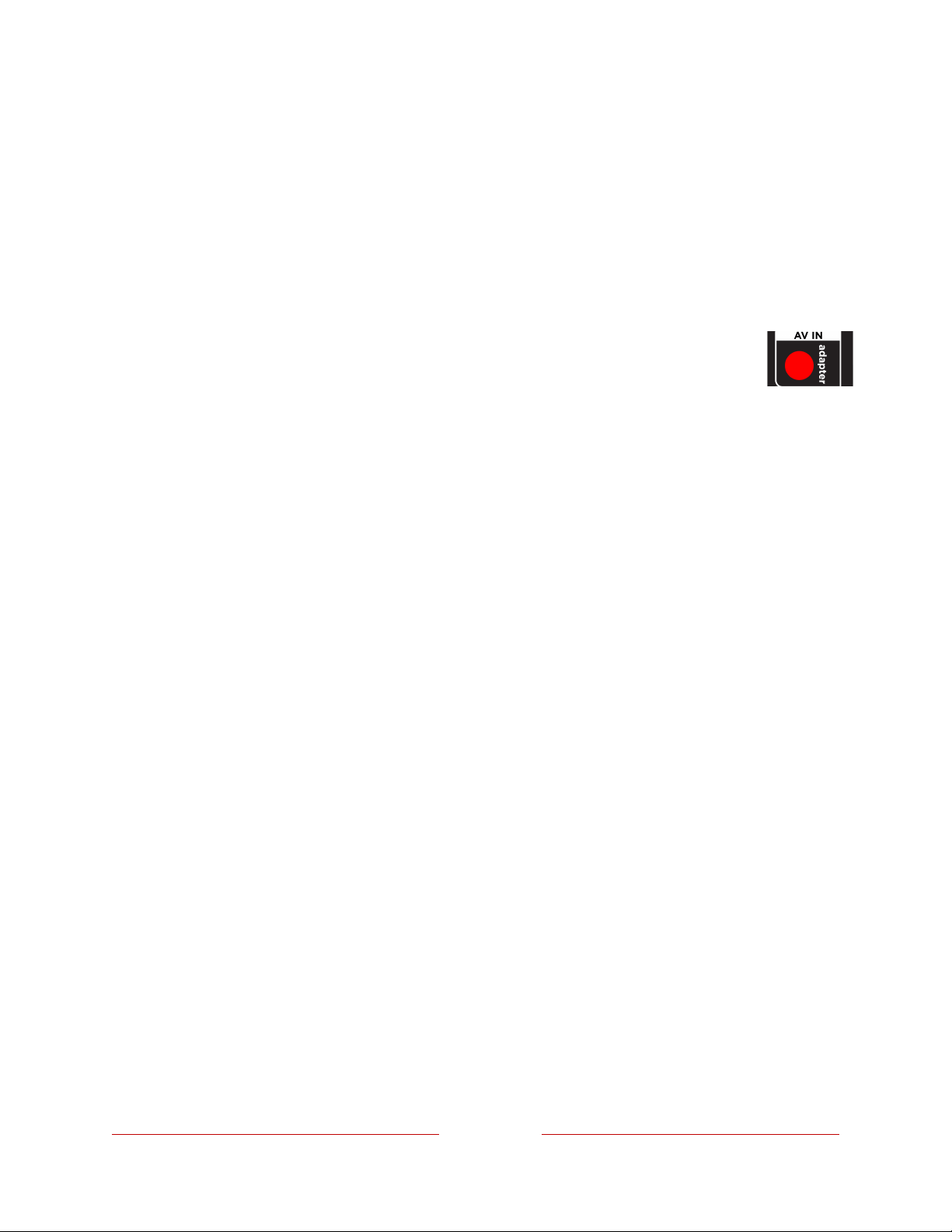
!
!!
13
!
!
!
•! N=-0(#3& – analog SD video
•! N(&*(('-0(#3& – analog SD video using NTSC
Connecting external equipment with a composite
AV video cable
If the best connection available on your device is AV or composite video
output, connect it to the TV using a composite AV cable (not provided).
Composite AV cables typically have three RCA-type plugs on each end,
color coded as follows:
•! T*88$K – Video
•! A*: – Audio, right channel
•! F.0&*-$%-;8',1 – Audio, left channel
Connect each plug to the corresponding connector on the device and on the TV.
)$&*: Select models have an AV Input that looks like a headphone jack. Use the
breakout cable (included) to adapt this input to the three RCA-type plugs on your
composite cable.
Loading ...
Loading ...
Loading ...