Loading ...
Loading ...
Loading ...
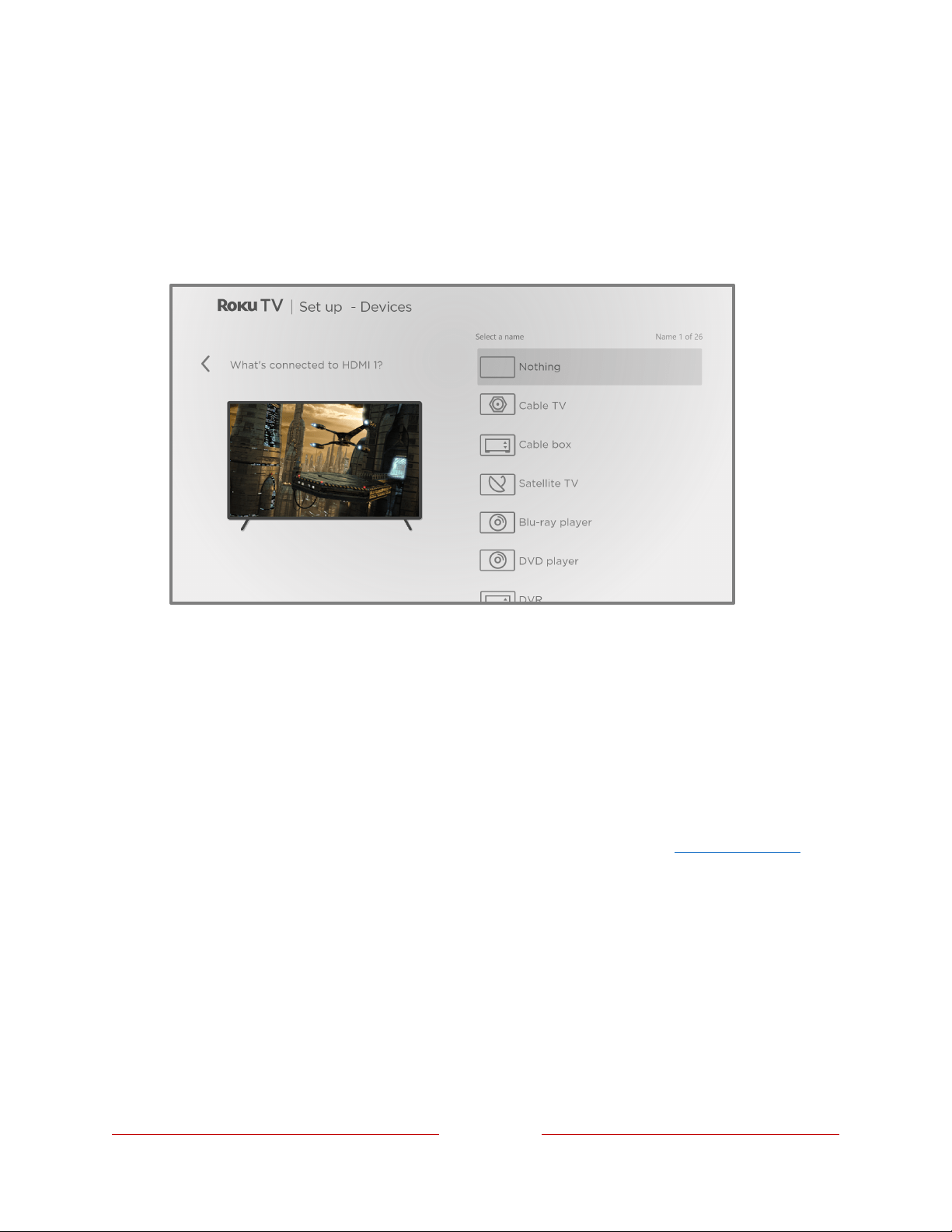
!
!!
37
!
!
!
11.! Connect all the devices you plan to use with your TV, turn them all on, and then
select M5*%2&.0(7-06-#8377*:-0(-'(:-&3%(*:-$(. The TV now takes you step by step
through each of its inputs and asks what kind of device you have connected.
For each input that has a connected and active device, you can see its picture
and hear its sound.
12.! Press @/ or SLF) to highlight the label you want to associate with the input,
and then press L_. If you are not using the input, select )$&.0(7, and the input
won’t appear on the Home screen.
13.! While setting up your devices, rather than using the predefined names and
icons, you can set a custom name and icon. To do so, scroll up or down to
highlight C*&-,36&$"-('"*-J-0,$(, and then press L_. Follow the instructions on the
screen to enter a name and select an icon for the input. See Rename inputs for
more information.
)$&*: If you specify a custom name for an input, voice commands will not
reliably switch to that input. Voice commands typically can only switch among
inputs that use built-in names, such as “AV,” and “Cable Box,” and “DVR.”
14.! Repeat the previous step for each input.
You’re done with Guided Setup.
Loading ...
Loading ...
Loading ...