Loading ...
Loading ...
Loading ...
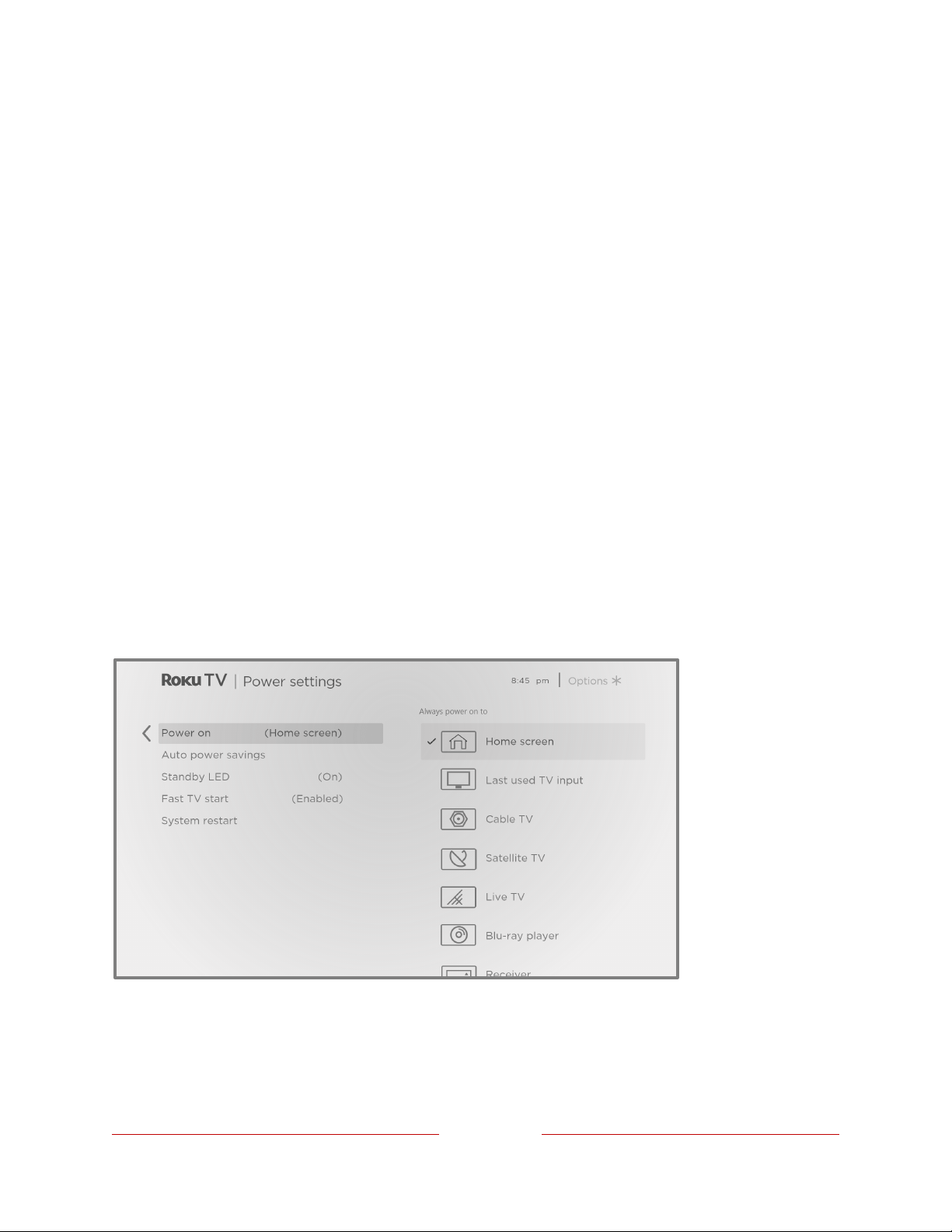
!
!!
125
!
!
!
Change menu volume
Menu sounds are the noises the TV makes to let you know it received your command.
You can change the volume of these menu sounds or turn them off.
To adjust the menu volume, from the Home screen menu, navigate to C*&&0(76-W N3:0$-W
E*(3-5$83"*. Navigate to the right and then change the setting to H07., E*:03", >$K, or
L44.
Configure power settings
Power settings configure features related to how your TV’s power settings work.
Power on settings
Power on settings tell the TV what to do when you turn on the power. To configure
the power on settings, from the Home screen, navigate to C*&&0(76-W-C26&*"-W-/$K*%-W-
/$K*%-$(. Highlight the preferred power on location in the list, and then press L_.
Loading ...
Loading ...
Loading ...