Loading ...
Loading ...
Loading ...
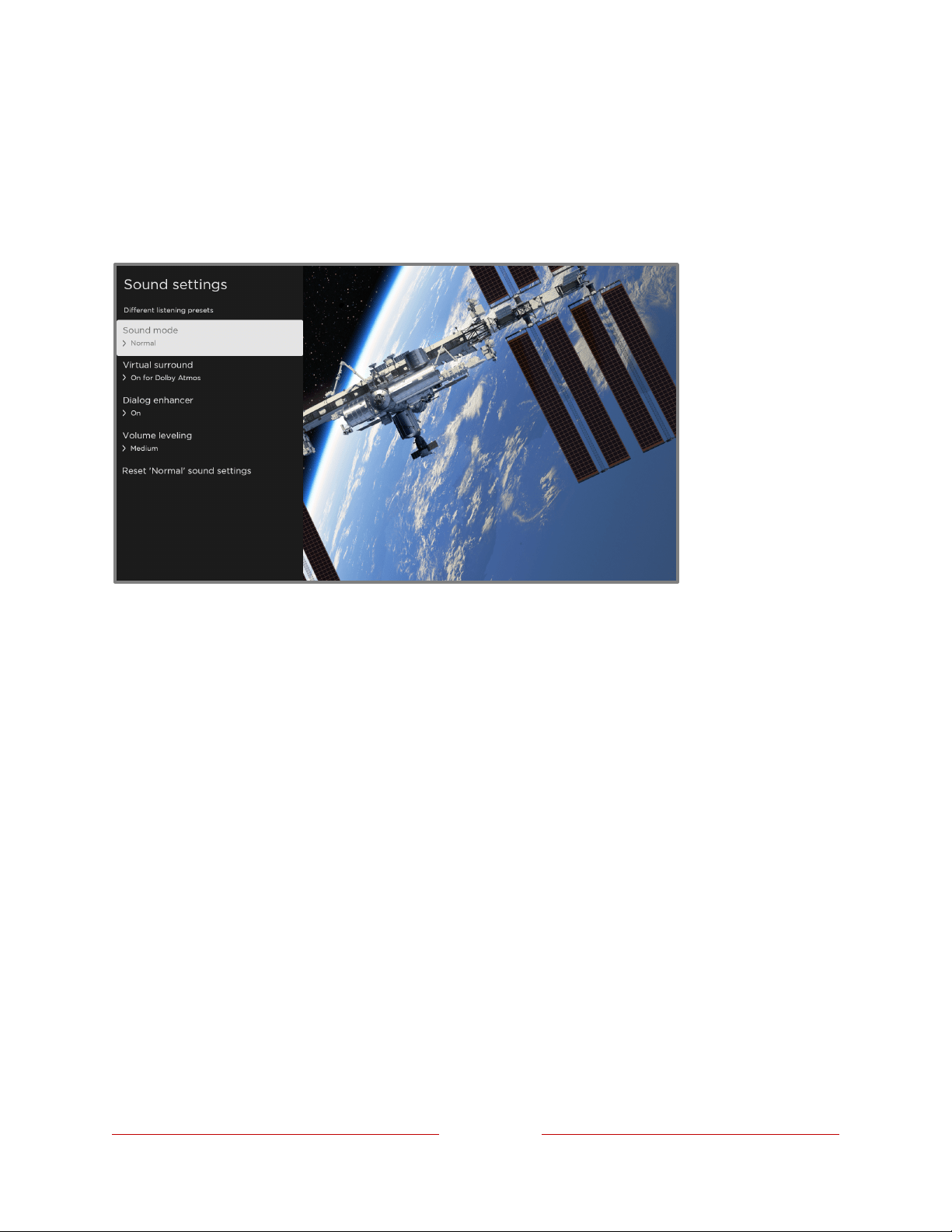
!
!!
95
!
!
!
Sound settings – Dolby
®
Audio Processing (select models only)
Each TV input has separate settings for fine tuning sound quality. All of the settings in
this menu apply only to the currently-selected input. To access the DAP settings, first
press C<NA ! to display the <=-6*&&0(76 menu, then select C$3(:-6*&&0(76.
01,(2#$%&&'()$ menu for models with Dolby® Audio Processing
<0#: Some streaming channels assign !1,7 ! to a different function, meaning it will not
open the 12('"##$%&' menu. In these cases, use a different channel, such as The Roku
Channel, to configure Dolby
®
Audio Processing. The selected settings remain active for
all streaming channels.
Sound settings menu– Dolby
®
Audio Processing
•! C$3(:-"$:* – Select from among various preset sound modes to improve
speech, make music sound its best, boost bass or treble, or simulate a theater.
Use A*6*&-6$3(:-6*&&0(76, described below, to return the input’s current settings to
their original values. This setting applies across the entire TV; that is, to all TV
inputs. It does not affect the sound quality for headphones, HSE!-UNA+V-HSE!-
U*NA+V, or CQ/S!9 (TOSLINK) connectors.
•! =0%&3'8-63%%$3(:-(Only on select models)-– Options vary by TV model. Simulates
surround sound that otherwise would require installation of a surround sound
Loading ...
Loading ...
Loading ...