Loading ...
Loading ...
Loading ...
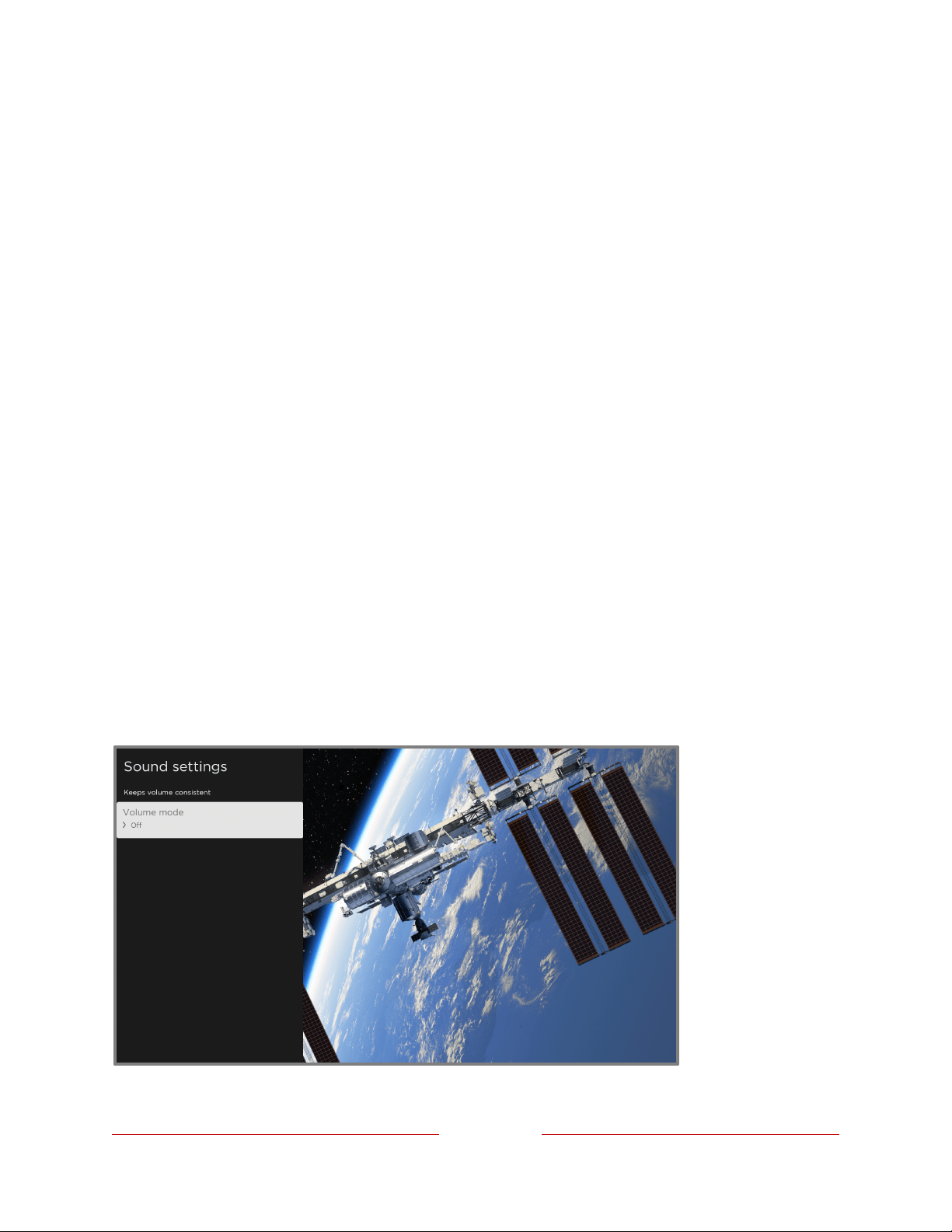
!
!!
93
!
!
!
•! C#**,.-,8'%0&2-– Select L44, >$K, or H07. to make voices easier to hear above the
rest of the program.
•! MD#'(:*:-6&*%*$ – Select one of the available settings to simulate surround sound
or, only with Roku wireless speakers in a 3.x or 5.x surround configuration, to
play stereo sound from all speakers.
•! C3%%$3(:-8*5*8 – Only if you have Roku wireless speakers in a 3.x or 5.x surround
configuration, this option lets you select the surround volume level to your
liking.
•! =0%&3'8-63%%$3(: – When you do not have Roku wireless speakers in a surround
configuration, this option enhances the stereo sound from the soundbar to
simulate surround sound.
•! S$8;2-N+^a-S0'8$7-M(.'(,*"*(& – Only on select models: Select L(-4$%-N+^a to
enhance the dialog in content that supports the AC-4 audio format.
•! A*6*&-6$3(:-6*&&0(76-– Returns all sound settings to their defaults.
Volume mode (select models only)
To access Volume mode, first press C<NA ! to display the <=-6*&&0(76 menu, then select
C$3(:-6*&&0(76.
01,(2#$%&&'()$ menu for models with Volume mode
Loading ...
Loading ...
Loading ...