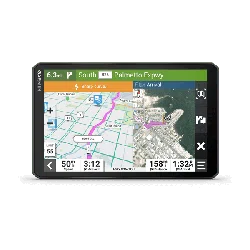Loading ...
Loading ...
Loading ...

Editing and Saving Your Active
Route.................................................. 37
Loyalty Programs.................................. 37
Logging Service History........................ 37
Adding Service Categories............... 37
Deleting Service Categories..............38
Renaming Service Categories.......... 38
Editing a Service Record................... 38
Deleting Service Records.................. 38
Viewing the Weather Forecast............. 38
Viewing Weather Near a Different
City..................................................... 38
Garmin PowerSwitch™ App.................. 39
Activating a Power Switch................ 39
Turning Off All Switches................... 39
Customizing a Button....................... 40
Assigning a Switch to a Control
Input................................................... 40
Adding a Custom Layout.................. 40
Settings..........................................42
Navigation Settings............................... 42
Map and Vehicle Settings..................... 42
Enabling Maps................................... 42
Connecting to a Wireless Network.......42
Enabling Bluetooth Wireless
Technology............................................ 42
Driver Assistance Settings................... 43
Traffic Settings...................................... 43
Display Settings.....................................43
Sound and Notification Settings.......... 43
Adjusting Sound and Notification
Volume............................................... 43
Setting an Alarm................................ 44
Enabling or Disabling Location
Services................................................. 44
Setting the Text Language....................44
Date and Time Settings........................ 44
Device Settings......................................44
Restoring Settings................................. 44
Device Information......................... 44
Viewing E-label Regulatory and
Compliance Information....................... 44
Specifications........................................45
Charging the Device.............................. 45
Device Maintenance....................... 45
Garmin Support Center......................... 45
Updating Maps and Software Using a
Wi‑Fi Network........................................ 46
Updating Maps and Software with
Garmin Express..................................... 47
Installing Garmin Express................. 48
Device Care............................................48
Cleaning the Outer Casing................ 48
Cleaning the Touchscreen................ 48
Avoiding Theft................................... 48
Restarting the Device............................ 48
Removing the Device, Mount, and
Suction Cup........................................... 48
Removing the Mount from the Suction
Cup..................................................... 48
Removing the Suction Cup from the
Windshield......................................... 49
Troubleshooting............................. 49
The suction cup will not stay on my
windshield..............................................49
The mount does not hold my device in
place while I drive..................................49
My device is not acquiring satellite
signals....................................................49
The device does not charge in my
vehicle.................................................... 49
My battery does not stay charged for
very long................................................ 49
My device does not connect to my
phone..................................................... 50
Appendix........................................ 50
Garmin PowerSwitch............................ 50
Mounting Considerations................. 50
Mounting the Device......................... 51
Opening the Front Cover................... 52
Connecting Accessories................... 53
Connecting a Control Input............... 53
Connecting the Device to Vehicle
Power................................................. 54
Pairing with a Garmin Navigation
Device.................................................54
Garmin PowerSwitch
Specifications.................................... 55
Troubleshooting................................ 55
Wireless Cameras................................. 55
Table of Contents iii
Loading ...
Loading ...
Loading ...