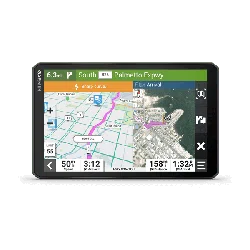Loading ...
Loading ...
Loading ...
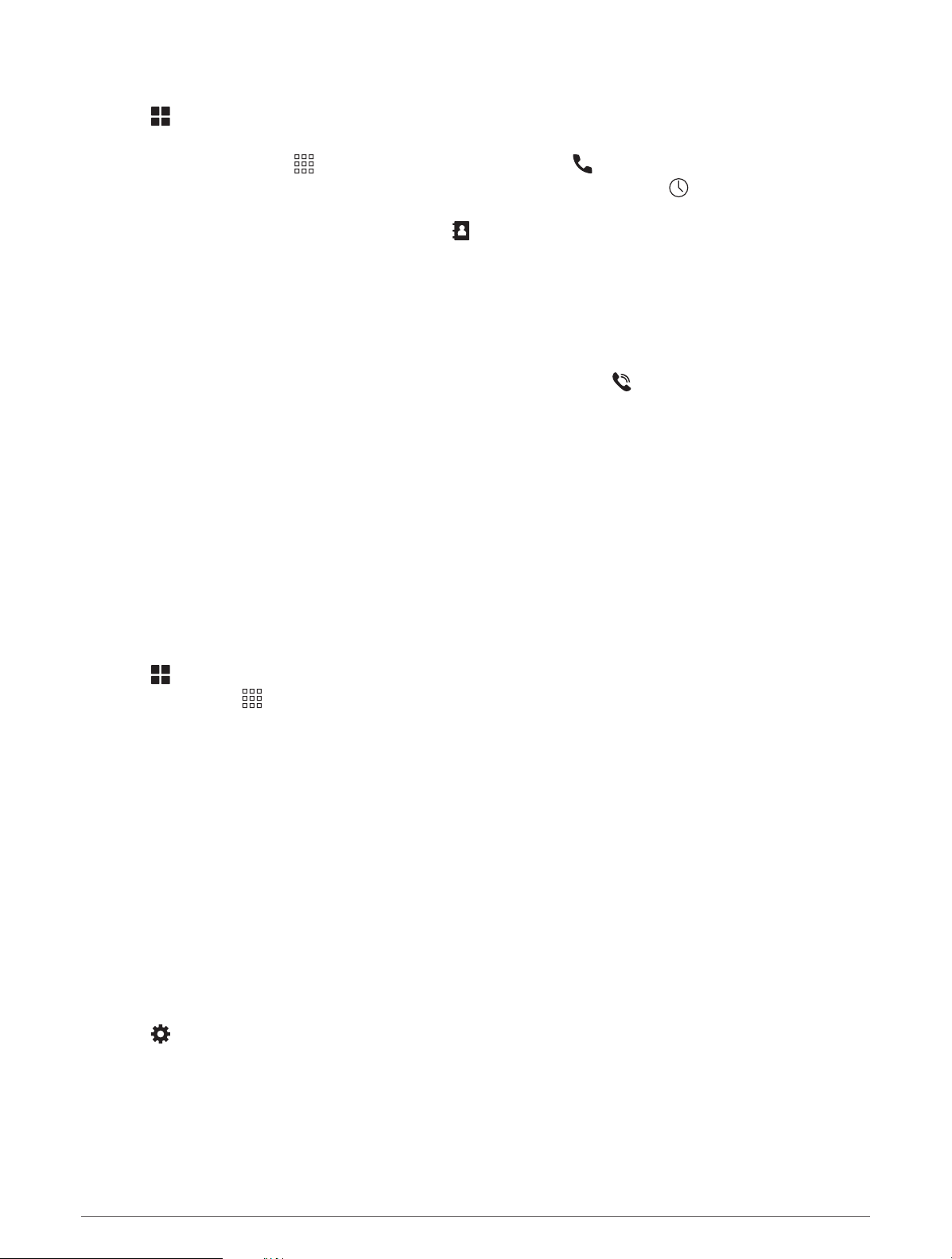
Placing a Call
1 Select > Tools > Phone.
2 Select an option:
• To dial a number, select , enter the phone number, and select .
• To view numbers of recent, missed, or recently dialed or received calls, select , select a log, and select a
number to dial it.
• To call a contact from your phone book, select , and select a contact.
Receiving a Call
When you receive a call, select Answer or Dismiss.
Using In-Call Options
In-call options are available when you answer a call. Some options may not be compatible with your phone.
TIP: If you close the in-call options page, you can open it again by selecting from any screen.
• To set up a conference call, select Add Call.
• To transfer audio to your phone, select Call in Progress on Navigator.
TIP: You can use this feature if you want to disconnect the Bluetooth connection and remain on the call, or if
you need privacy.
• To use the dial pad, select Keypad.
TIP: You can use this feature to use automated systems, such as voice mail.
• To mute the microphone, select Mute.
• To hang up, select End Call.
Saving a Phone Number as a Preset
You can save up to three contacts as presets on the dial pad. This allows you to quickly call your home phone
number, family members, or frequently called contacts.
1 Select > Tools > Phone.
2 If necessary, select .
3 Select a preset number, such as Preset 1.
4 Select OK, then select a contact.
Enabling or Disabling Bluetooth Features
You can enable or disable Bluetooth features such as phone calls, media audio, and live services for your paired
smartphone.
1 Select Settings > Wireless Networks > Bluetooth.
2 Select your phone name.
3 Select a feature to enable or disable it.
Showing or Hiding App Notifications (Android
™
)
You can use the Garmin Drive app to customize which types of smartphone notifications appear on your RV /
Camper device.
1 On your phone, open the Garmin Drive app.
2 Select > Smart Notifications.
A list of smartphone app categories appears.
3 Select a category to enable or disable notifications for that type of app.
Live Services, Traffic, and Smartphone Features 33
Loading ...
Loading ...
Loading ...