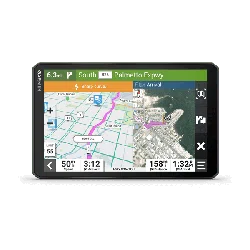Loading ...
Loading ...
Loading ...
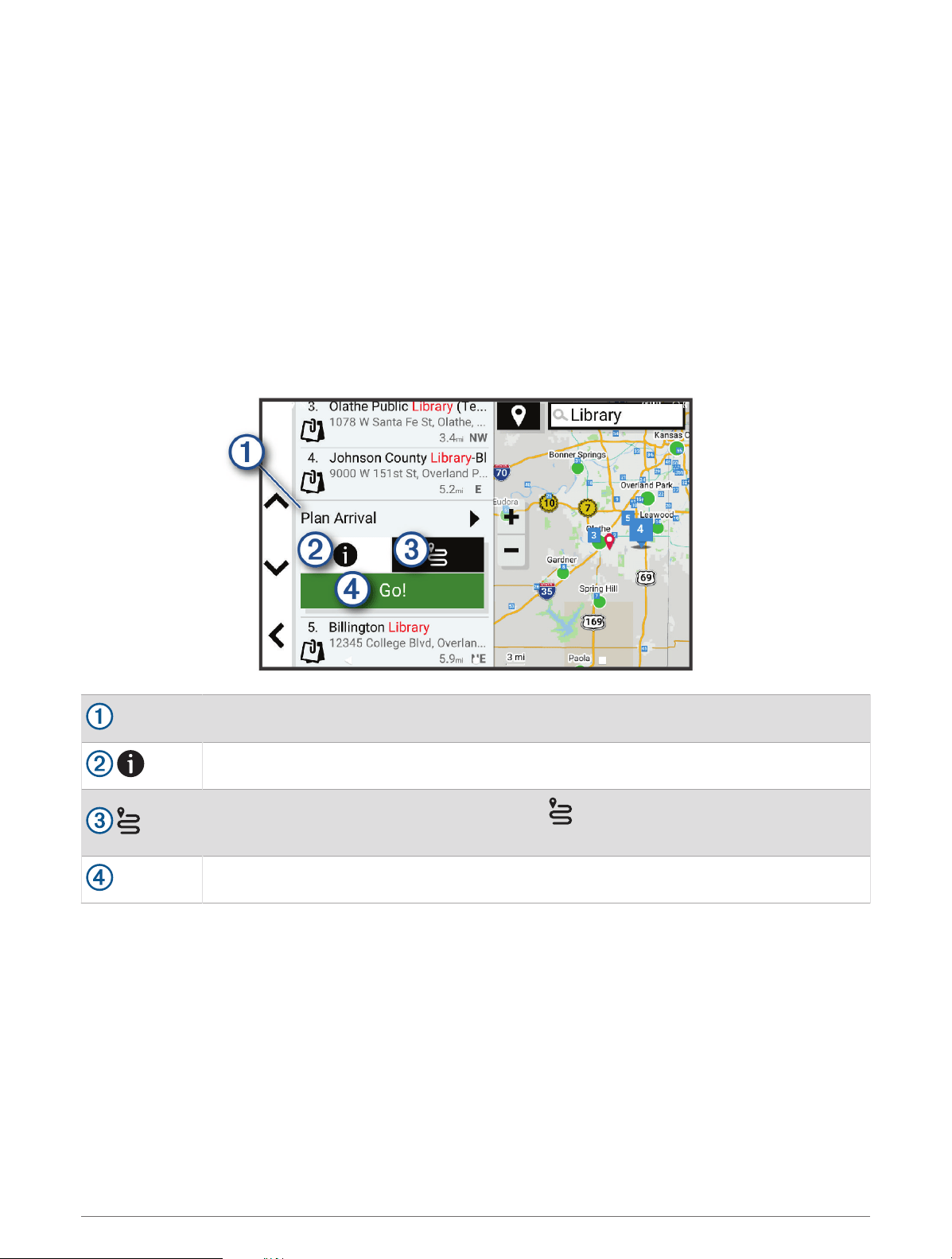
Searching Within a Category
After you have performed a search for a point of interest, certain categories may display a Quick Search list that
shows the last four destinations you selected.
1 Select Where To? > Categories.
2 Select a category.
3 Select an option:
• Select a destination from the quick search list on the right side of the screen.
The quick search list provides a list of recently found locations in the selected category.
• Select a subcategory, if necessary, and select a destination.
Location Search Results
The location search results appear in a list, with the nearest location at the top. Each numbered location also
appears on the map. You can scroll down to view more results.
Plan Arrival
Select to use the Plan Arrival tool.
Select to view detailed information about the location.
Select to create a route to the location using the feature (Starting a Route Using the Road
Trip Routes Feature, page12).
Go!
Select to start navigating to the location using the recommended route.
20 Finding and Saving Locations
Loading ...
Loading ...
Loading ...