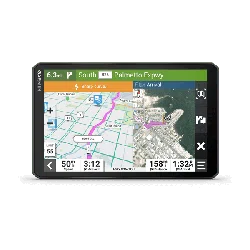Loading ...
Loading ...
Loading ...

Alerts
Weigh station
Road not verified for motorhomes
Trip Information
Viewing Trip Data from the Map
From the map, select > Trip Data.
Viewing Customized TripInformation on the Map
You can use the trip data map tool to show customized trip information on the map.
1 From the map, select
> Trip Data.
2 Select an option:
• Select a data field in the trip data tool , and select the information to show in the field.
• Select the customizable map data field , and select the information to show in the field.
Resetting Trip Information
1 From the map, select .
2 Select a trip information data field.
3 Select > Reset Field(s).
4 Select an option:
• When not navigating a route, select Select All to reset every data field except the speedometer, on the first
page.
• Select Reset Overall Data to reset Trip A and total data.
• Select Reset Max. Speed to reset the maximum speed.
• Select Reset Trip B to reset the odometer.
Using the Map 29
Loading ...
Loading ...
Loading ...