Loading ...
Loading ...
Loading ...
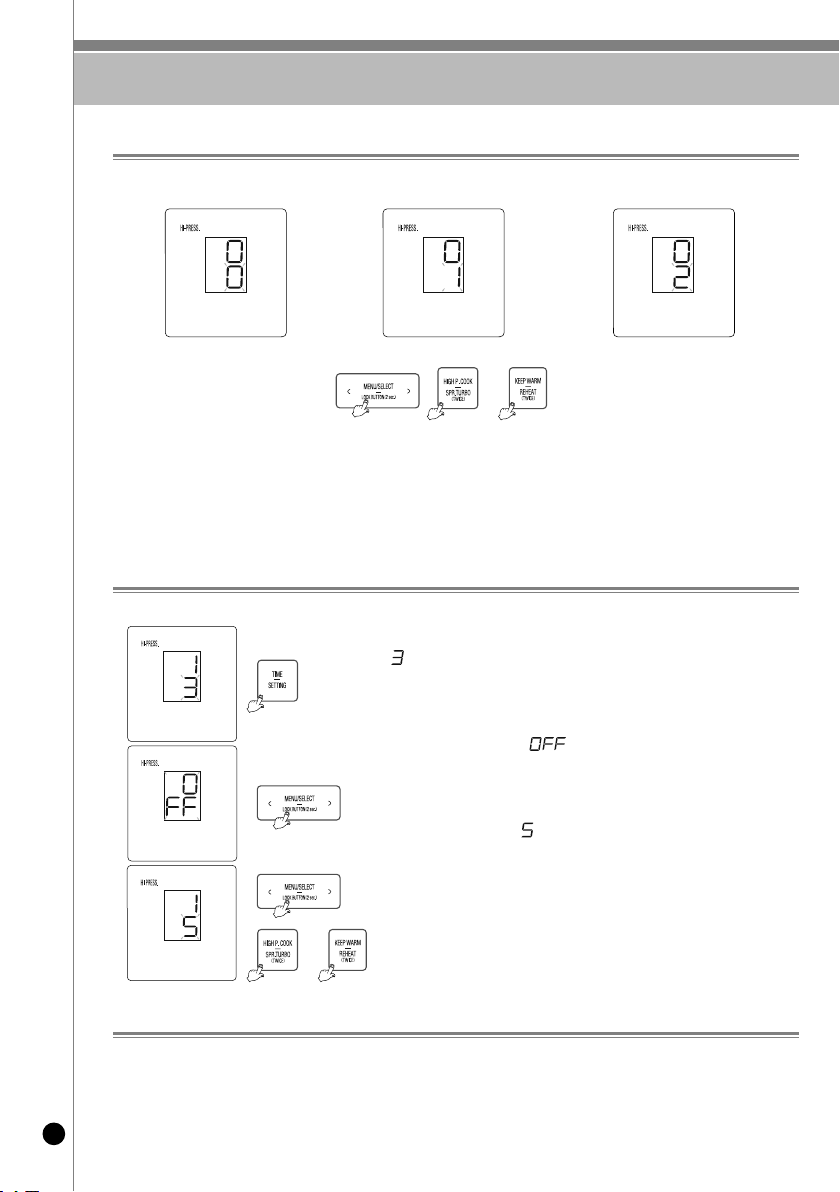
HOW TO SET OR CANCEL VOICE GUIDE FUNCTION
22
‘ ’
sign is displayed when entered volume control mode by
pressing ‘Time/Setting’ button 2 times.
If set value became ‘ ’ by pressing Menu / Select button,
voice guide function is off.
Press button to set ‘ ’, that is the maximum volume sound.
▶After setting desired volume, press ‘High P Cook’ or ‘Keep
Warm’ button to store.
Voice Setting
Voice guide volume control (The function which can control volume and cancel)
You may select your preferred voice among, ‘Korean, English and Chinese.’
▶ The default is English.
‘Time/Setting’ button needs to be pressed for over 2 second at the first time.
What is Power Outage Function
▶ This product memorizes the current condition before the power outage even if there is a power outage, so if the power
comes back on within about 2 minutes after the power outage, it will operate normally. (There may be a slight difference
depending on the product.)
▶ If cooking rice or cooking is canceled due to the power outage, you must press the ‘High Pressure Cook’ or ‘Non Pressure
Cook’ button again to cooking rice or cook.
▶ If there is a power outage while cooking rice or cooking, the cooking rice or cooking time will be delayed as much as the
power outage time, and the cooking rice or cooking status may be slightly different depending on the power outage time.
1. Press ‘Time/Setting’ button once. ‘Time/Setting’ button needs to be pressed for over 2 second at the
first time. (If you press ‘CANCEL’ or do not operate for 7 seconds, setting will be cancelled and you will go
back to the standby mode.)
2. After setting voice with ‘Menu / Select’ button, Korean, English or Chinese, and press ‘High P Cook’ or
‘Keep Warm’ button.
Example) When set to Korean voice
OR
OR
Example) When set to Chinese voice Example) When set to English voice
Loading ...
Loading ...
Loading ...