Loading ...
Loading ...
Loading ...
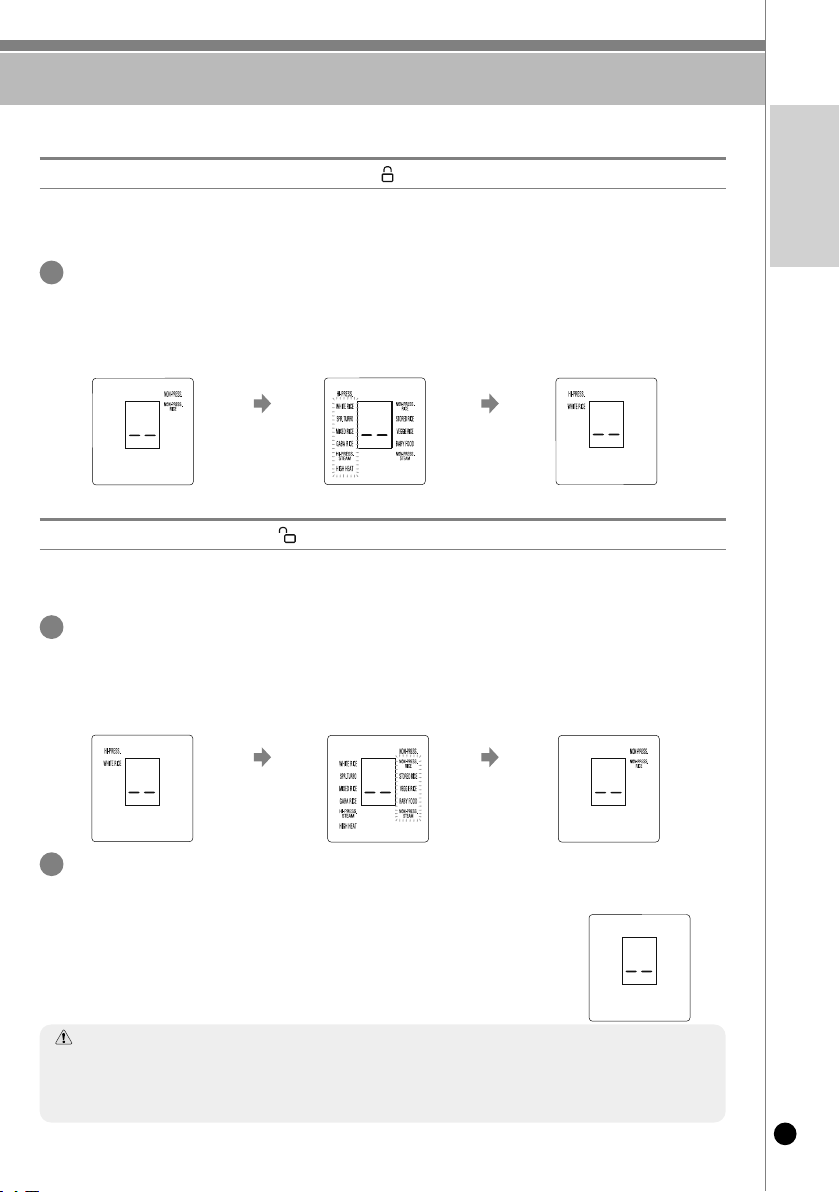
HOW TO SELECT HIGH PRESSURE MODE OR NON PRESSURE MODE
21
www.cuckooamerica.com
1
Select high pressure mode
Turn the Lock/Unlock Handle to “High pressure ”.
Select non pressure mode
Turn the Lock/Unlock Handle to “ Non Pressure”.
Please turn Lock/Unlock handle from “Non pressure” to “High pressure” if you want
to change from non pressure mode to high pressure mode.
▶
When the Lock/Unlock handle turns into orange color, and “High Pressure” is displayed on the Display, high pressure mode is turned on.
▶
You can only select high pressure menu in high pressure mode.
▶
High Pressure menu: White Rice, High Heat White Rice, Super Turbo White Rice, Mixed Rice, High Heat Mixed Rice, GABA Rice,
High Heat GABA Rice, High Pressure Steam
▶
When the Lock/Unlock handle turns into White color, and “Non Pressure” is displayed on the Display, non pressure mode is turned on.
▶
You can only select non pressure menu in non pressure mode.
▶
Non Pressure menu: Non Pressure Rice, Frozen Stored Rice, Veggie Rice, Baby food, Non Pressure Steam
▶
If it is changed to high pressure mode, only high pressure mode flickers for 3 seconds, and then the saved high pressure menu is turned on.
▶
Voice, saying “This is High Pressure mode. Select High Pressure menu.” comes out.
▶
Light of the Lock/Unlock handle is changed into orange color.
1
Please turn Lock/Unlock handle from “High pressure” to “Non pressure” if you want to
change from high pressure mode to non pressure mode.
▶
If it is changed to non pressure mode, only non pressure mode flickers for 3 seconds, and then the saved non pressure menu is turned on.
▶
Voice, saying “This is non Pressure mode. Select non Pressure menu.” comes out.
▶
Light of the Lock/Unlock handle is changed into White color.
2
Make sure to close the lid and turn the Lock/Unlock handle to “high pressure” or “non pressure”
while cooking. You cannot select menu if the pressure mode is not correctly selected.
▶
At the time of button input, the voice “Turn the handle to the desired pressure
position.” is output.
▶
When the Menu / Select button is input, a voice comes out saying “Turn the Cover Handle
to High Pressure mode or Non Pressure mode, and select the menu.”
▶
Please turn the handle in a correct way, and select high pressure mode or non
pressure mode.
< Screen on standby (Non pressure mode) > < Screen on standby (High pressure mode) >
< Screen on standby (High pressure mode) >
< Mid position of the Lock/Unlock handle>
< Screen on standby (Non pressure mode) >
When changing
into high pressure
mode
Flickering for
3 seconds
When changing
into Non pressure
mode
Flickering for
3 seconds
When cooking in non pressure mode, please cook the designated capacity of food.
When cooking, please do not exceed the designated capacity of food.
-
If you exceed the capacity designated in the cooking guide, the Pressure Weight and Cleaning Soft Steam Cap lead to the overflow of food.
- Please follow the designated cooking guide.
Cautions
Loading ...
Loading ...
Loading ...