Loading ...
Loading ...
Loading ...
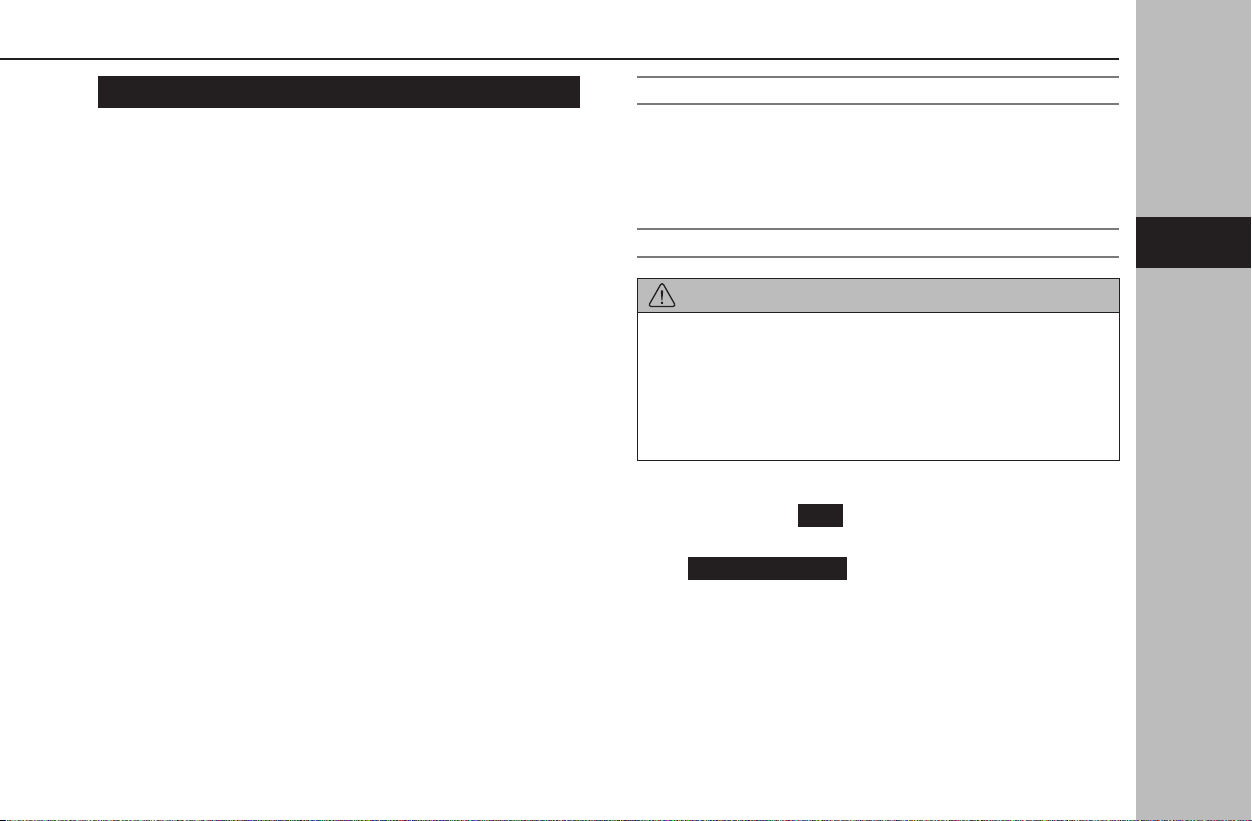
UPDATING THE SYSTEM
Please ask your dealer to update the system software*
1
.
11.6-inch display system/11.6-inch display with Navi system
equipped with DCM (Data Communication Module) only:
You may also update the system software via DCM (Data
Communication Module). The update process involves
downloading and installing a software update*
2
. Note that
system functionality will be restricted during installation.
*
1
: Please check with your dealer for specic details on the update content.
*
2
: Depending on the software update content, your radio station presets and
volume settings may be reset by the update process.
NOTE
l Update using DCM (Data Communication Module) may not be
available in some countries.
DOWNLOAD UPDATE
Updated software will be downloaded automatically.
When download is completed, a message asking if installation is
desired or not will be displayed. (→P.97)
UPDATE INSTALLATION
CAUTION
l Park your vehicle in a safe place when installing the update.
l The following system functions are restricted during the update
installation.
•It will not be possible to use general system functions.
•Only the rear view camera image will be displayed. Or the
image will disappear temporarily.
1.
When a message asking if installation is desired or not is
displayed, select
Yes
(Yes).
● Installation will take several minutes.
●
Remind Me Later
(Remind Me Later): Select to extend
the installation timing by up to twice.
NOTE
l During software update installation, the screen may icker. However,
this is not a malfunction.
OTHER SETTINGS
97
Settings
3
Loading ...
Loading ...
Loading ...