Loading ...
Loading ...
Loading ...
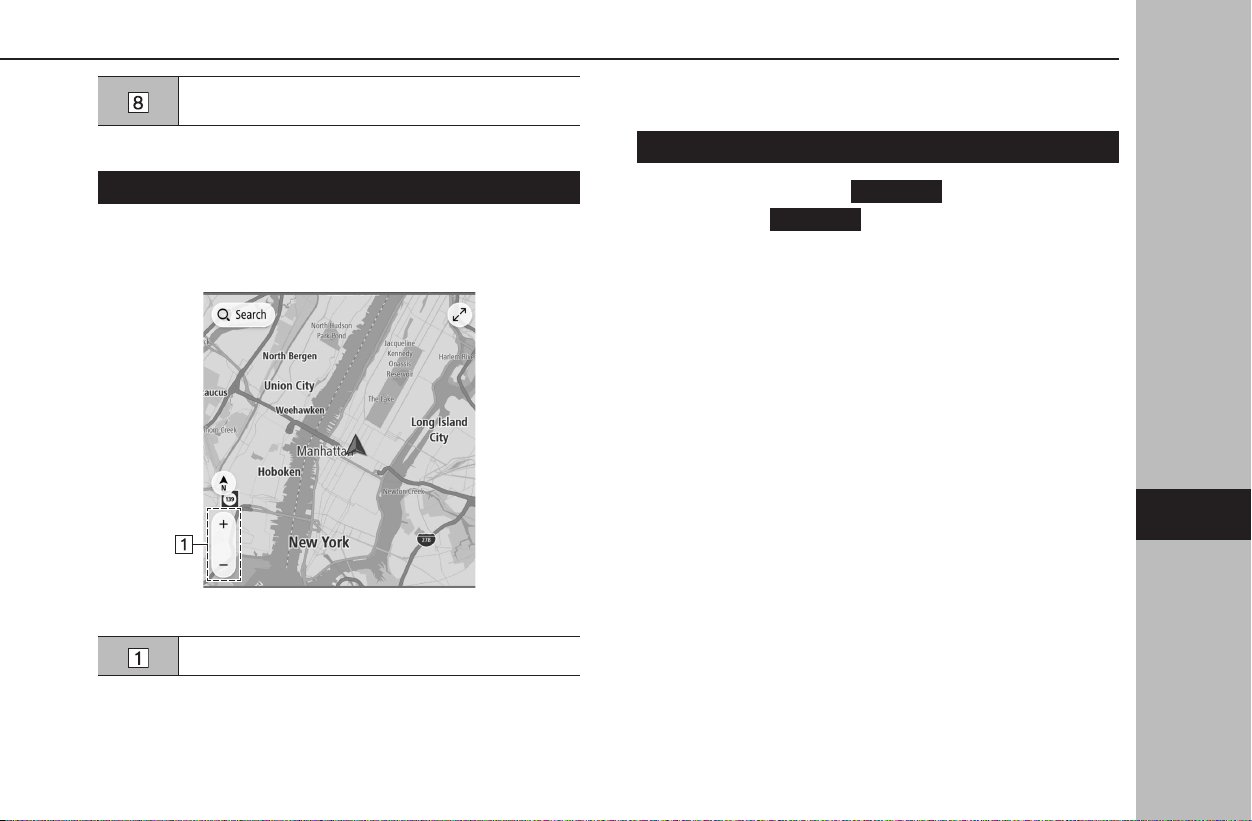
Select to change the map display mode between 2D
north-up, 2D heading-up, or 3D heading-up. (→P.195)
*: This item can only be displayed when a route is set.
MAP SCREEN BUTTONS OVERVIEW
The map screen buttons can be accessed by selecting any point
on the map.
Select to change the scale of the map screen. (→P.194)
MAP SCREEN OPERATION
CURRENT POSITION DISPLAY
After moving the map,
Re-center
(Re-center) may be
displayed. Select
Re-center
(Re-center) to return the map to
the current position.
NOTE
l While driving, the current position mark is xed on the screen and
the map moves.
l The current position is automatically set as the vehicle receives
signals from the GPS (Global Positioning System). If the current
position is not correct, it is automatically corrected after the vehicle
receives signals from the GPS.
l If the battery has been disconnected or when the vehicle is new, the
current position may not be correct. As soon as the system receives
signals from the GPS, the correct current position will be displayed.
l After moving the map, if it is not moved for a certain amount of time,
it will automatically return to the current position.
BASIC OPERATION
193
Navigation System
7
Loading ...
Loading ...
Loading ...