Loading ...
Loading ...
Loading ...
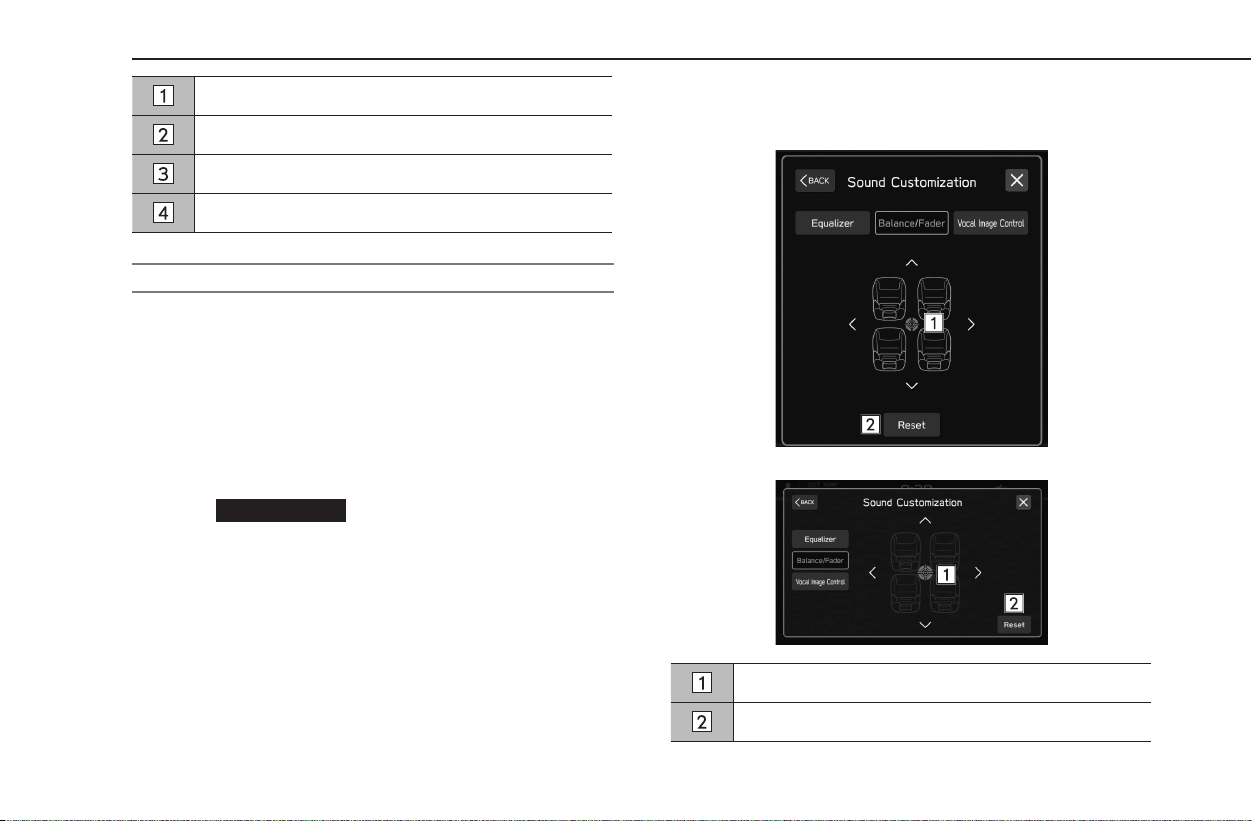
Select the sliders to adjust low-pitched tones.
Select the sliders to adjust mid-pitched tones.
Select the sliders to adjust high-pitched tones.
Select to reset all setup items.
BALANCE/FADER SETTINGS
A good balance of the left and right stereo channels and of the
front and rear sound levels is also important.
Keep in mind that when listening to a stereo recording or
broadcast, changing the right/left balance will increase the
volume of 1 group of sounds while decreasing the volume of
another.
1.
Display the “Sound Customization” screen. (→P.153)
2.
Select
Balance/Fader
(Balance/Fader).
3.
Adjust to the desired position.
X11.6-inch display system/11.6-inch display with Navi
system
XDual 7.0-inch display system
Select the icon to adjust sound balance.
Select to reset the adjusted position.
BASIC OPERATION
154
Loading ...
Loading ...
Loading ...