Loading ...
Loading ...
Loading ...
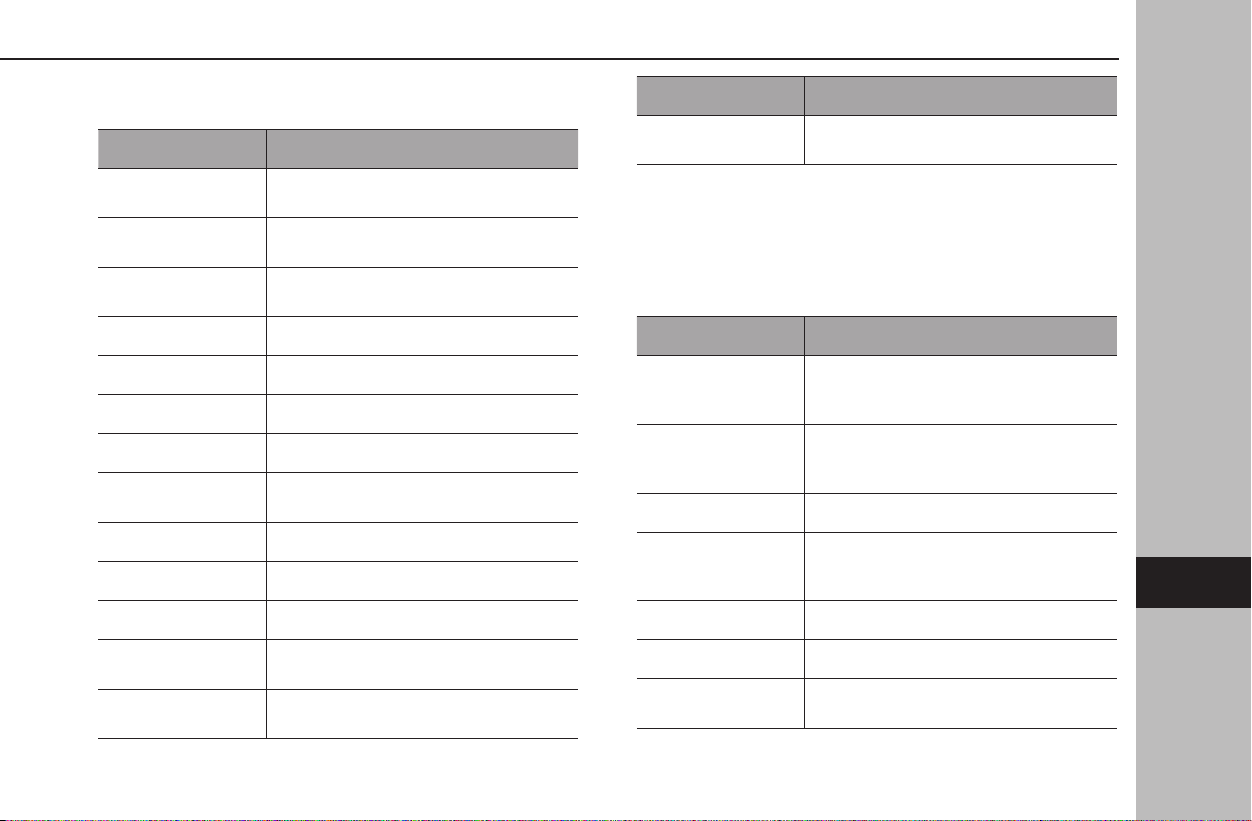
XNavigation commands*
*: If equipped
Voice command Function
Enter an address
Enables setting a destination by saying the
address with city and state
Navigate to <address>
Enables setting a destination by saying the
address with city and state
Find <POI>
Displays a list of POI category near the
current position
Go home Displays the route to home
Go to work Displays the route to work
Cancel route Cancels route guidance
Search favorites Displays the favorite location
Favorite <favorite
name*>
Displays the favorite location
Previous destination Displays the previous destinations
Delete destination Cancels route guidance
Show map Displays the map screen
Find <POI> in a city
Displays a list of POI category near the
current position
Change country
<country>
Changes a country
Voice command Function
Navigate to
what3words
Enables setting a destination by saying
three words hit by “what3words” search.
*: Depending on how the name of a registered favorite is entered, the way it
should be spoken when using the voice recognition function will change.
Lower case letters should be spoken phonetically.
Upper case letters should be spoken as individual letters.
When speaking the name of registered points, be sure to say it as it is
registered.
XPhone commands
Voice command Function
Call a contact
Places a call to the spoken contact name
and phone type of the contact from the
phonebook
Call <name> <phone
type>
Places a call to the spoken contact name
and phone type of the contact from the
phonebook
Pair phone Displays manage devices screen
Send a text by contact
Sends the preset message to the spoken
contact name and phone type of the
contact from the phonebook
Dial a number Places a call to the spoken phone number
Dial <number> Places a call to the spoken phone number
Call back
Places a call to the phone number of the
latest incoming call
VOICERECOGNITION SYSTEM OPERATION
229
Voice Recognition System
8
Loading ...
Loading ...
Loading ...