Loading ...
Loading ...
Loading ...
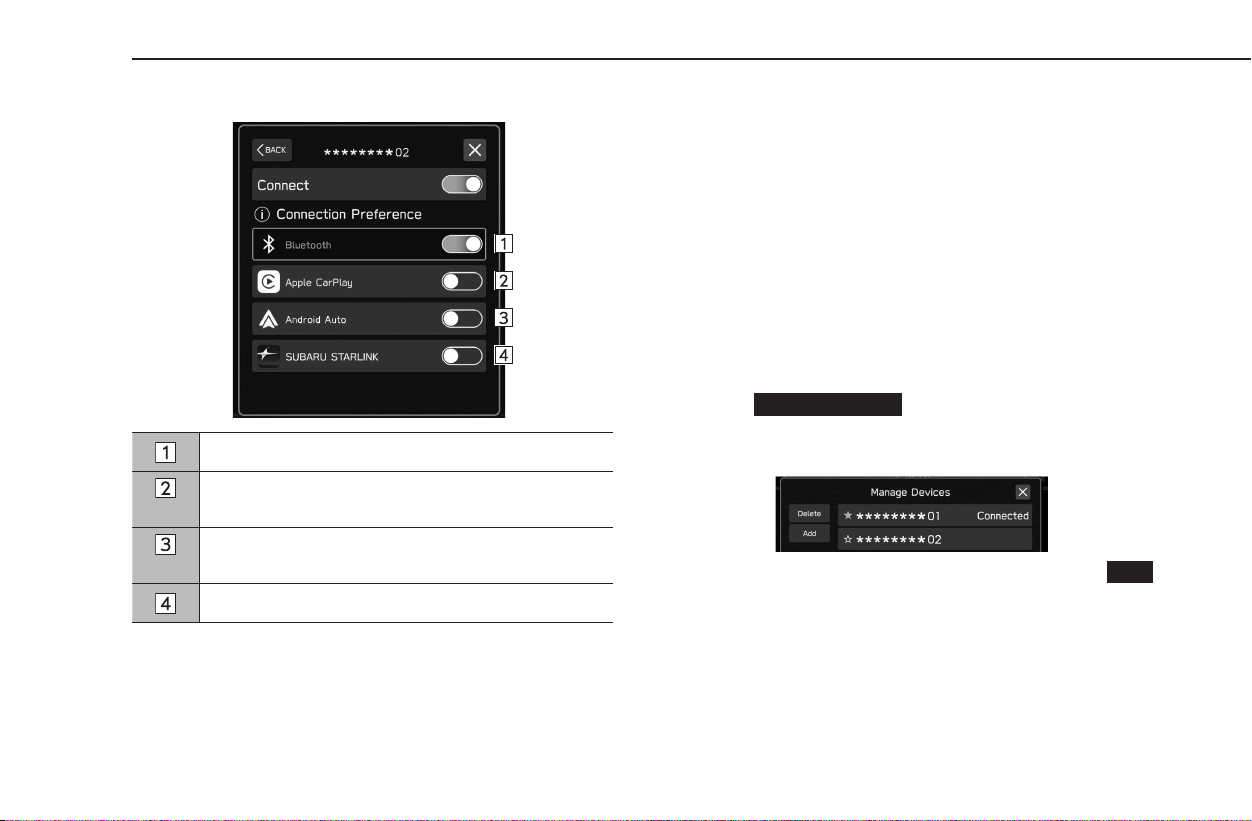
● If an error message appears, follow the guidance on the
screen to try again.
Select to connect/disconnect Bluetooth.
*
Select to connect/disconnect Apple CarPlay.
*
Select to connect/disconnect Android Auto.
Select to connect/disconnect SUBARU STARLINK.
*: Displayed if the function is enabled when registered.
NOTE
l It may take time if the Bluetooth phone/device connection is carried
out during Bluetooth audio playback.
l Depending on the type of Bluetooth phone/device being connected,
it may be necessary to perform additional steps on the Bluetooth
phone/device.
XDual 7.0-inch display system
Up to 5 Bluetooth phones/devices (Phones (HFP) and devices
(AVP)) can be registered.
If more than 1 Bluetooth phone/device has been registered,
select which Bluetooth phone/device to connect to.
1.
Display the phone settings screen. (→P.83)
2.
Select
Manage Devices
(Manage Devices).
3.
Select the Bluetooth phone/device to be connected or
disconnected.
● To disconnect the Bluetooth phone/device, select
Yes
(Yes).
● “Connected” is displayed next to the currently connected
Bluetooth phone/device.
Bluetooth® SETTINGS
88
Loading ...
Loading ...
Loading ...