Loading ...
Loading ...
Loading ...
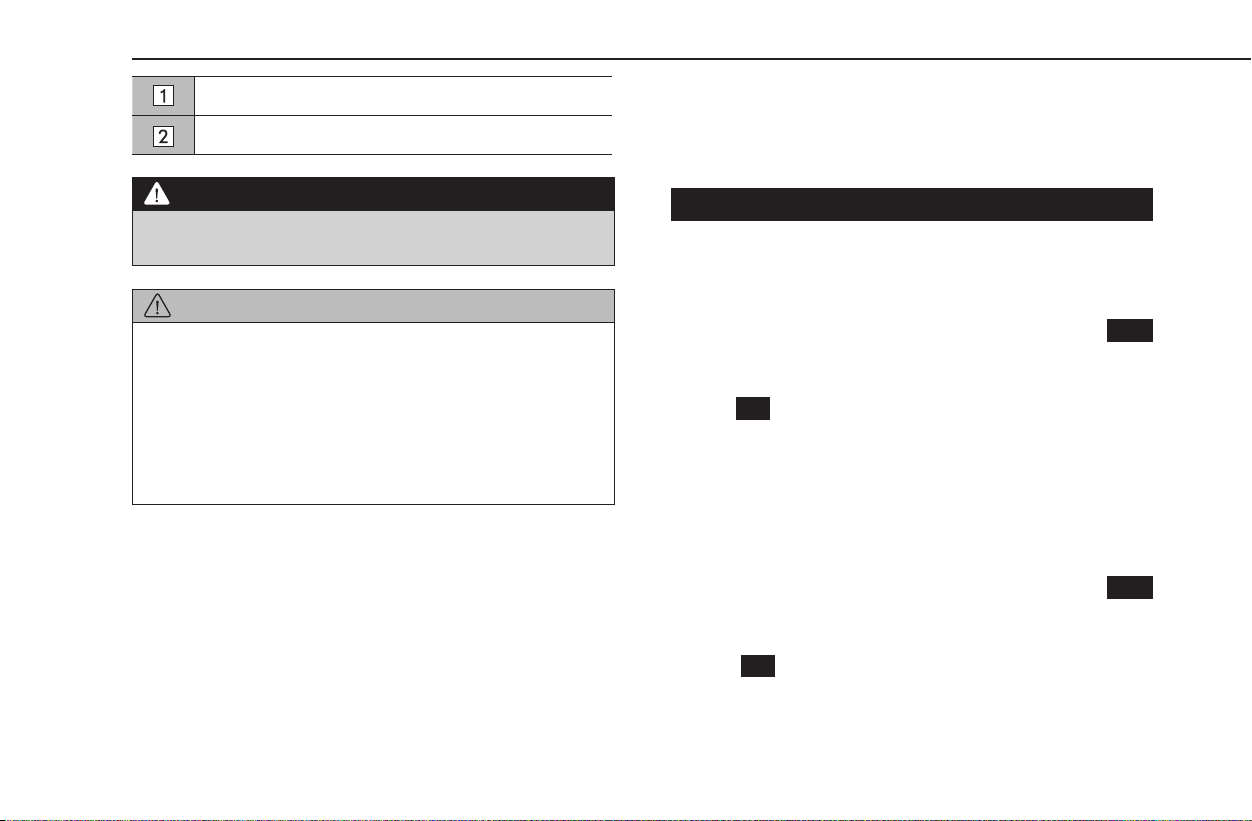
Select to switch between other media sources.
Select to display the sound customization screen. (→P.153)
WARNING
l Do not operate the player’s controls or connect the portable audio
device while driving.
CAUTION
l Do not leave portable audio device in the vehicle. The temperature
inside the vehicle may become high, resulting in damage to the
player.
l Do not push down on or apply unnecessary pressure to the
portable audio device while it is connected as this may damage
the portable audio device or its terminal.
l Do not insert foreign objects into the port as this may damage the
portable audio device or its terminal.
Apple CarPlay*
*: When connected as an Apple CarPlay device
Audio les on an Apple CarPlay device can be played back.
CONNECTING AN Apple CarPlay DEVICE
X11.6-inch display system/11.6-inch display with Navi
system
1.
Connect a device compatible with Apple CarPlay. (→P.87)
2.
Check the conrmation message, and then select
Yes
(Yes).
● The Apple CarPlay screen will be displayed.
● If
No
(No) is selected, Apple CarPlay will not start. When
connected to a USB port, the device will be recognized as
an iPod/iPhone. (→P.170) When not connected to a USB
port, the device will be recognized as a Bluetooth device.
(→P.173)
XDual 7.0-inch display system
1.
Connect a device compatible with Apple CarPlay. (→P.69)
2.
Check the conrmation message, and then select
Yes
(Yes).
● The Apple CarPlay screen will be displayed.
● If
No
(No) is selected, Apple CarPlay will not start,
and the device will be recognized as an iPod/iPhone.
(→P.170)
MEDIA OPERATION
178
Loading ...
Loading ...
Loading ...