Loading ...
Loading ...
Loading ...
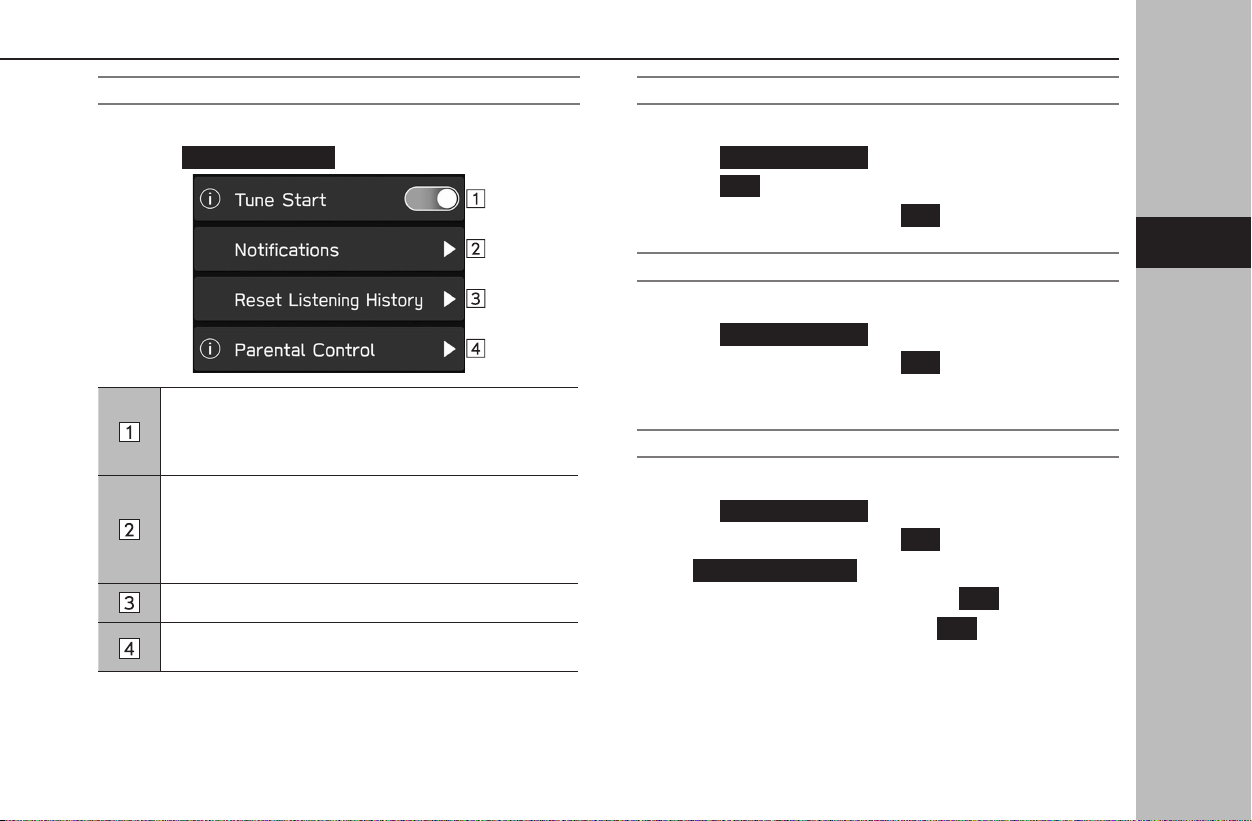
SETTING THE LISTENER SETTINGS
1.
Display the SiriusXM settings screen. (→P.101)
2.
Select
Listener Settings
(Listener Settings).
When this function is on, channels registered as Smart
Favorites will be cached, and when the channel is changed,
the song on that channel can be listened to from the
beginning.
Select to enable/disable notication of registered sports
teams or music artists/tunes, such as their game match
starting time or tune to be played.
Registered teams, artists, and tunes for notication can be
edited.
Select to delete all the listening history.
Select to enable/disable parental control and to set
passcode of the parental control screen. (→P.103)
SETTING THE PARENTAL CONTROL PASSCODE
1.
Display the Listener Settings screen. (→P.103)
2.
Select
Parental Control
(Parental Control).
3.
Select
OK
(OK) when the conrmation message appears.
4.
Enter the 4 digits passcode. →
OK
(OK)
ENABLING/DISABLING PARENTAL CONTROL
1.
Display the Listener Settings screen. (→P.103)
2.
Select
Parental Control
(Parental Control).
3.
Enter the 4 digits passcode. →
OK
(OK)
4.
Select to turn the “Block Explicit” on/o.
CHANGING THE PARENTAL CONTROL PASSCODE
1.
Display the Listener Settings screen. (→P.103)
2.
Select
Parental Control
(Parental Control).
3.
Enter the 4 digits passcode. →
OK
(OK)
4.
→
Change Passcode
(Change Passcode)
5.
Enter the 4 digits current passcode. →
OK
(OK)
6.
Enter the 4 digits new passcode. →
OK
(OK)
OTHER SETTINGS
103
Settings
3
Loading ...
Loading ...
Loading ...