Loading ...
Loading ...
Loading ...
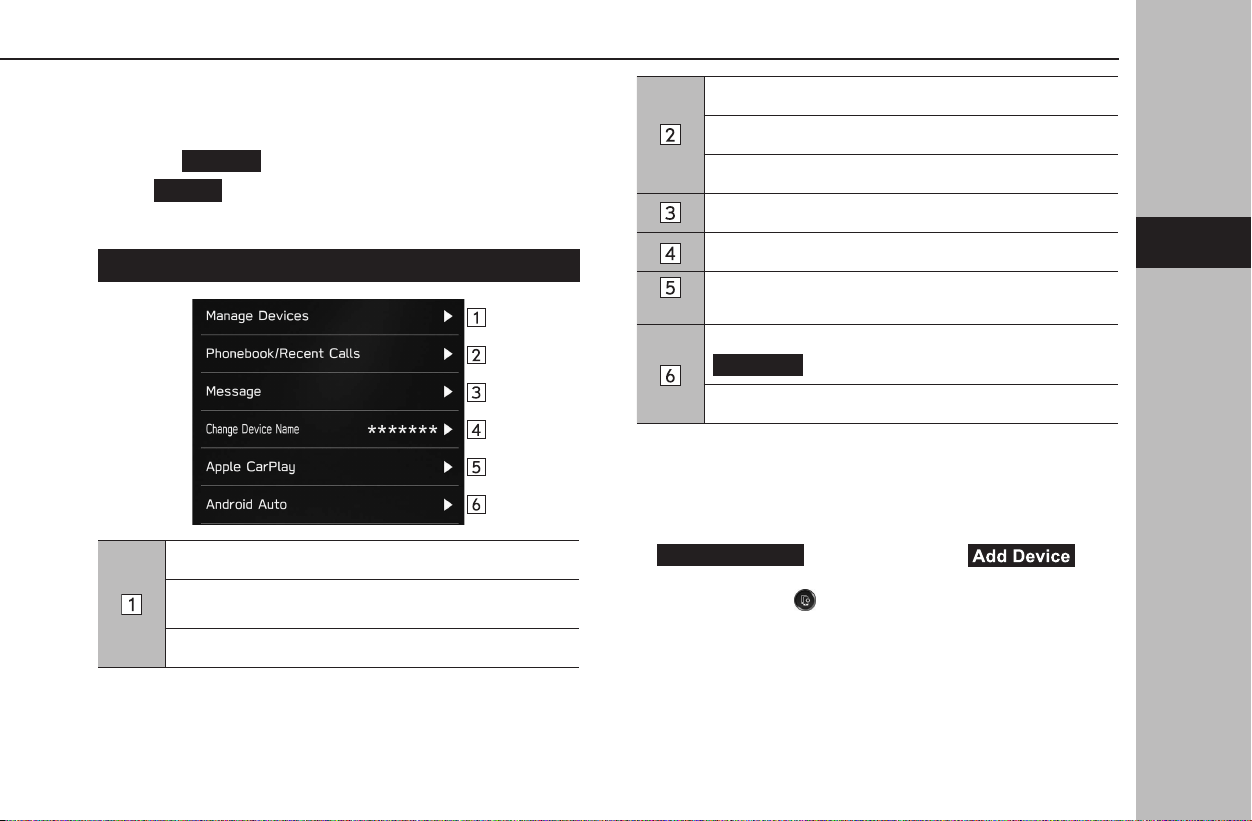
Bluetooth SETTINGS
1.
Display the home screen. (→P.19, 43)
2.
Select
Settings
(Settings).
3.
→
Phone
(Phone)
4.
Select the items to be set.
PHONE SETTINGS SCREEN
Registering a Bluetooth phone/device: →P.84
Connecting or disconnecting Bluetooth phones/devices:
→P.87
Deleting Bluetooth phones/devices: →P.90
Setting phonebook/recent calls download: →P.91
Sorting the recent calls list and contacts list: →P.111
Deleting all favorites list: →P.112
Setting the message: →P.118
Changing the device name
*
1
Setting Apple CarPlay: →P.135
Displays current Wi-Fi® password.*
2
Generate
(Generate): Generates a new password.
Setting Android Auto*
1
: →P.140
*
1
: Dual 7.0-inch display system only
*
2
: 11.6-inch display system/11.6-inch display with Navi system only
NOTE
l “Manage Devices” screen can also be displayed by selecting
Manage Devices
(Manage Devices) or (Add
Device) on the phone screen (→P.106) or Bluetooth audio control
screen (→P.174) or (11.6-inch display system/11.6-inch display
with Navi system only).
Settings
3
Bluetooth® SETTINGS
83
Settings
3
Loading ...
Loading ...
Loading ...