Loading ...
Loading ...
Loading ...
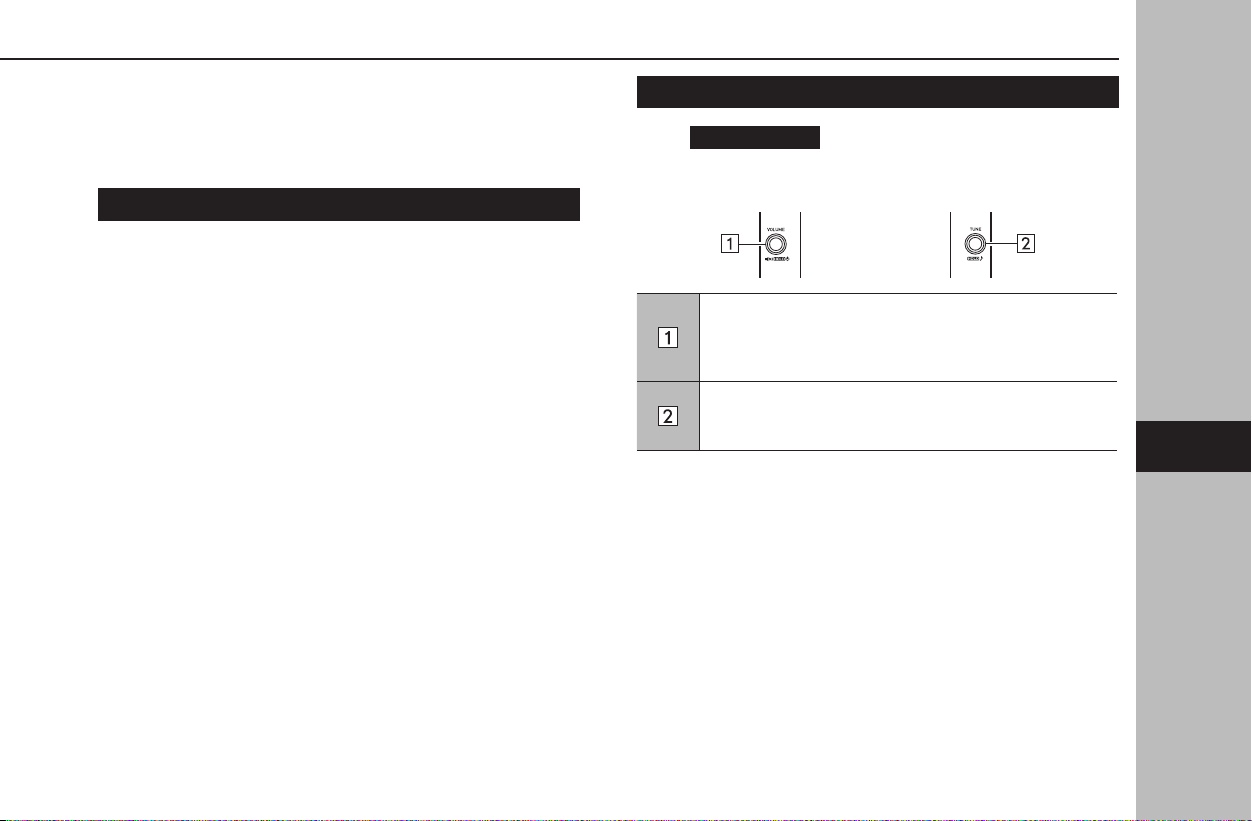
Android Auto*
*: When connected as an Android Auto device
Audio les on an Android Auto device can be played back.
CONNECTING AN Android Auto DEVICE
X11.6-inch display system/11.6-inch display with Navi
system
The Android Auto application can be used in either of the
following methods:
● Register a device compatible with Android Auto to the
vehicle system then connect it wirelessly. (→P.138)
● Connect a device compatible with Android Auto to a USB
port. (→P.138)
XDual 7.0-inch display system
To use the Android Auto application, connect your Android Auto
device to the USB port. (→P.138)
● If “Don’t show again.” is selected, the conrmation
message will not be displayed again. If the connected
Android Auto device is not recognized as an Android
Auto device, select the check box for the device on the
Android Auto device list. (→P.140)
OVERVIEW
Select
Android Auto
(Android Auto) on the media control
screen. (→P.151)
XControl panel
Turn to adjust the volume.
Press to mute the audio system.
Press and hold to turn the audio system o, and press and
hold to turn it on again.
Turn to change the track.
Press and hold to display the sound customization screen.
(→P.153)
MEDIA OPERATION
181
Audio
6
Loading ...
Loading ...
Loading ...