Loading ...
Loading ...
Loading ...
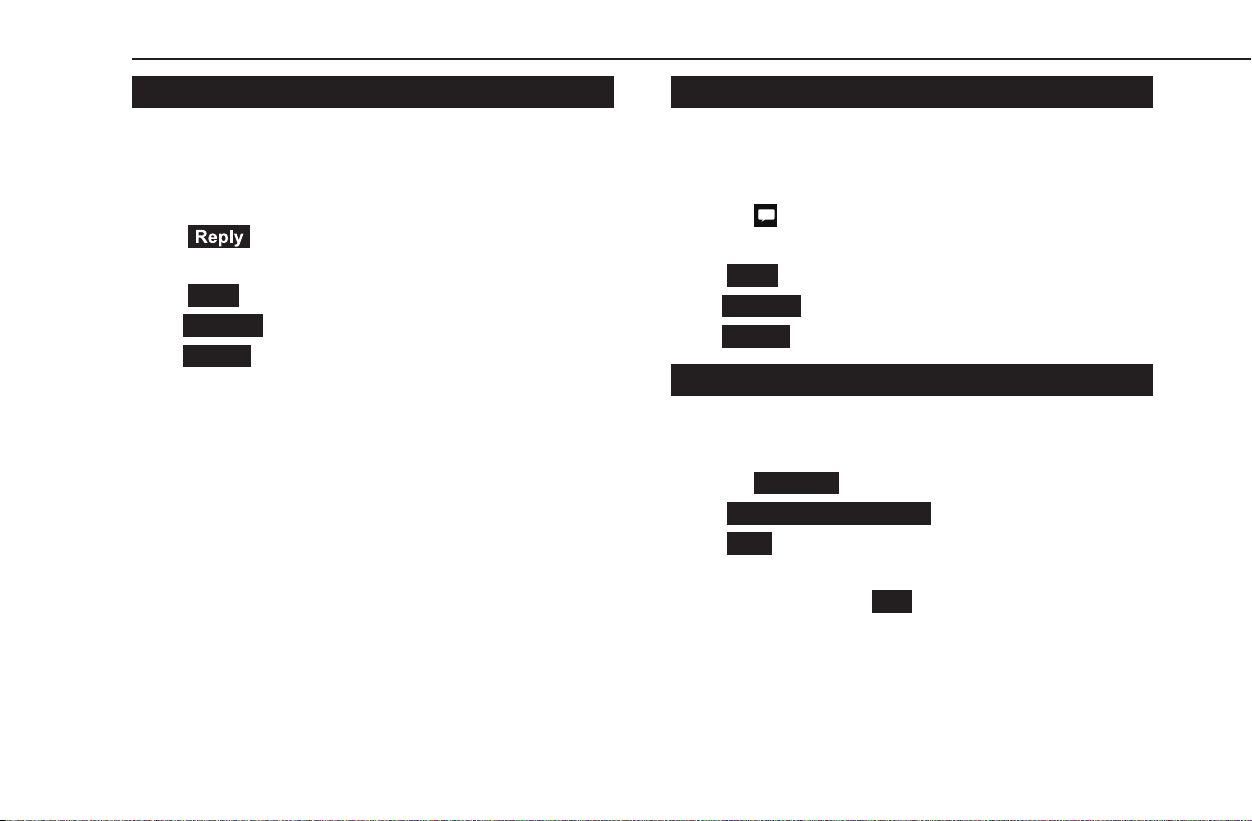
REPLYING TO A MESSAGE (QUICK REPLY)*
*: Depending on the Bluetooth phone that is connected to the audio system, this
function is not available.
1.
Display the message inbox screen. (→P.117)
2.
Select the desired message from the list.
3.
→ (Reply)
4.
Select the desired message.
5.
→
Send
(Send)
●
Change
(Change): Select to change the message.
●
Cancel
(Cancel): Select to cancel sending the message.
NOTE
l 10 messages have already been stored.
SENDING A NEW SHORT MESSAGE
1.
Display the favorites detail screen (→P.111), the recent
calls list screen (→P.110) or the contact detail screen
(→P.112).
2.
Select next to the desired number.
3.
Select the desired message.
4.
→
Send
(Send)
●
Change
(Change): Select to change the message.
●
Cancel
(Cancel): Select to cancel sending the message.
EDITING THE QUICK REPLY MESSAGE
XEditing the message in the phone settings screen
1.
Display the phone settings screen. (→P.83)
2.
Select
Message
(Message).
3.
→
Quick Reply Messages
(Quick Reply Messages)
4.
→
Edit
(Edit)
5.
Select the desired message.
6.
Enter the message. →
OK
(OK)
PHONE OPERATION (HANDS-FREE SYSTEM FOR CELLULAR PHONES)
120
Loading ...
Loading ...
Loading ...