Loading ...
Loading ...
Loading ...
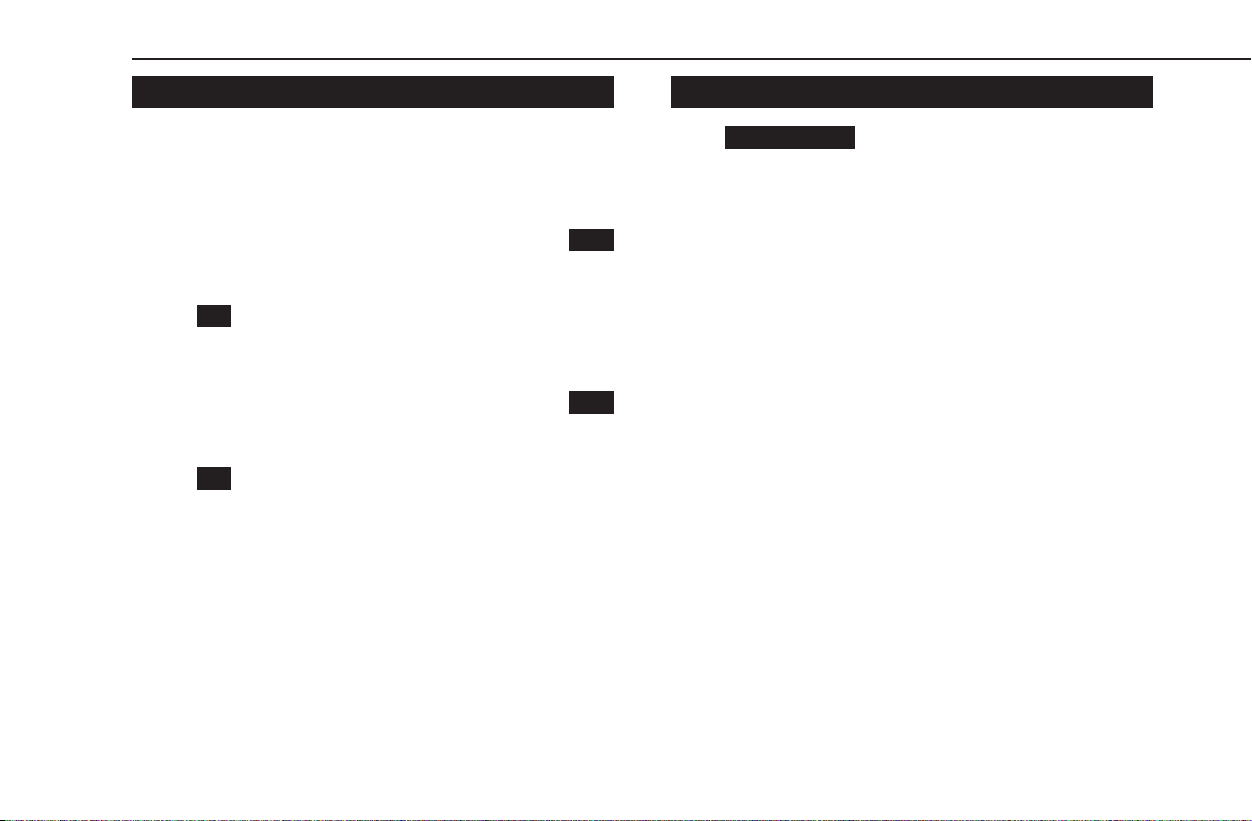
CONNECTING AN Android Auto DEVICE
X11.6-inch display system/11.6-inch display with Navi
system
1.
Connect a device compatible with Android Auto. (→P.69,
87)
2.
Check the conrmation message, and then select
Yes
(Yes).
● The Android Auto screen will be displayed.
● If
No
(No) is selected, Android Auto will not start.
XDual 7.0-inch display system
1.
Connect a device compatible with Android Auto. (→P.69)
2.
Check the conrmation message, and then select
Yes
(Yes).
● The Android Auto screen will be displayed.
● If
No
(No) is selected, Android Auto will not start.
● If “Don’t show again.” is selected, the conrmation
message will not be displayed again.
If the connected device cannot be used as an Android
Auto device, change the Android Auto device connection
settings. (→P.140)
OVERVIEW
Select
Android Auto
(Android Auto) on the home screen
or the apps screen (→P.19, 20, 43, 44) to display the
Android Auto screen.
Android Auto
138
Loading ...
Loading ...
Loading ...