Loading ...
Loading ...
Loading ...
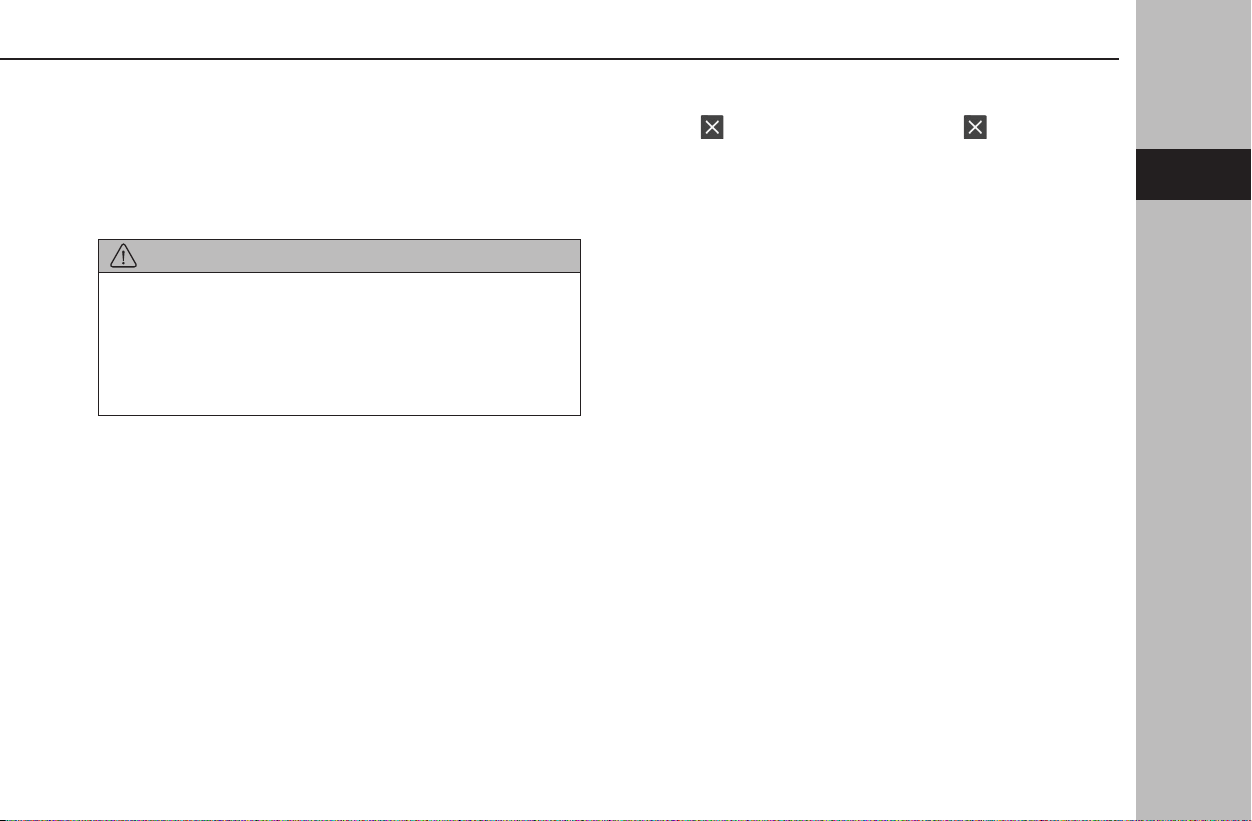
TOUCH SCREEN OPERATION
This system is operated mainly by the buttons on the screen.
(Referred to as screen buttons in this manual.)
● When a screen button is touched, a tone sounds. The
tone sound can be adjusted. (→P.98)
CAUTION
l To prevent damaging the screen, lightly touch the screen buttons
with your nger.
l Do not use objects other than your nger to touch the screen.
l Wipe o ngerprints using a glass cleaning cloth. Do not use
chemical cleaners to clean the screen, as they may damage the
touch screen.
NOTE
l If the system does not respond to touching a screen button, move
your nger away from the screen and then touch it again.
l Dimmed screen buttons cannot be operated.
l The displayed image may become darker and moving images may
be slightly distorted when the screen is cold.
l When it is extremely cold, screens may not be displayed properly and
the data input by a user may be deleted. Also, the screen buttons
may not operate correctly.
NOTE
l When is displayed on the screen, select to close a pop-up
screen.
l If the touch screen is operated while wearing gloves, it may be
unresponsive or may not function properly.
BASIC INFORMATION BEFORE OPERATION
71
Basic Function
2
Loading ...
Loading ...
Loading ...