Loading ...
Loading ...
Loading ...
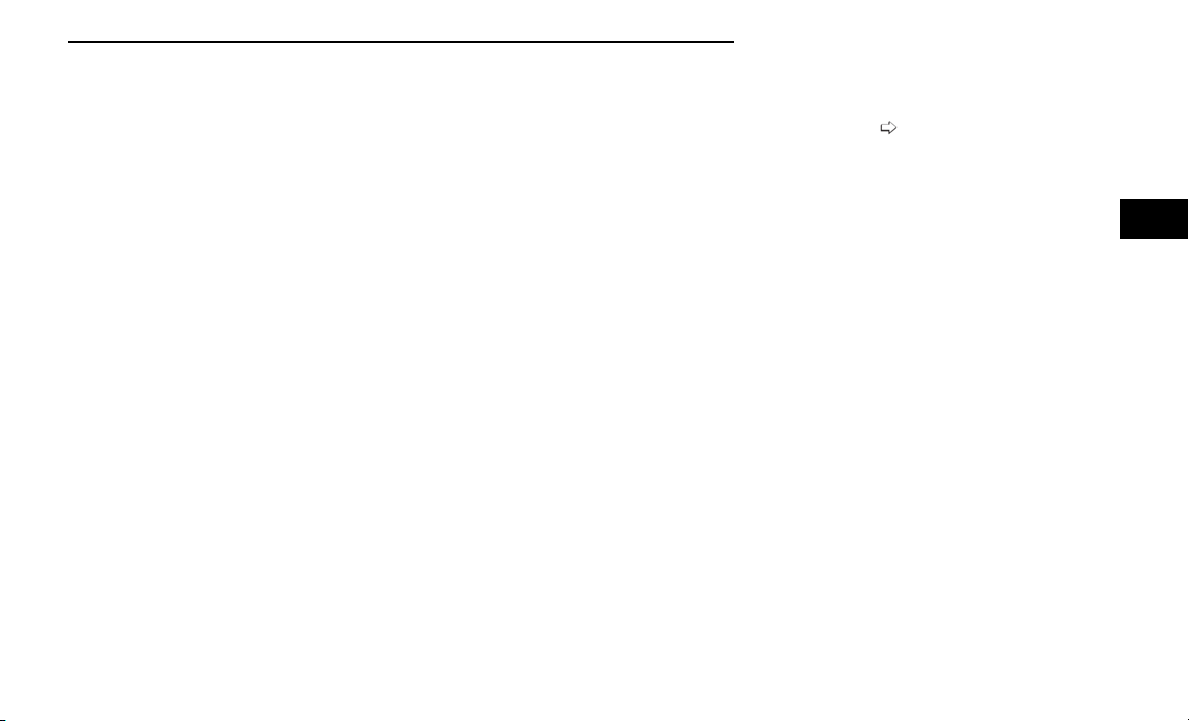
•
Suggested lanes
•
Address of the road to be followed after the change
of direction
Press and hold the Thumbwheel to disable the indica-
tions in the right-hand ring for the current navigation.
If a predicted route is selected, the route shall start
without further confirmation.
NOTE:
During projection modes (Apple CarPlay® or Android
Auto™) the native map is not available.
PHONE
This menu displays the current status of a phone con-
nected to the vehicle via Bluetooth®. The System sup-
ports up to two phones connected at the same time.
Information available in cluster depends on which
phone is dynamically selected by the user in each
moment (i.e. the phone in focus), to enter and select
one of the phone connected user should press
Thumbwheel
If no phone is connected, the menu will not function
when the OK button is pushed. Otherwise, if a phone is
connected, push the OK button to enter the menu. The
following items will display:
•
Recent calls: displays a list of the last 10 calls.
•
SMS reader: displays the last 10 text messages and
if they are read or unread.
•
Favorite numbers: displays a maximum of 10 favor-
ite numbers.
PERFORMANCE
Performance page content automatically changes
according to the selected drive mode.
G-meter Dynamic
This displays parameters related to car stability, the
graphs illustrate the trend of the longitudinal/lateral
accelerations (G-meter information), considering gravity
acceleration as a reference unit.
DRIVER ASSIST
The instrument cluster display displays the current
Adaptive Cruise Control (ACC) and Lane Keep Assist
(LKA) system settings. The information displayed
depends on ACC system status.
The Instrument Cluster Display shows the status and
settings of the driving assistance Adaptive Cruise Con-
trol, Lane Keep Assist and Active Driving Assist systems.
Any instant notifications are displayed via a pop-up
screen.
The instrument cluster display displays the current LKA
system settings. The information displayed depends on
Lane Keep Assist system status and the conditions that
need to be met
page 129.
STORED MESSAGES
Turn the Thumbwheel up and down until the Stored
Messages menu option is highlighted. Press the
Thumbwheel to enter and exit the Stored Messages.
Messages shown on the display via pop-up screens are
stored as long as they remain valid. You can view them
later in the central area of the “Messages” screen.
If multiple messages are present:
•
Press the Thumbwheel to access the message list.
•
Scroll through the messages by turning the Thumb-
wheel up or down. The presence or previous or next
message is indicated by gray dots.
CHARGE / POWER — IF EQUIPPED
The “Charge / Power” function shows the instanta-
neously available power on the instrument panel
display.
This information is to inform the driver about the drive
mode of the vehicle, if the vehicle is in charge status or
power status, and if the vehicle is being powered by the
engine, battery, or hybrid.
Charge/Power info can be represented by a gauge with
different bar graph filling according to the current state
of the battery (charging / discharging). Current battery’s
and engine’s state will be shown using different bar
graph filling colors.
G-meter Dynamic Screen
GETTING TO KNOW YOUR INSTRUMENT PANEL 85
3
Loading ...
Loading ...
Loading ...