Loading ...
Loading ...
Loading ...
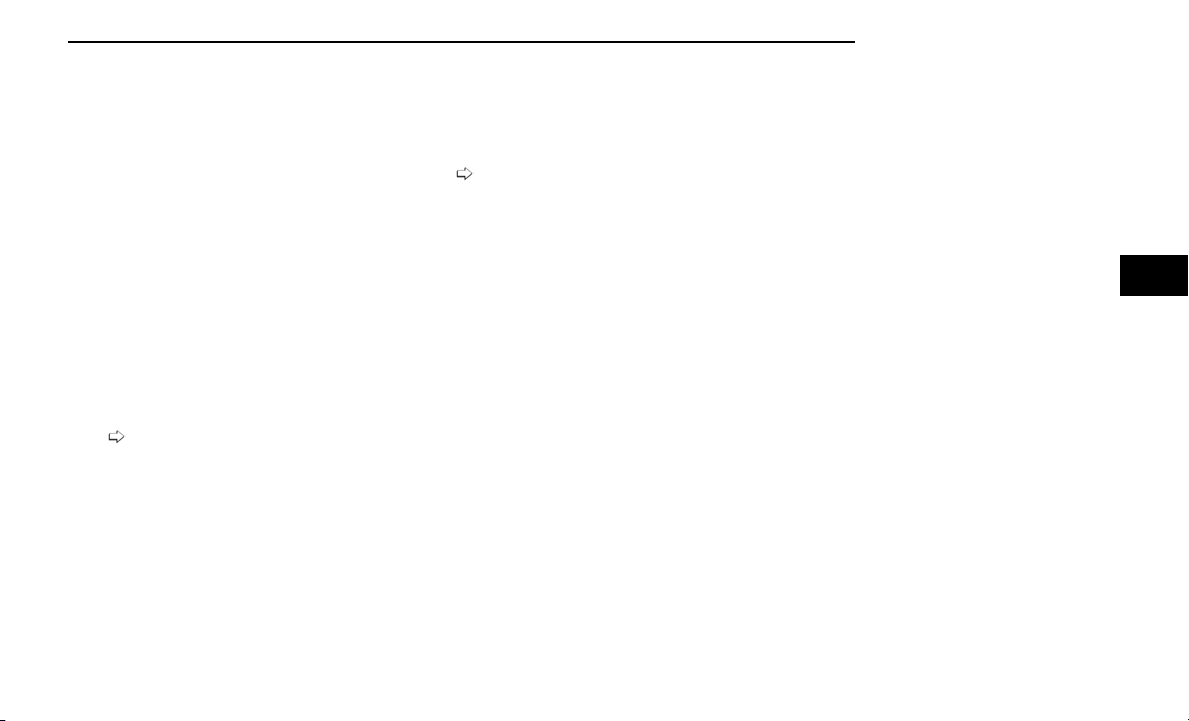
TO MANUALLY TURN OFF THE
STOP/START SYSTEM
Push the Stop/Start OFF switch (located near the gear
shifter). The light on the switch will illuminate. The
“STOP/START OFF” message will appear in the instru-
ment cluster display and the Autostop mode will be dis-
abled
page 80.
NOTE:
The Stop/Start system will reset itself back to an ON
condition every time the ignition is turned off and back
on.
TO MANUALLY TURN ON THE
STOP/START SYSTEM
Push the Stop/Start OFF switch (located on the switch
bank). The light on the switch will turn off.
SYSTEM MALFUNCTION
If there is a malfunction in the Stop/Start system, the
system will not shut down the engine. A “SERVICE
STOP/START SYSTEM” message and a yellow Stop/
Start telltale will appear in the instrument cluster dis-
play
page 80.
If the “SERVICE STOP/START SYSTEM” message
appears in the instrument cluster display, have the sys-
tem checked by an authorized dealer.
ACTIVE SPEED LIMITER — IF EQUIPPED
This feature allows you to program the maximum speed
of travel for your vehicle.
The Active Speed Limiter is turned on/off using the
Mode button located on the left side of the steering
wheel.
NOTE:
•
The Mode button also activates the Adaptive Cruise
Control (ACC) system. Pushing the Mode button will
switch between activating the Active Speed Limiter
or the Adaptive Cruise Control systems. They cannot
be active at the same time.
•
The Active Speed Limiter can be set while the
vehicle is in motion, or with the gear selector in the
PARK position.
ACTIVATION
To activate the feature, push the Mode button located
on the left side of the steering wheel. A white indicator
light in the instrument cluster display to signal that
Active Speed Limiter has been enabled.
After the Active Speed Limiter system is enabled, acti-
vate the system by setting the speed limit of the vehicle
by pushing the SET switch upward or downward.
Pushing the SET switch upward or downward to the first
detent, and releasing, will result ina1mph(1km/h)
speed adjustment. Each subsequent movement of the
switch to the first detent will result in an adjustment of
1 mph (1 km/h).
If the switch is pushed upward or downward briefly to
the second detent, the set speed will adjust in 5 mph
(10 km/h) increments. The new set speed is reflected
in the instrument cluster display.
If the switch is held upward or downward, the set speed
will continue to adjust until the switch is released.
NOTE:
•
Once the speed as been set, the indicator light in
the instrument cluster display will change to green.
Stop/Start OFF Switch
Mode Button
STARTING AND OPERATING 109
4
Loading ...
Loading ...
Loading ...