Loading ...
Loading ...
Loading ...
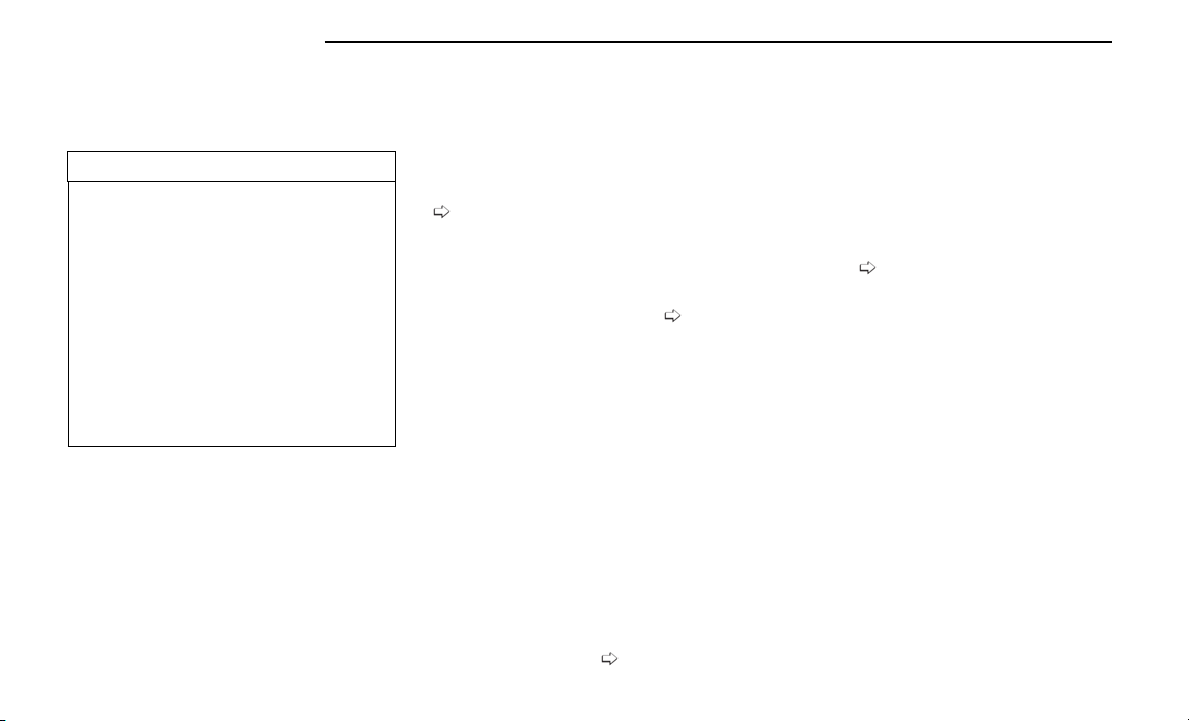
Speed Limit Exceeded
When the vehicle’s speed exceeds the displayed speed
limit, the speed limit sign on the instrument cluster dis-
play will show a red outline to alert the driver.
CAUTION!
•
Functionality may be limited or the system may not
work if the sensor is obstructed.
•
The system may have limited operation or not work
at all in weather conditions such as heavy rain,
hail, and thick fog. Strong light contrasts can influ-
ence the recognition capability of the sensor.
•
The area surrounding the sensor must not be cov-
ered with stickers or any other object.
•
Do not tamper or perform any operations in the
area of the windshield glass directly surrounding
the sensor.
•
Clean foreign matters such as bird droppings,
insects, snow or ice on the windshield. Use specific
detergents and clean cloths to avoid scratching the
windshield.
INTELLIGENT ADAPTIVE CRUISE
CONTROL — IF EQUIPPED
The Intelligent Adaptive Cruise Control (IACC) system
allows the driver to set the Adaptive Cruise Control
(ACC) speed to be equal to the traffic signs detected by
the Traffic Sign Recognition (TSR) system
page 116.
ACTIVATION/DEACTIVATION
IACC is enabled when ACC has been activated using the
Mode button on the left side of the steering wheel, and
either “Confirmation” or “Automatic” sign capture mode
is selected within the Uconnect system
page 145.
System ON is signaled by a green circle around the
detected road sign in the instrument cluster display.
Setting The ACC Speed Using Confirmation Mode
When Confirmation Mode is selected, and the Traffic
Sign Recognition (TSR) system detects a new speed
limit sign, the driver will confirm this new speed by
pushing the SET switch upward briefly, then releasing.
This confirmation of the new speed must be done
within five seconds of a newly detected speed limit sign
being shown in the instrument cluster display.
Setting The ACC Speed Using Automatic Mode
When Automatic Mode is selected, the ACC system will
automatically adjust the speed setting when the TSR
system detects a new speed limit sign.
The driver can reject this new speed by pushing the SET
switch upward briefly, then releasing within five sec-
onds of the new speed limit sign being detected and
the speed being adjusted.
Set the desired following distance as you normally
would using the ACC system
page 114.
ACTIVE DRIVING ASSIST SYSTEM —
IF EQUIPPED
OPERATION
The Active Driving Assist (ADA) system is combined with
the Adaptive Cruise Control (ACC) system, and centers
the vehicle in the driving lane while traveling at speeds
up to 93 mph (150 km/h).
For ACC system operating instructions and system limi-
tations, see
page 111.
NOTE:
•
The driver should always obey traffic laws and
speed limits. Never drive above applicable speed
limit restrictions.
•
The driver can override ADA at any time by braking,
accelerating, or steering the vehicle.
Just like ACC, ADA will maintain a set speed as long as
the set distance between your vehicle and the vehicle
in front is maintained. ADA will also keep your vehicle
centered between the lane lines, and monitor for other
vehicles in adjacent lanes by utilizing the Blind Spot
Monitoring sensors.
ADA uses sensors within the steering wheel to measure
driver attentiveness. ADA requires the driver’s hands on
the steering wheel at all times. The system will gener-
ally aim to keep the vehicle centered in the lane, but
when the driver turns the steering wheel (e.g. to move
farther away from a large vehicle in an adjacent lane)
the system will reduce its control and enter "co-
steering" mode. While in co-steering mode, the system
will provide reduced assistance and allow the driver to
control the path of the vehicle.
118 STARTING AND OPERATING
Loading ...
Loading ...
Loading ...