Loading ...
Loading ...
Loading ...
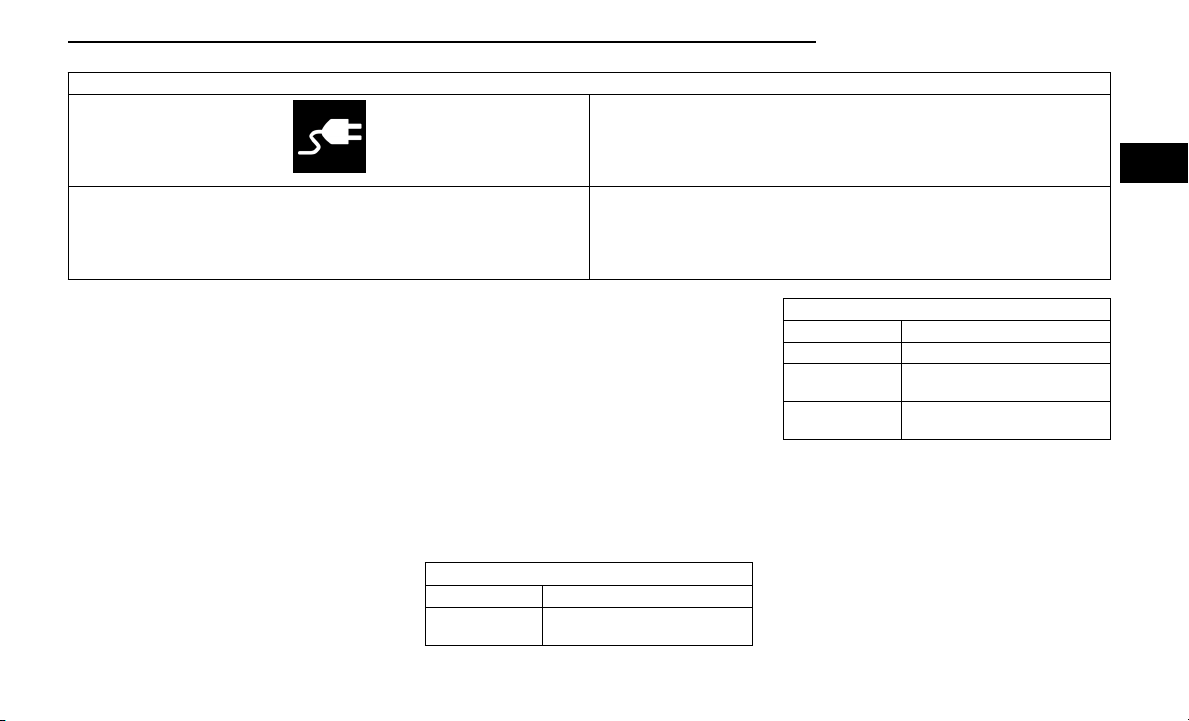
White LED Charging Mode Icons
Charge now
Charge by scheduled charge (if set)
Charging Button: has different uses and sequences
depending on which charging mode is set:
•
No scheduled charge
○ Plug the vehicle: charge starts
○ Push the charging button: charge is stopped
○ Push again the charging button: charge starts
again
•
Scheduled charge (not started yet)
○ Plug the vehicle, scheduled charge is ready
(as set)
○ Push the charging button: charge starts
○ Push again the charging button: charge is
stopped, and scheduled charge is set again
•
Scheduled charge (set and started)
○ Plug the charging button: charge is stopped
○ Push the charging button: immediate charge
starts (scheduled charge is overridden)
○ To restart the scheduled charge: unplug and
plug-in again the inlet
Next to the charging inlet, there is an LED that changes
color based on charging status.
LED Charging Inlet
LED Light Color Status
Blue Indicates that the system is wait-
ing for a scheduled recharge.
LED Charging Inlet
LED Light Color Status
Flashing Green Charging process in place.
Solid Green Indicates the vehicle is fully
charged.
Blinking Red Indicates a fault in the charging
system.
HYBRID ELECTRIC PAGES
Within your Uconnect system is the Hybrid Electric
App that allows you to see your vehicle’s power
flow, understand your driving history, and set a
charging schedule for your vehicle’s high voltage
battery. To access this app, press the Apps button
on the main menu bar of the radio’s touch-
screen, and locate the Hybrid Electric App.
Charging Inlet LED Location
GETTING TO KNOW YOUR VEHICLE 27
2
Loading ...
Loading ...
Loading ...