Loading ...
Loading ...
Loading ...
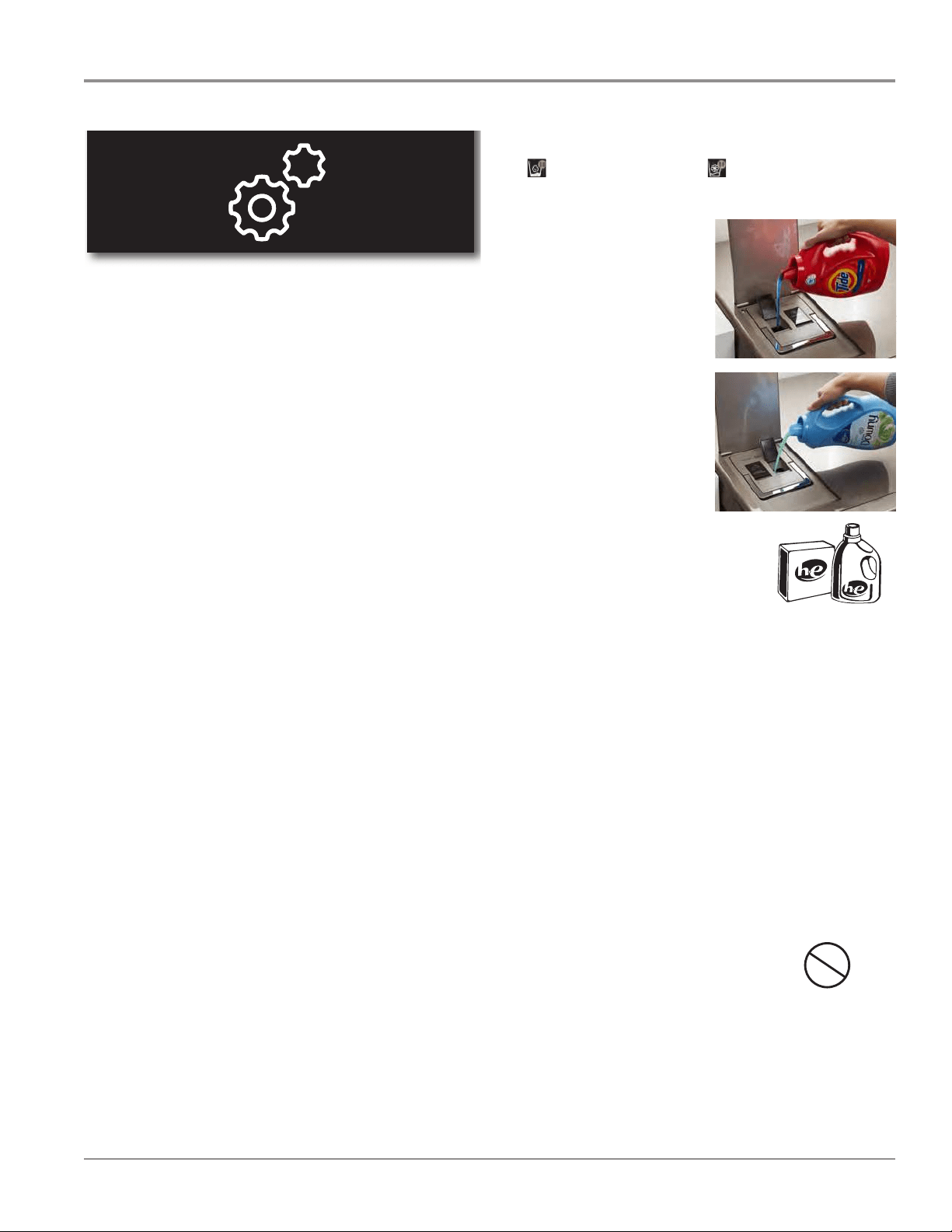
GENERAL INFORMATION
Whirlpool Smart All-In-One Washer & Dryer
n
1-5
Follow the steps below to fi ll the Load & Go
™
bulk dispenser
when using the washer for the fi
rst time, or when the low detergent
icon or low fabric softener icon on the display indicate that
the deter
gent or fabric softener level is running low.
1.
Open the bulk container lid on the top of the washer/dryer.
2.
Lift the fi ll door on the
Liquid Detergent dispenser
(Dispenser 1). Add liquid HE
detergent up to the “MAX”
line. Do not overfi ll. Close the
fi ll door. It will click into place.
NOTE: If Dispenser 1 is empty,
you may choose to add only
enough liquid HE detergent
for one load.
3.
Lift the fi ll door on the Liquid
Fabric Softener dispenser
(Dispenser 2). Add liquid fabric
softener up to the “MAX” line.
Do not overfi ll. Close the fi ll
door. It will click into place.
NOTE: If Dispenser 2 is empty,
you may choose to add only
enough liquid fabric softener
for one load.
4.
Slowly close the bulk
container lid. Make sure
it is completely closed.
5.
Make sure that the bulk
dispenser is active. Use
the Tools button to make sure that
both Dispenser 1 and Dispenser 2
are active and that the detergent
concentration is correct. See
Step 11 on page 13.
NOTES:
■
Dispenser 2 may be used as a second Liquid HE Detergent
dispenser. Use the Tools button (go to “Load & Go
™
Dispenser
2”) to change the content in Dispenser 2 and set the deter
gent
concentration. Make sure that the other dispenser is disabled.
■
The entire Load & Go
™
bulk container can be easily removed
for ease of cleaning.
■
Thoroughly clean the Liquid Deter
gent dispenser (Dispenser 1)
before switching to a different brand of detergent.
■
Thoroughly clean the Liquid Fabric Softener dispenser
(Dispenser 2) before switching from liquid fabric softener
to liquid detergent, before switching back from liquid
detergent to liquid fabric softener, or before switching
to a different brand of detergent.
IMPOR
TANT:
■
Do not use chlorine bleach in this
washer/dryer. Chlorine bleach will
damage it.
■
Do not add a single-dose laundry packet to the bulk dispenser.
■
Do not use powdered HE detergent in the bulk dispenser.
Use only High Effi
ciency
(HE) detergent.
Chlorine
Bleach
Control Panel - Tools
The Tools button gives access to many other settings, utility
cycles, preferences, and information. Touch the TOOLS button
to access the Tools screen, which contains the following
(you will need to scroll down with your fi nger to access
all of the selections).
Load & Go
™
Dispenser 1
Press this icon to access:
Load & Go
™
Status Dispenser 1 and choose between:
■
Active
■
Disabled (1 Cycle)
■
Off (Permanently)
Detergent Concentration Dispenser 1 and choose between:
■
2X
■
4X
■
6X
■
8X
Load & Go
™
Dispenser 2
Press this icon to access:
Load & Go
™
Status Dispenser 2 and choose between:
■
Active
■
Disabled (1 Cycle)
■
Off (Permanently)
Load & Go
™
Content Dispenser 2 and choose between:
■
Softener
■
Detergent
Once set at Detergent:
Set Concentration Dispenser 2 and choose between:
■
2X
■
4X
■
6X
■
8X
Control Lock
Press this icon to lock the controls. Swipe up to unlock.
Mute
Press this icon to mute or unmute sounds.
Utility Cycles
Press this icon to access the following utility cycles: Spin, Drain,
Rinse & Spin, and Clean Washer with affresh
®
cycle. Touch the
utility cycle you wish to use and follow the screen prompts.
Preferences
Press to access Times and Dates, Sound Volume, Display
Settings, and Regional. Follow the screen prompts.
WiFi
Press to access Connect to Network, SAID Codes,
Mac Address, and WiFi. Follow the screen prompts.
Info
Press to access Service & Support, Store Demo Mode,
Restore Factory, WiFi Terms and Conditions, and Software
Terms and Conditions. Follow the screen prompts.
Tools
Load & Go Bulk Dispenser
Loading ...
Loading ...
Loading ...
