Loading ...
Loading ...
Loading ...
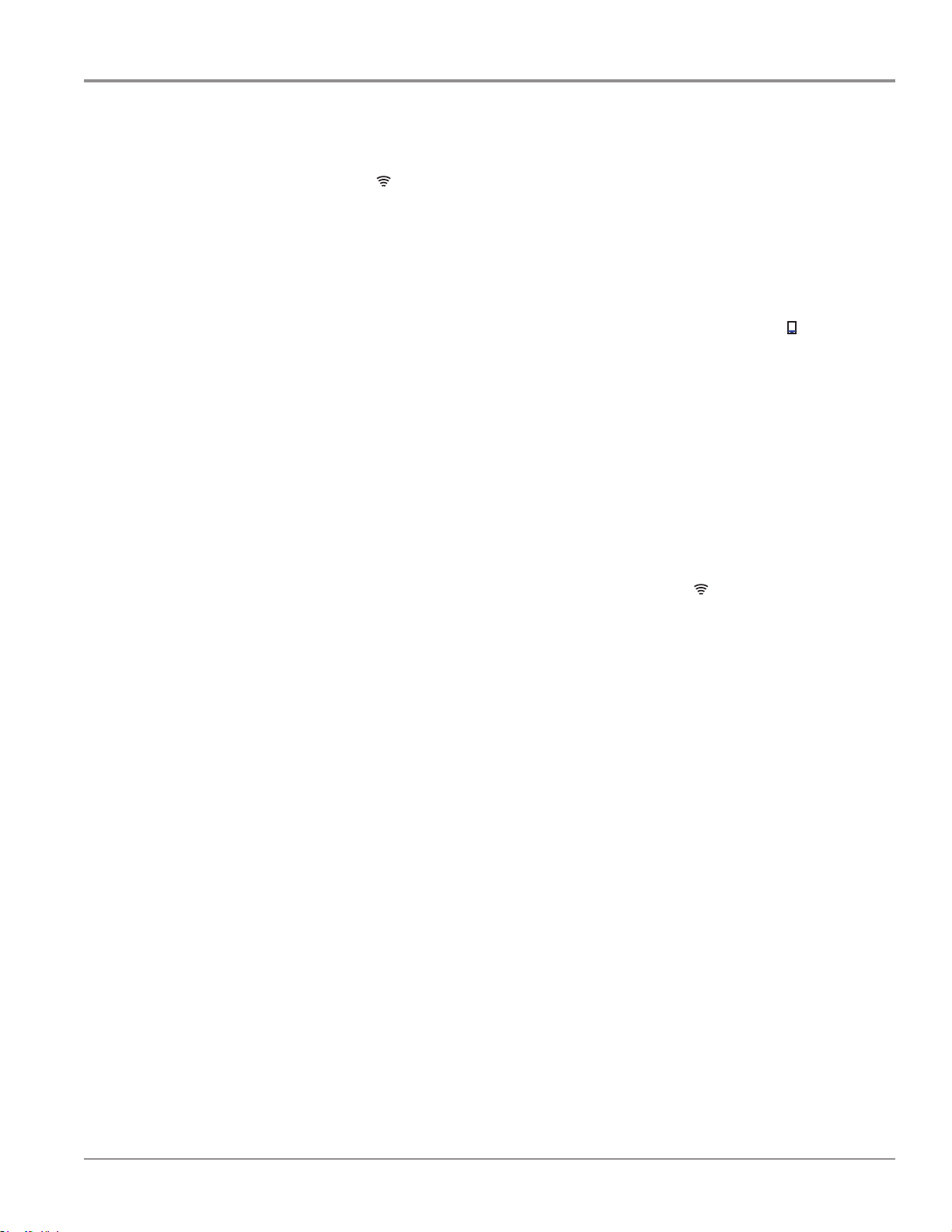
CONNECTIVITY
Whirlpool Smart All-In-One Washer & Dryer
n
5-5
Smart Operation
NOTE: You must have successfully completed the “Connecvity Setup” secon on pages 5-3 and 5-4 for the following features to
funcon. Verify that the WiFi status indicator (
) is illuminated. Check the Whirlpool® app for addional washer/dryer features,
including Delay Start.
Set a Remote Start
Remote Start mode allows the consumer to start their washer/
dryer remotely from the Whirlpool® app.
Aer preparing your laundry load and selecng your cycle
sengs, touch and hold the DOWNLOAD & GO buon for
3 seconds. The Remote Start status indicator (
) and the
indicator above the Start/Pause buon will begin blinking.
Touch and hold START/PAUSE to set the mode. The indicator
above Start/Pause will go out, and the Remote Start indicator
will be solidly lit.
When a Remote Start command is received from the app, the
washer/dryer will start the cycle, causing the indicator above
Start/Pause to be lit (indicang running state). The Remote
Start indicator will remain lit.
HELPFUL TIP: Make sure that the washer/dryer remains closed
and the cycle is not adjusted unl the cycle is started. Any
interacon with the washer/dryer itself aer a Remote Start
has been set will cancel the Remote Start. If the washer/dryer
needs to be paused to add garments, the Remote Start will
need to be reiniated.
NOTE: If no WiFi connecon is available, the Remote Start will
not be set. The WiFi indicator ( ) will blink for 2 seconds,
then go out. If the washer/dryer is WiFi connected but the
Whirlpool® app service is temporarily unavailable, Remote
Start can be set.
IMPORTANT: When using Remote Start to delay a cycle, use
only liquid HE detergent in the detergent dispenser and liquid
Oxi or liquid color-safe bleach in the TimedOxi dispenser.
Powdered detergents and laundry boosters may absorb
moisture from a previous cycle and clump before the wash
cycle begins.
Download a Specialty Cycle or
My Cycle
The Download & Go™ opon lets the consumer select and
send a Specialty Cycle or My Cycle from the Whirlpool® app
directly to their washer/dryer. The indicator above Download
& Go will illuminate. Touch DOWNLOAD & GO to select the
cycle. The Time/Status display will show the esmated cycle
me. Touch and hold the START/PAUSE buon for 3 seconds to
start the wash cycle, or connue to set the washer for Remote
Start.
HELPFUL TIP: The cycle will be remembered for future use
unl a dierent cycle is downloaded to the washer/dryer.
NOTE: If the Download & Go buon is touched without a cycle
ready for selecon (with the indicator not lit), you will hear an
“Invalid Keypress” sound (if key acvaon sounds are turned
on).
Loading ...
Loading ...
Loading ...
